How can I reset my readyMax 2 to factory settings?
If your device is no longer working properly and is not responding to normal input, you may need to reset it to factory settings. Please proceed as follows:
- Swipe up from the bottom of the display, select the three dots in the bottom left corner, and then tap Settings.
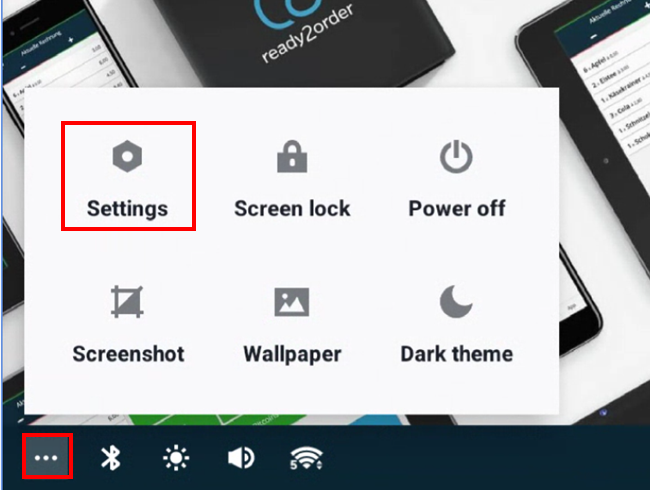
- Swipe down on the left side of the menu, select System, and then select Reset options on the right.
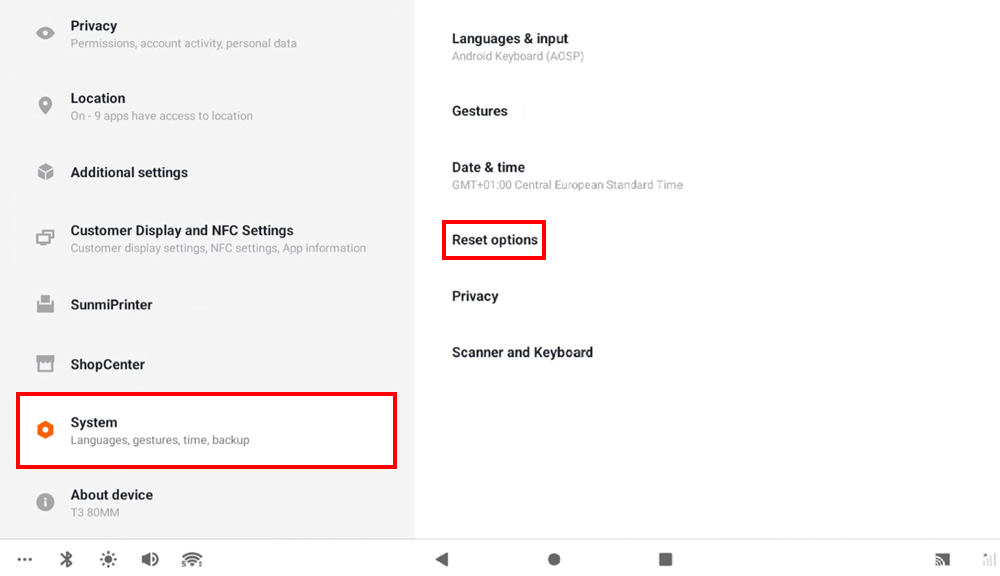
- Then select Delete all data (reset to factory settings).
- Tap on Delete all data.
- Tap Delete all data again.
- The device will now restart and the following screen will appear. Tap the red-bordered arrow on this screen.

- Now tap Agree.
- Connect to the internet and tap Next in the top right corner.

- Now select the appropriate time zone (for example GMT +01:00 Amsterdam ) and tap Yes.
- A window will appear asking you to activate the device. Please wait until this is complete.
- You will now be asked: Allow ready2order to find, connect to, and determine the relative position of nearby devices? Select Allow here.
- The following question will now appear: Allow ready2order to send you notifications? Select Allow here.
- Now another question appears: Allow ready2order to make and manage phone calls? Select Allow here as well.
- You have now reset the device to factory settings and set it up again. You can now log back into your ready2order app.
