How do I change my password?
You can change your employees' password and the main password of the Admin Interface at any time.
How do I change the general password?
To change the password, proceed as follows:
- Click on Preferences
- Click on Password
- Enter your old password
- Enter your new password
- Repeat your new password
- Click Save
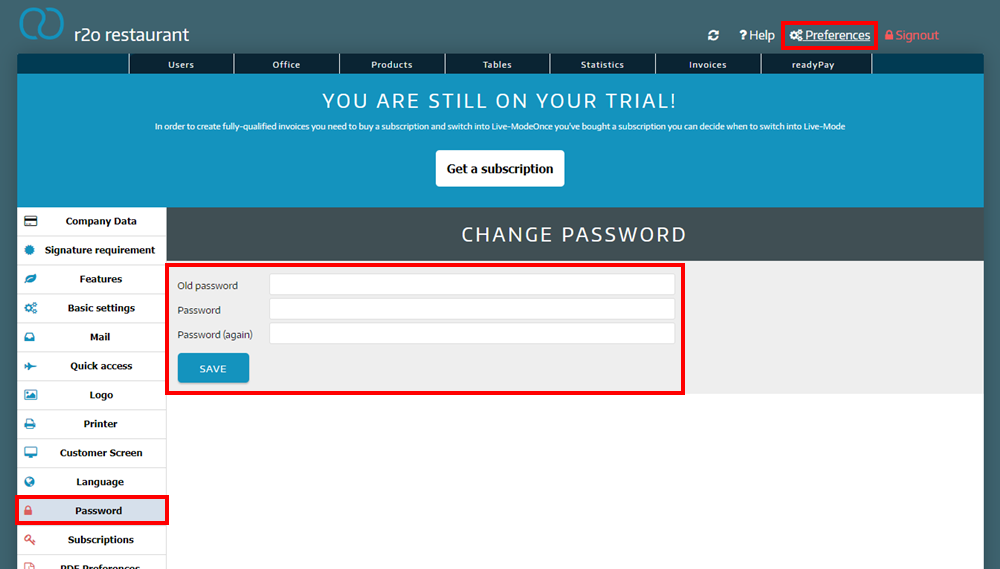
How do I change my Users'/employees' passwords?
To change your users’ password, proceed as follows:
- Click on Users
- Select a user with Update
- Click Set Password
- Enter a new password for your employee
- Press Save
Forgot Password
To reset your password, you need an internet connection and a computer/laptop.
- Go to the login screen of the Admin Interface / POS
- Click on Forgot your password /Reset password
- You will be redirected to the next page. There you must:
- your readyAccount No. and
- enter your email address
You can find your readyAccount No. in your email inbox; there you should find an email with the subject "Your ready2order access data". - Click on "Send password"
- Open your email inbox (or your spam folder if necessary) – there you will find an email from ready2order
- If you click on "set new password" in the email, you can enter your new password
- Now go to your POS. If you can log in with your new password, you have done everything right!
Did you know that our AI assistant readyBot can also answer your support requests via chat? Click here to access the chat.
