Set up a new cashbook
This article is aimed at all customers who used the old cashbook .
How to set up the new cashbook
Before you can use the new cashbook in real operation, it must be set up.
- Log in to your POS
- Click on "Set up now" in the cash book
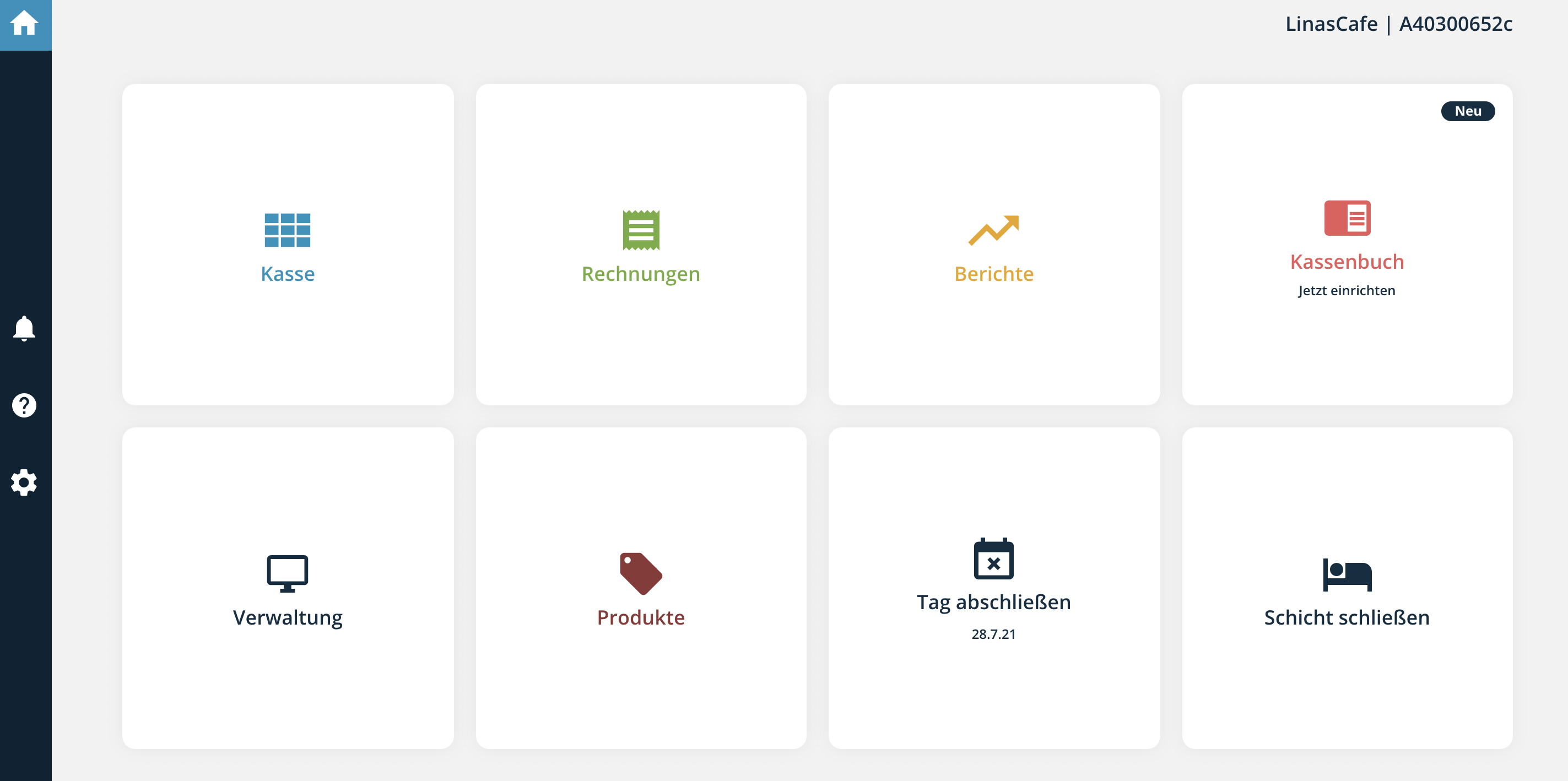
- Click on "Activate now"

- Confirm the information and click "Continue to next step"
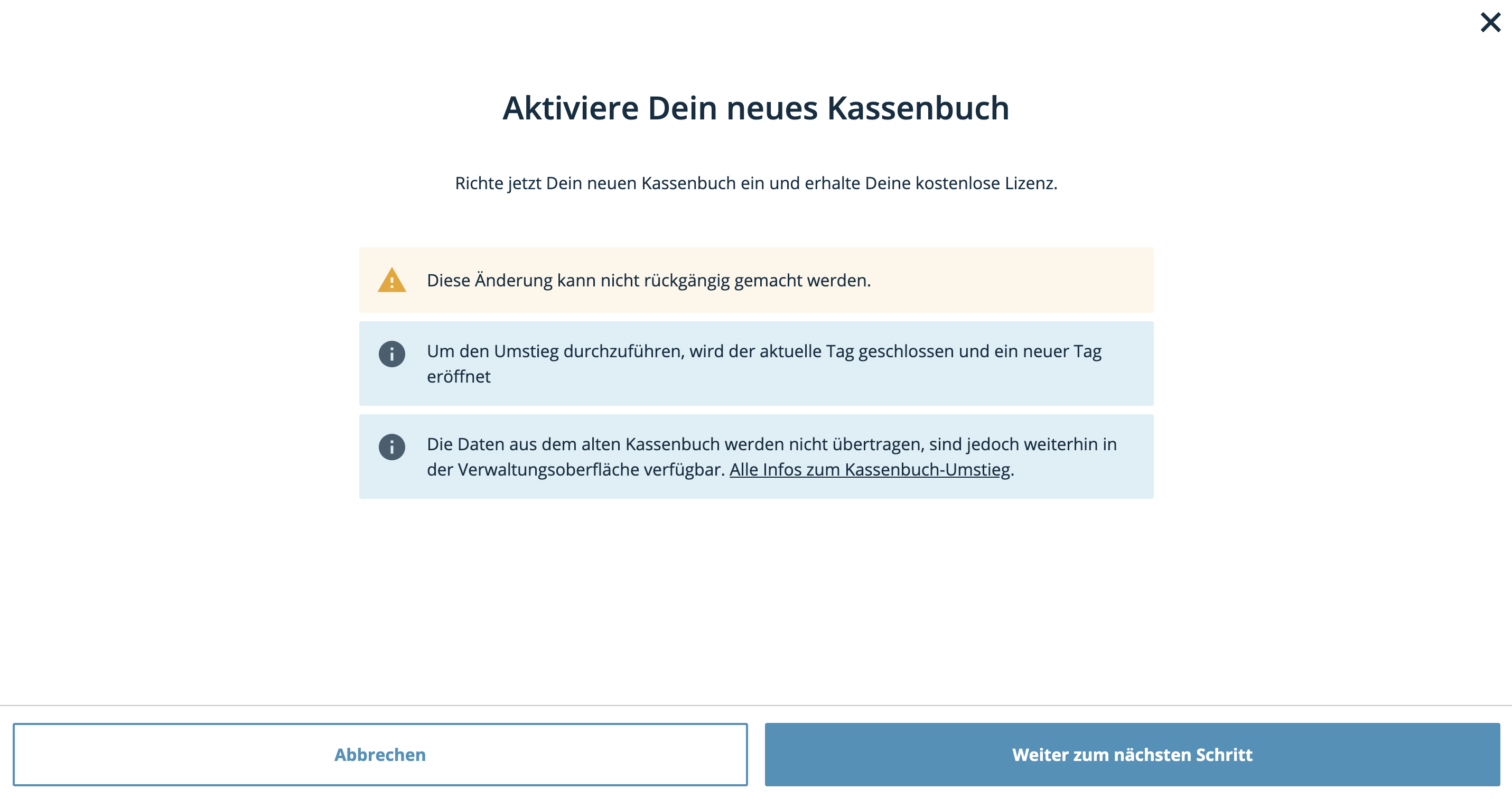
- You can now confirm the initial balance, start number and document group or change them if necessary. We have taken your initial balance from the old cashbook. If you have not used the old ready2order cashbook, you must update the initial balance! You can find more information about this data here. If the information is correct, click on "Confirm". In the next step, the current day is closed and a new day is opened.Important: The initial balance must correspond to the current cash balance in your cash register and cannot be changed afterwards!
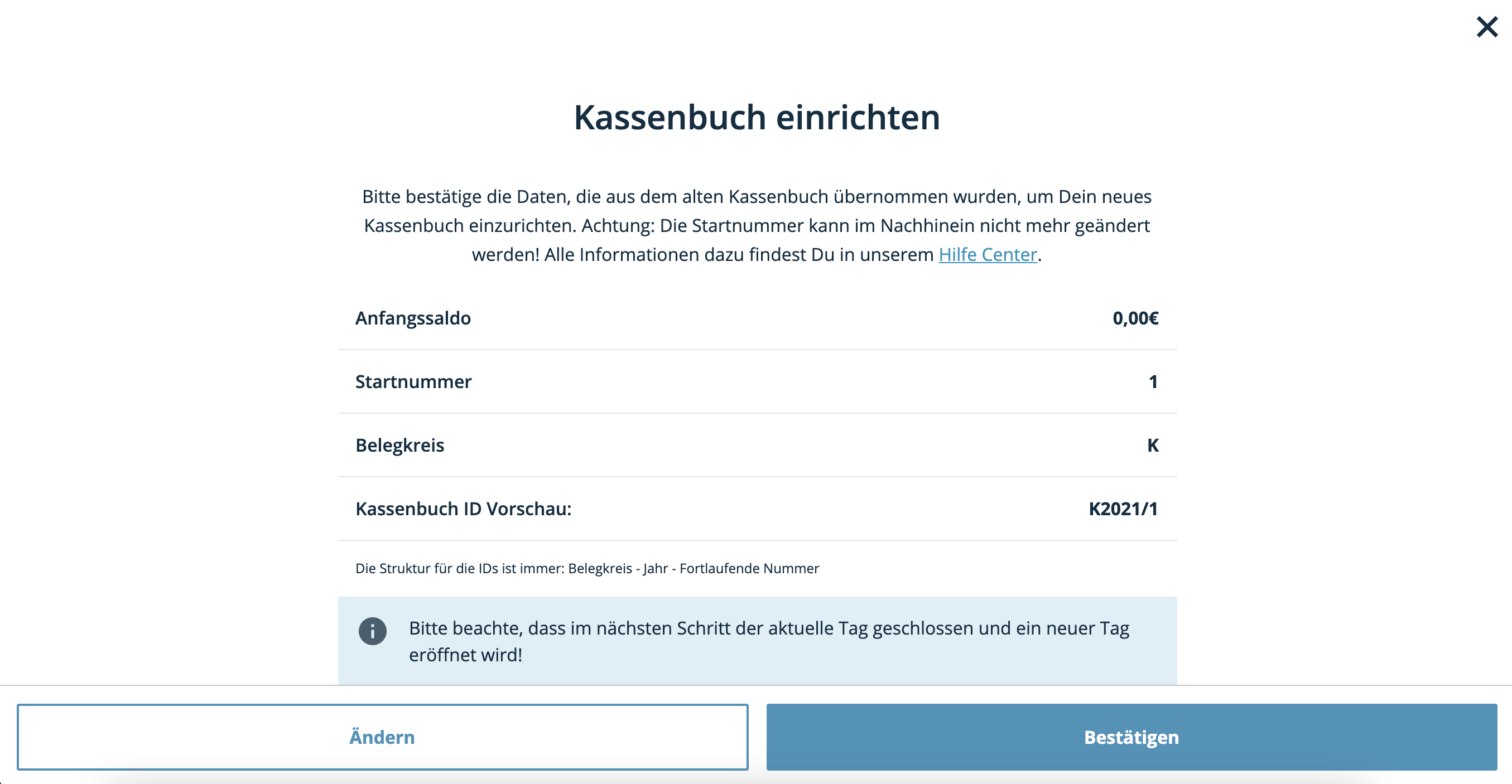
- You will now see confirmation of the change in the new cashbook. Your new cashbook is now ready to go!
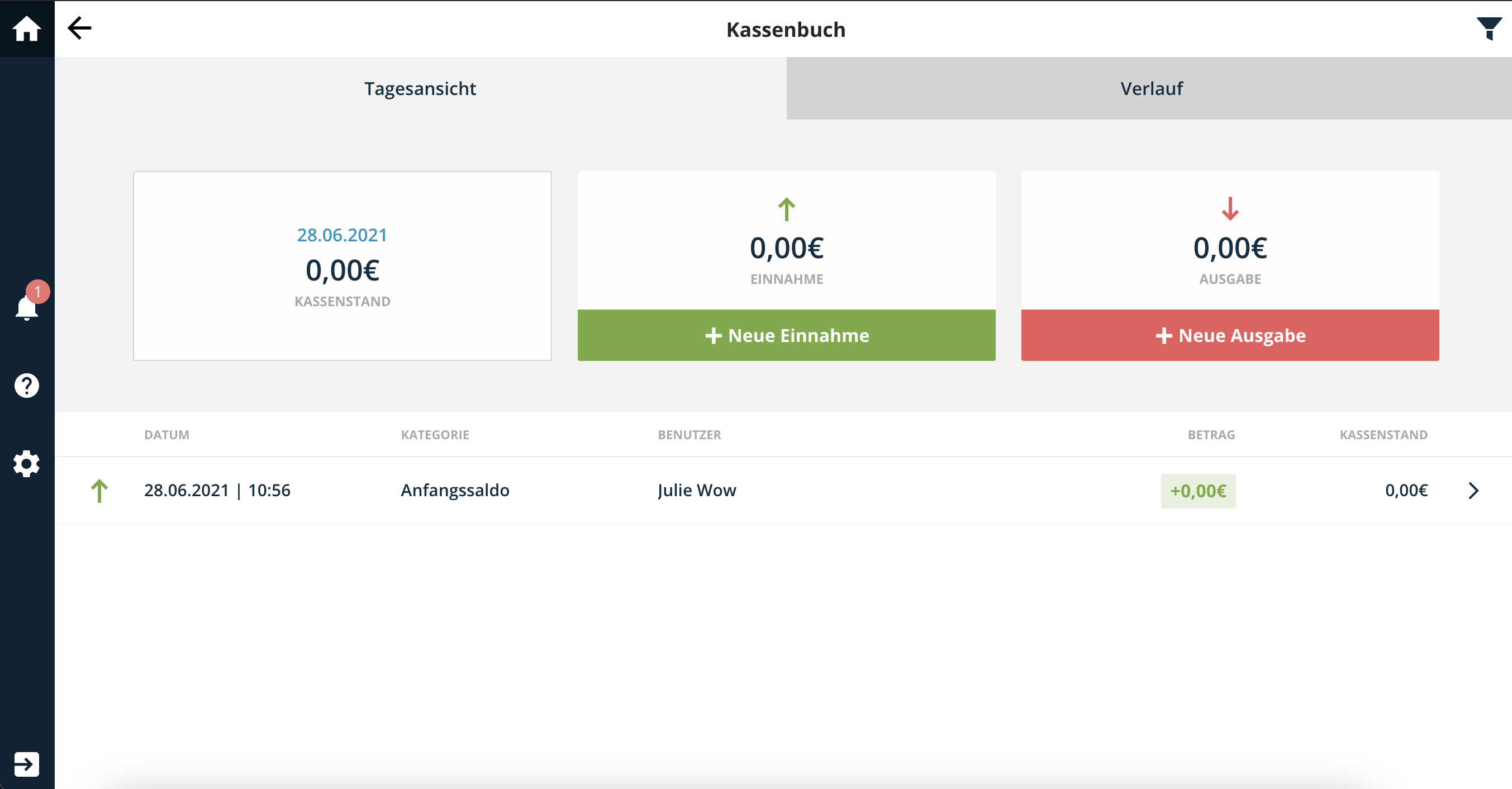
The duration of the free license depends on your basic subscription and is displayed directly in the cashbook. The free license does not renew automatically.
How to find your old cashbook data
- Log in to the Admin Interface
- Click on the menu item "cashbook"
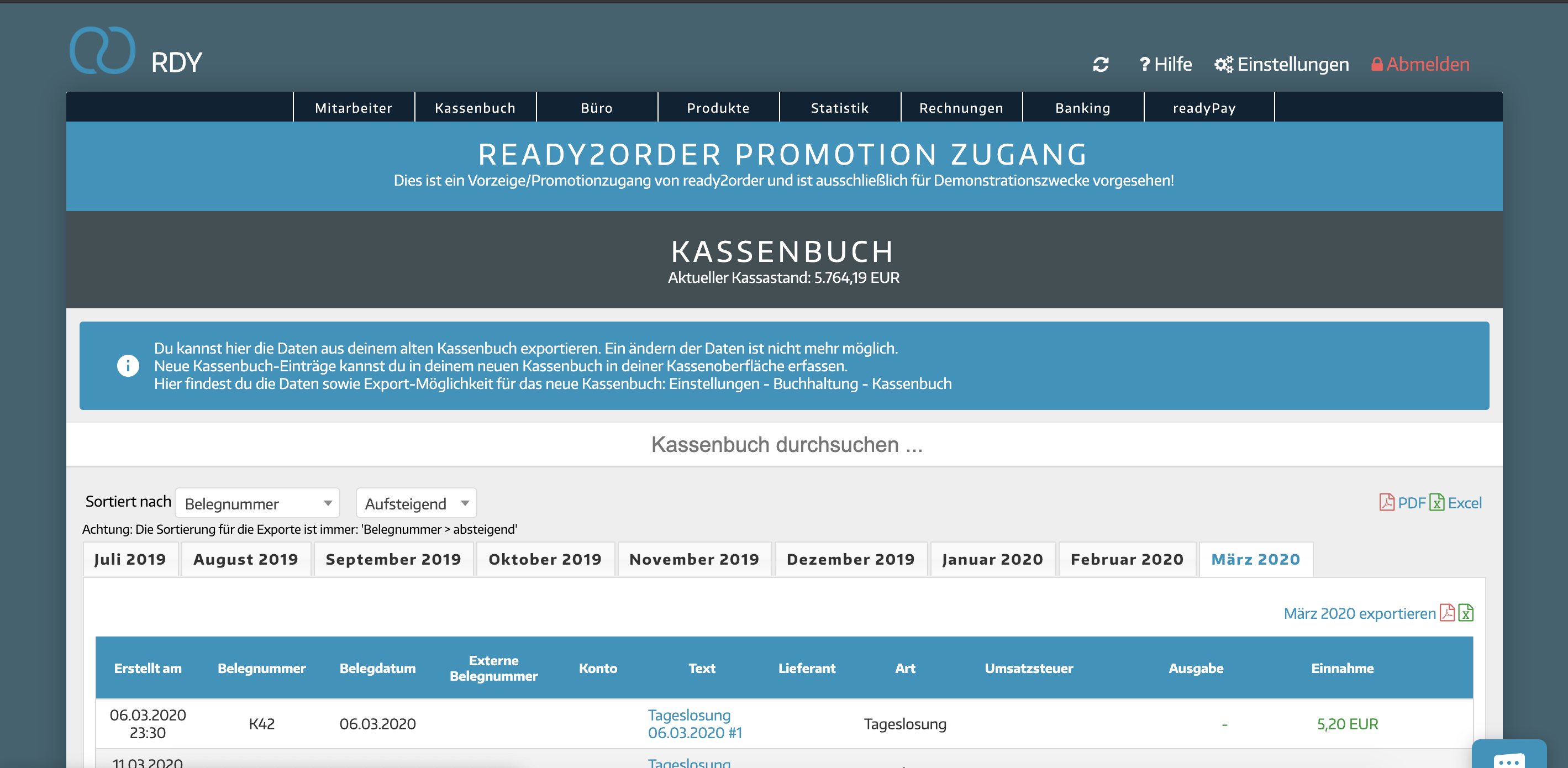
We also answer your support requests via chat. Click here to go to the chat.
