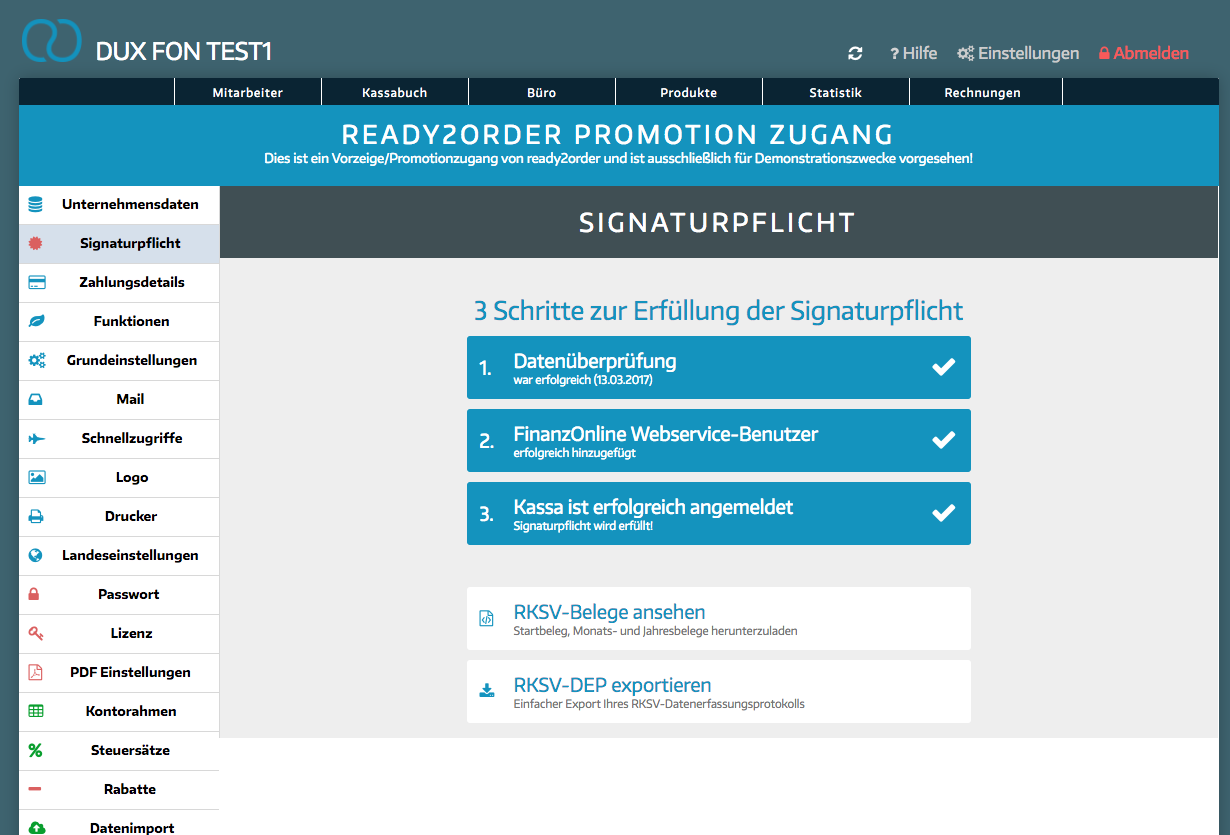How the signature requirement works in the Admin Interface
According to RKS-V (Cash Register Security Ordinance), every cash register must be registered with FinanzOnline. We offer three options to meet this requirement.
Option 1: Automatic registration with FinanzOnline and automatic verification of the start document
Some important information:
In order to make the process as smooth as possible for you, we offer you the option of having our trusted business trustee create a FinanzOnline web service user for you and store it in your cash register. This means that the cash register registration and the checking of the start receipt can be carried out fully automatically.
In order for our trusted business trustee to create a FinanzOnline web service user for you, you must grant them a limited power of attorney for the business trustee. You can download the relevant document from ready2order and upload it again after signing it. After the web service user has been created, the trusted business trustee returns the power of attorney. We can then automatically register the web service user, register the cash register in FinanzOnline and check the start receipt.
A step by step guide for variant 1:
1. Select Data Validation
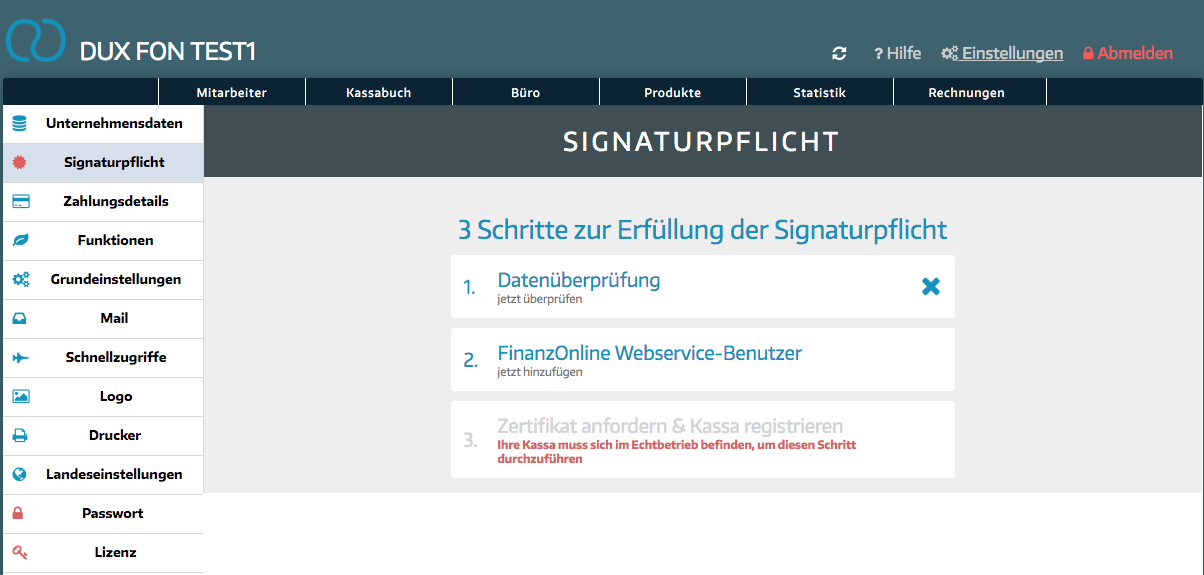
Here you have to check your data for correctness and completeness
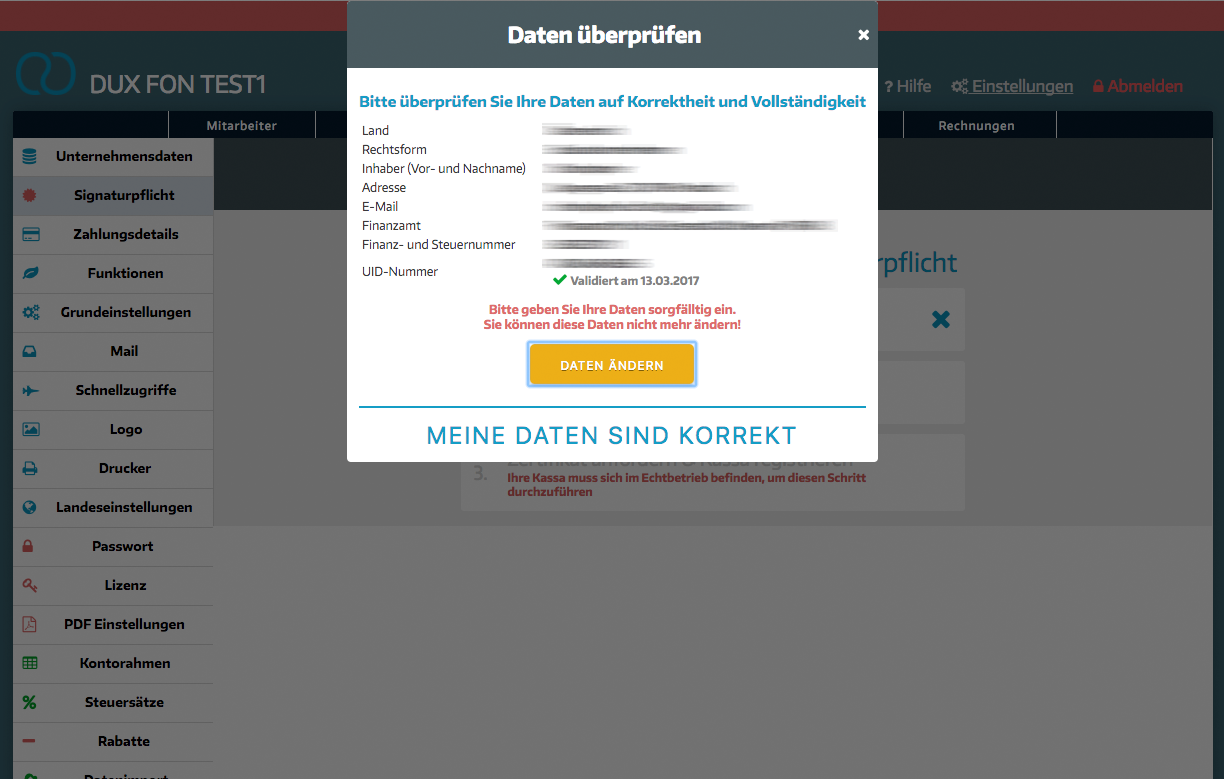
Finally, confirm with MY DATA ARE CORRECT
2. Select FinanzOnline Webservice user
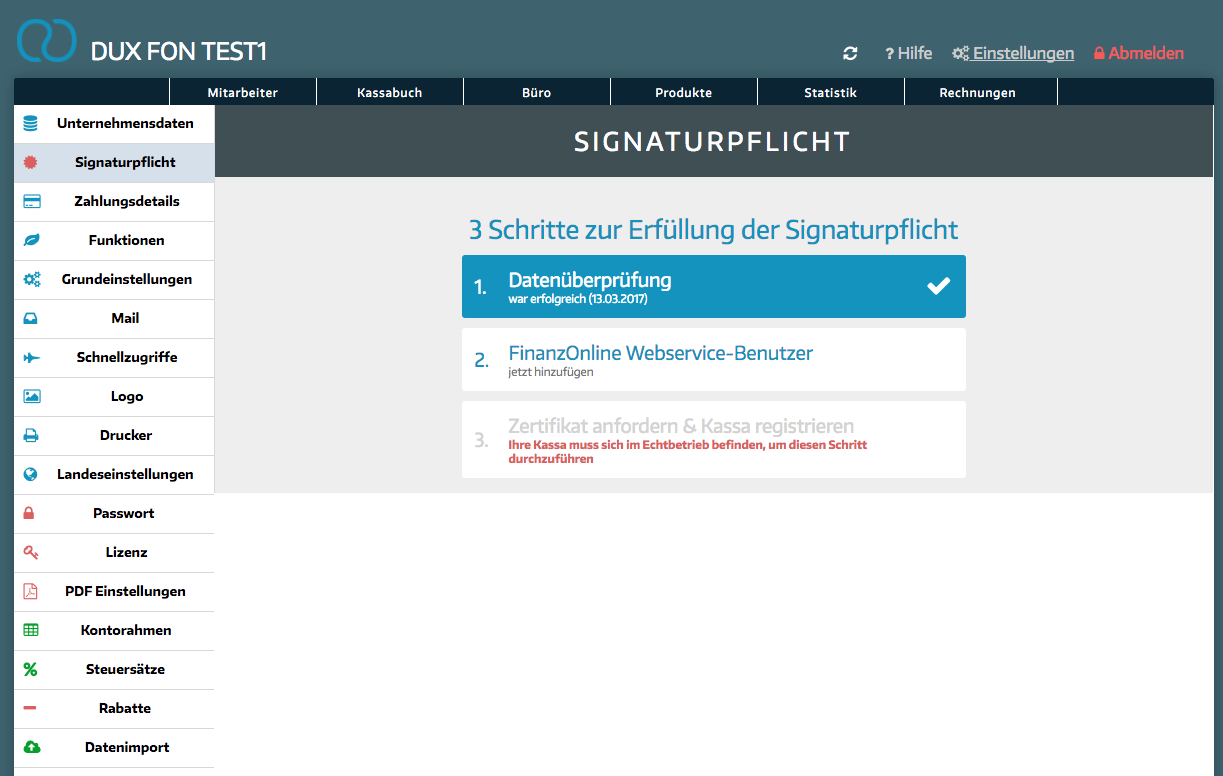
A window will now open with exactly the method you selected when pre-reserving the certificate .
FinanzOnline registration through ready2order

In this step, you give us a "special power of attorney". Here, you must enter the details of the person who also grants the "special power of attorney to register a cash register".
Click CONFIRM NOW to complete.
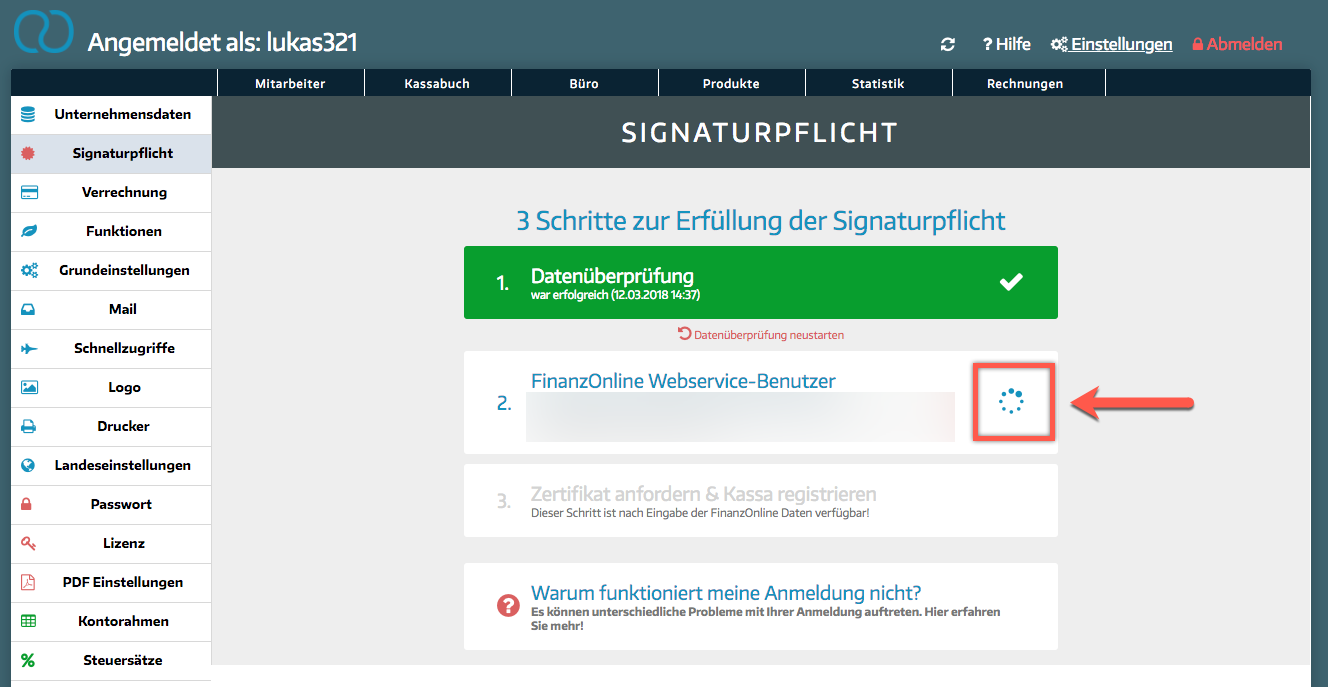
You will then see a circle with dots. Now you have to wait a while until ready2order has completed your registration. This can take several working days.
3. Select Request certificate & Register cash register . (Your cash register must be in live operation to be able to carry out these steps)
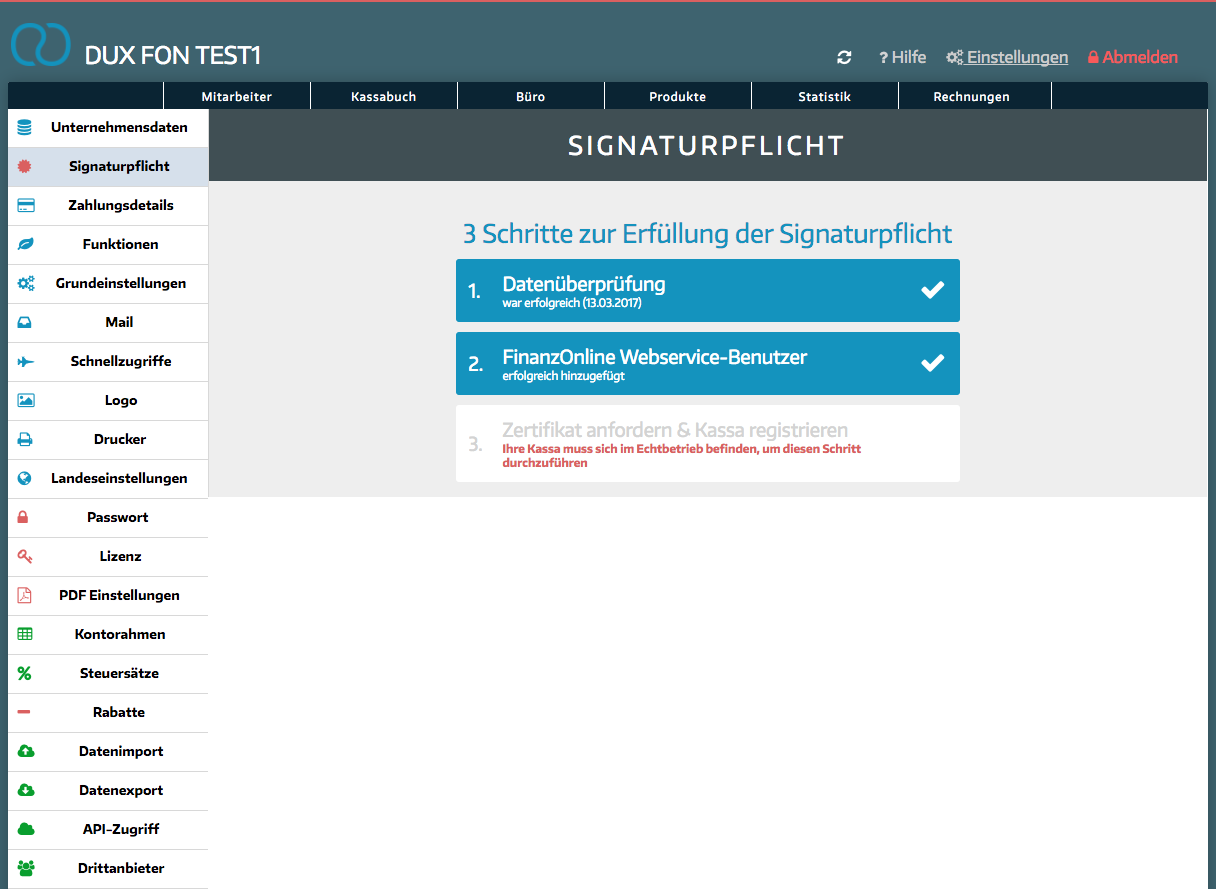
Here you can request a certificate & select register cash register.
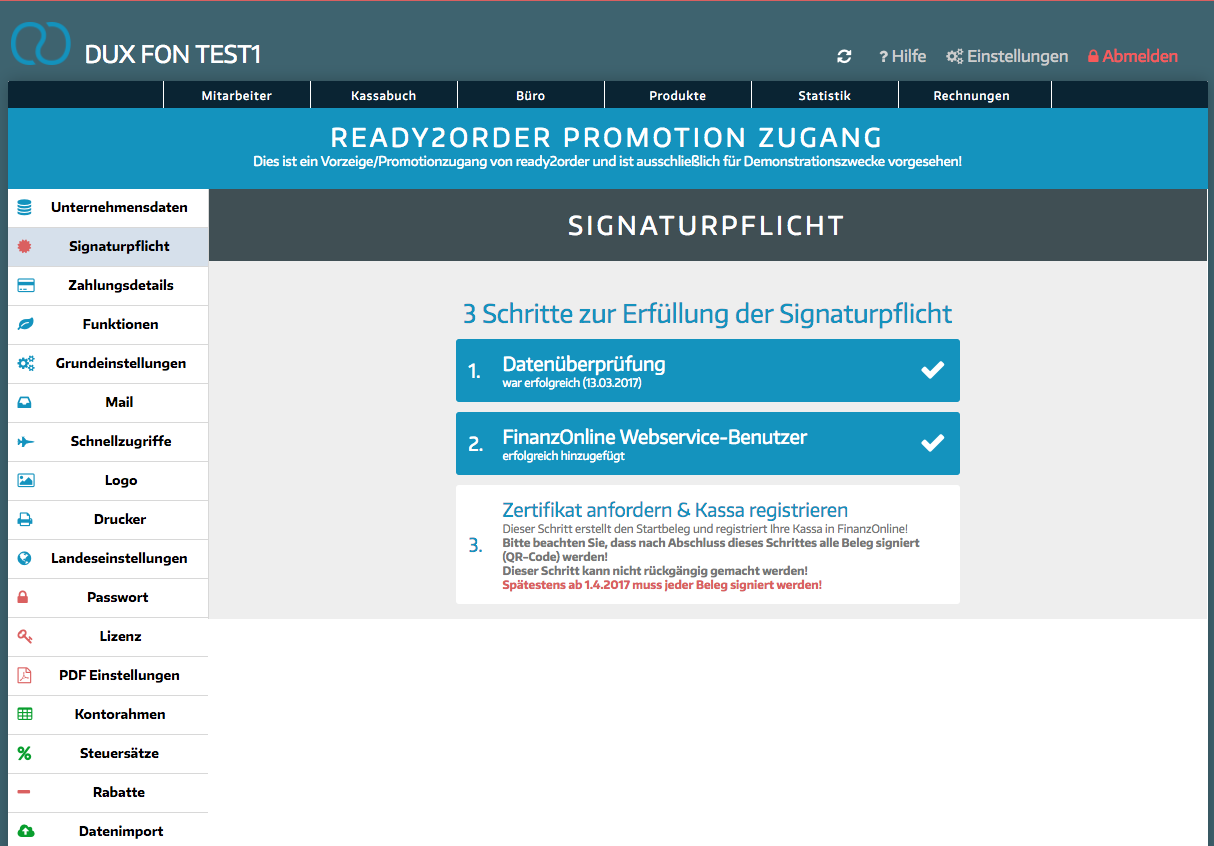
In this step your cash register will be registered with FinanzOnline!
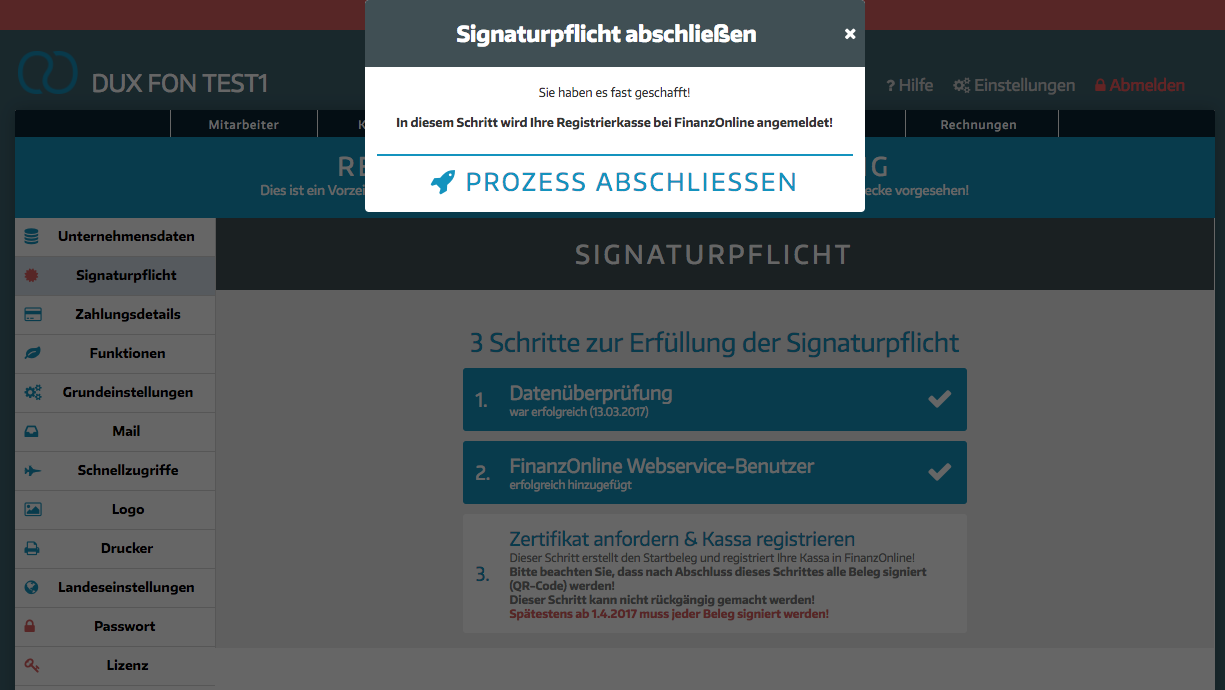
Confirm with COMPLETE PROCESS.
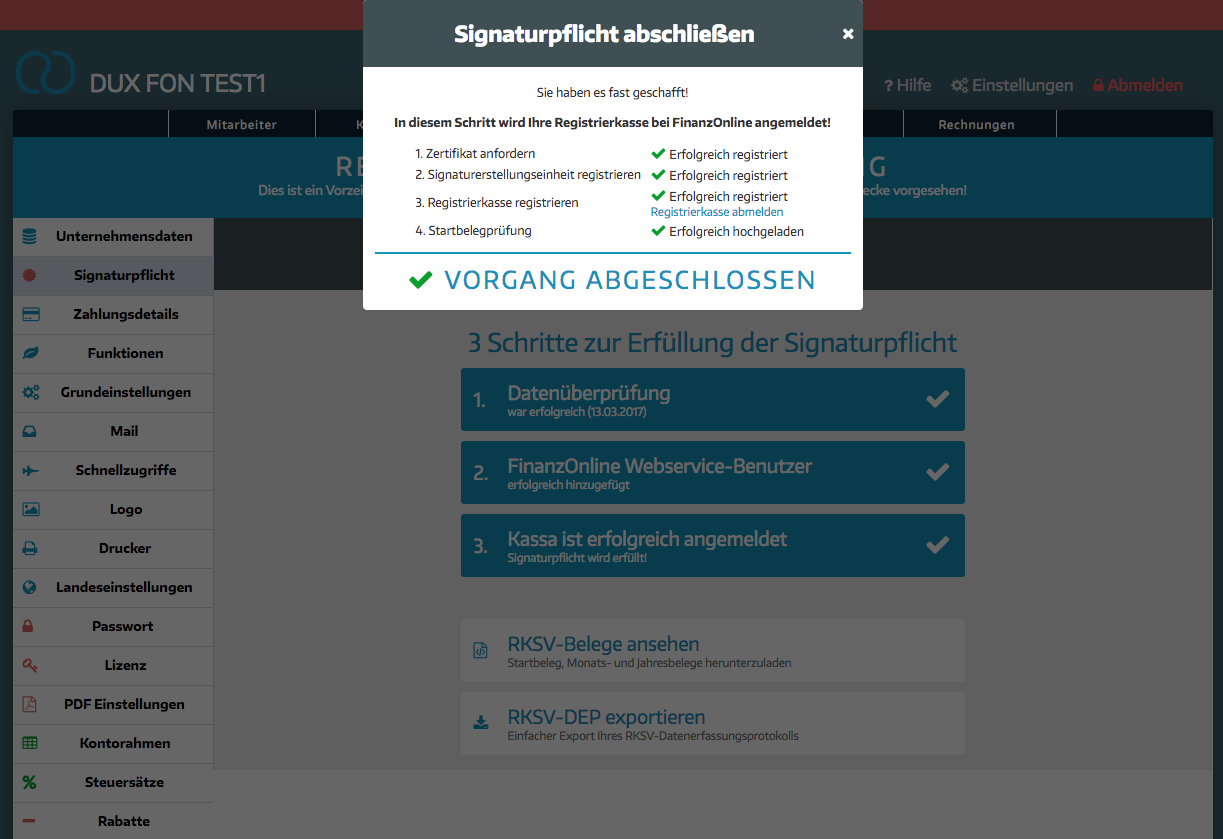
Here you can see that your cash register has been successfully registered.
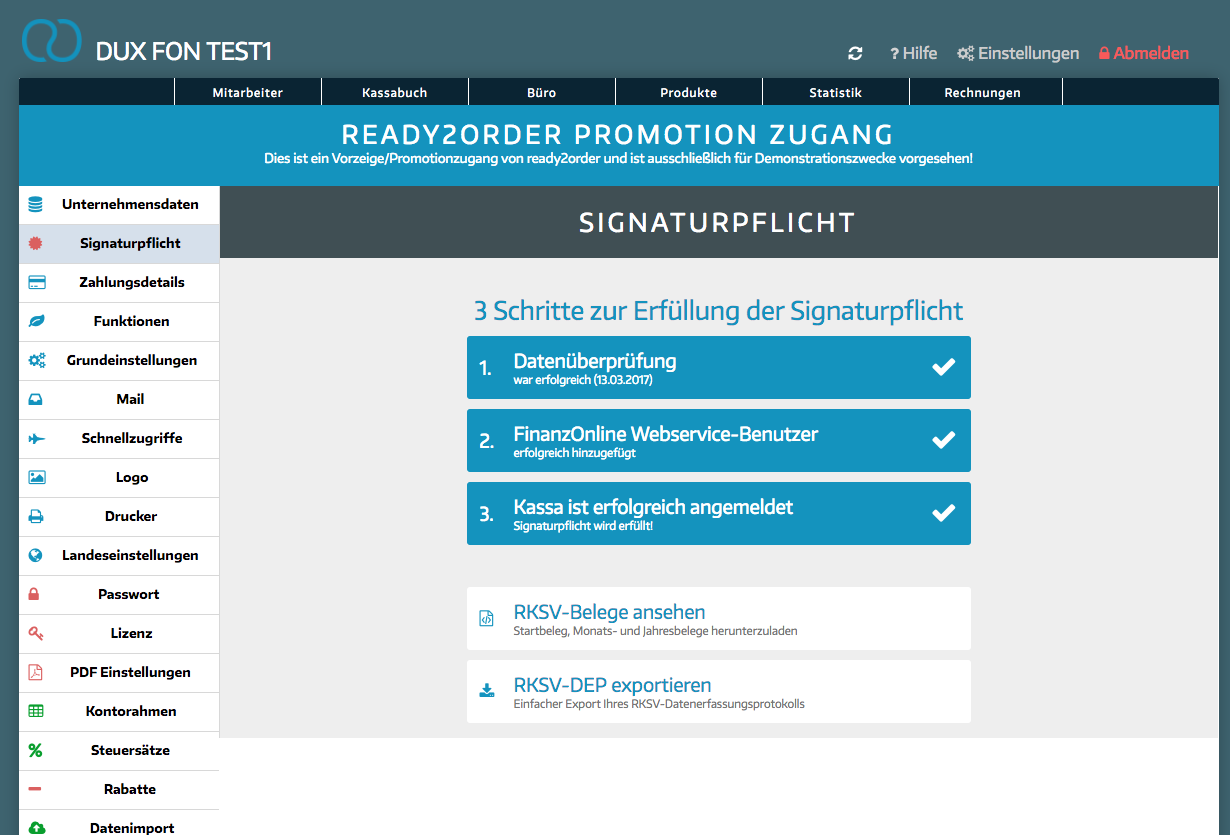
Option 2: Independent, manual registration with FinanzOnline and manual checking of the start document
Some important information:
We offer you the option of creating your own FinanzOnline web service user and storing it in the cash register or of registering manually with FinanzOnline (without using the FinanzOnline web service user). We cannot provide you with any support for this type of registration and you are solely responsible for ensuring that the registration and verification of the start document are carried out correctly.
A step by step guide for variant 2:
1. Select Data Validation
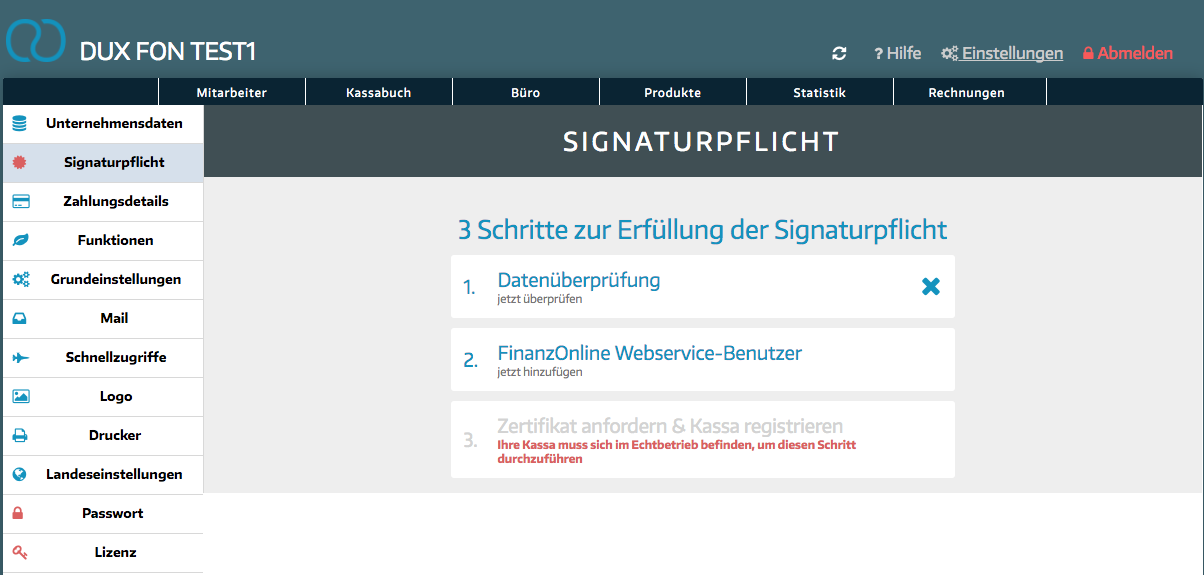
Here you have to check your data for correctness and completeness
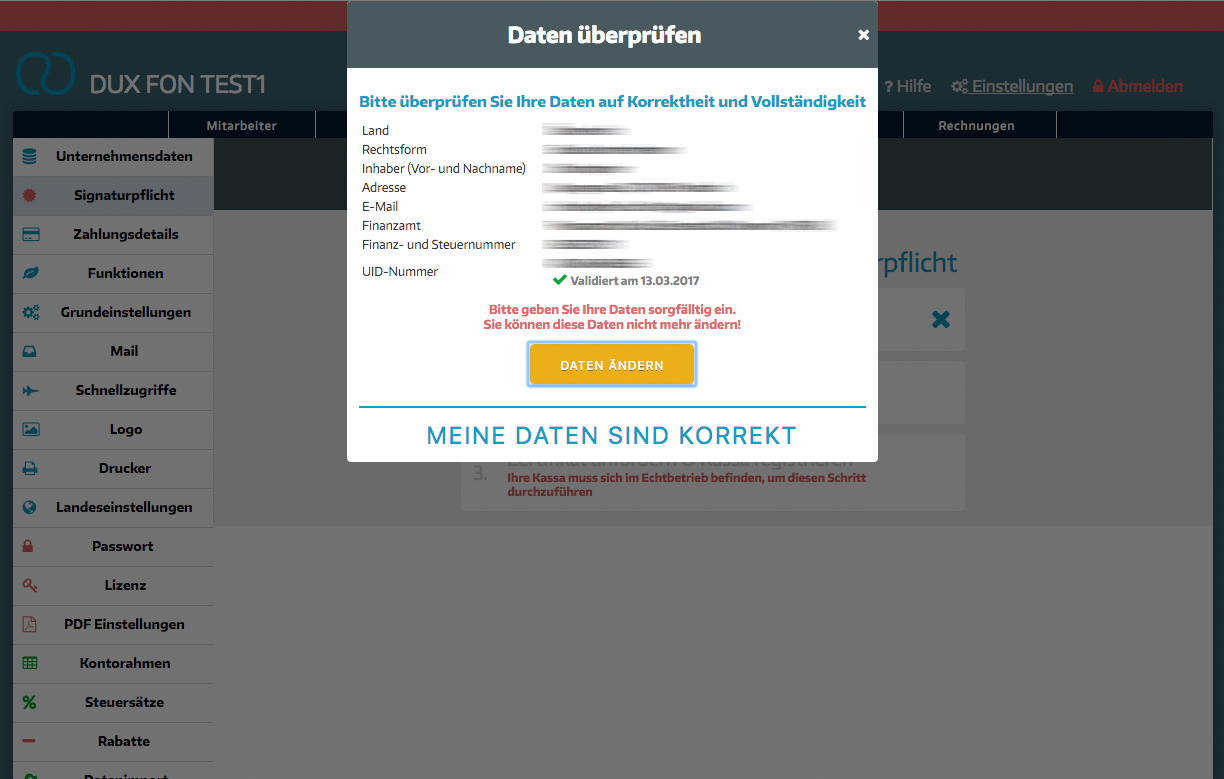
Finally, confirm with MY DATA ARE CORRECT.
2. Select FinanzOnline Webservice user
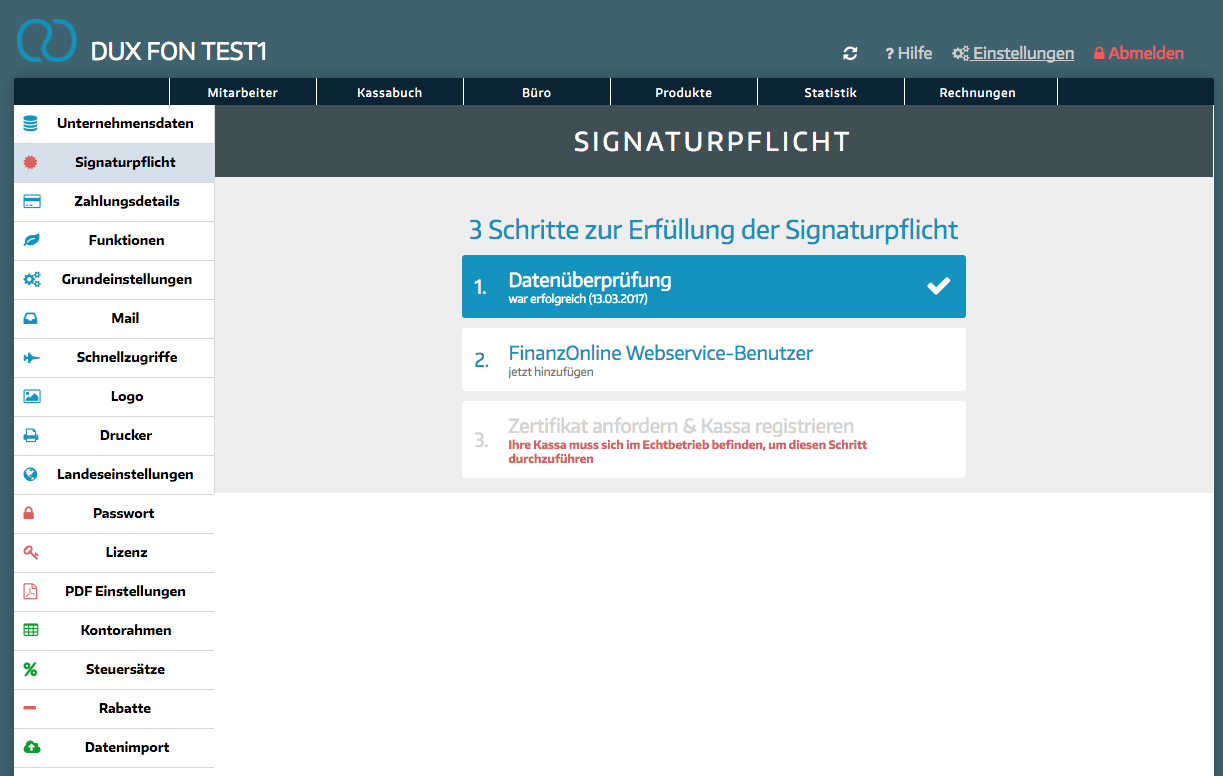
A window will now open with exactly the method you selected when pre-reserving the certificate.
Self-employed FinanzOnline registration
Here you can enter the access data of your already created FinanzOnline web service user.
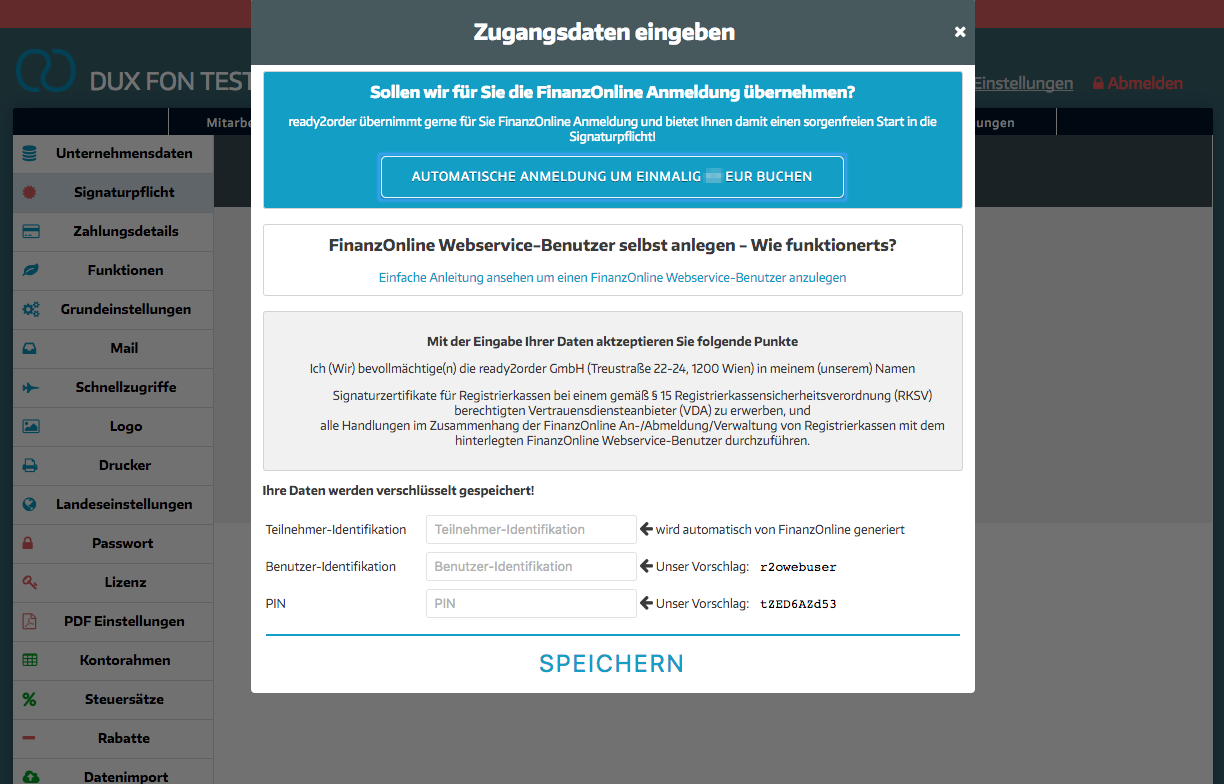
Finally, confirm with SAVE.
You will now see a circle with dots. Once a check mark appears instead of the circle, the registration has been completed successfully. This may take some time.
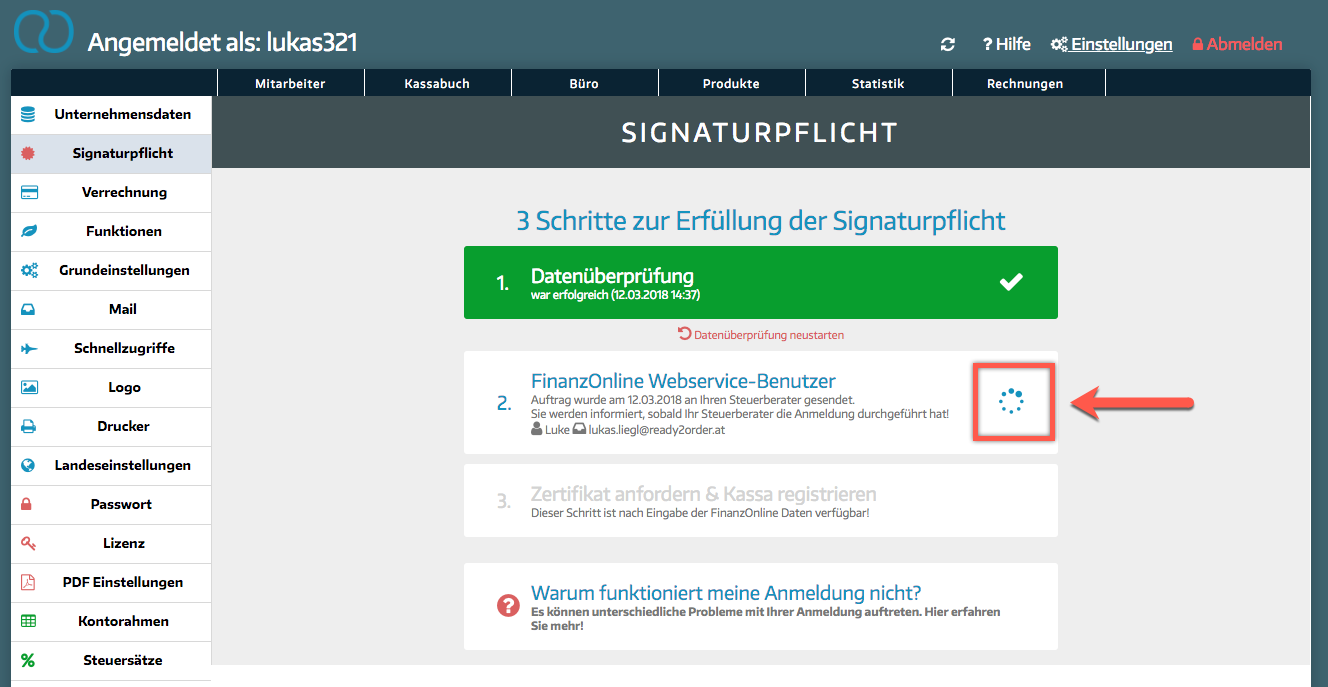
Select Request certificate & Register cash register. (Your cash register must be in live operation to be able to carry out these steps)
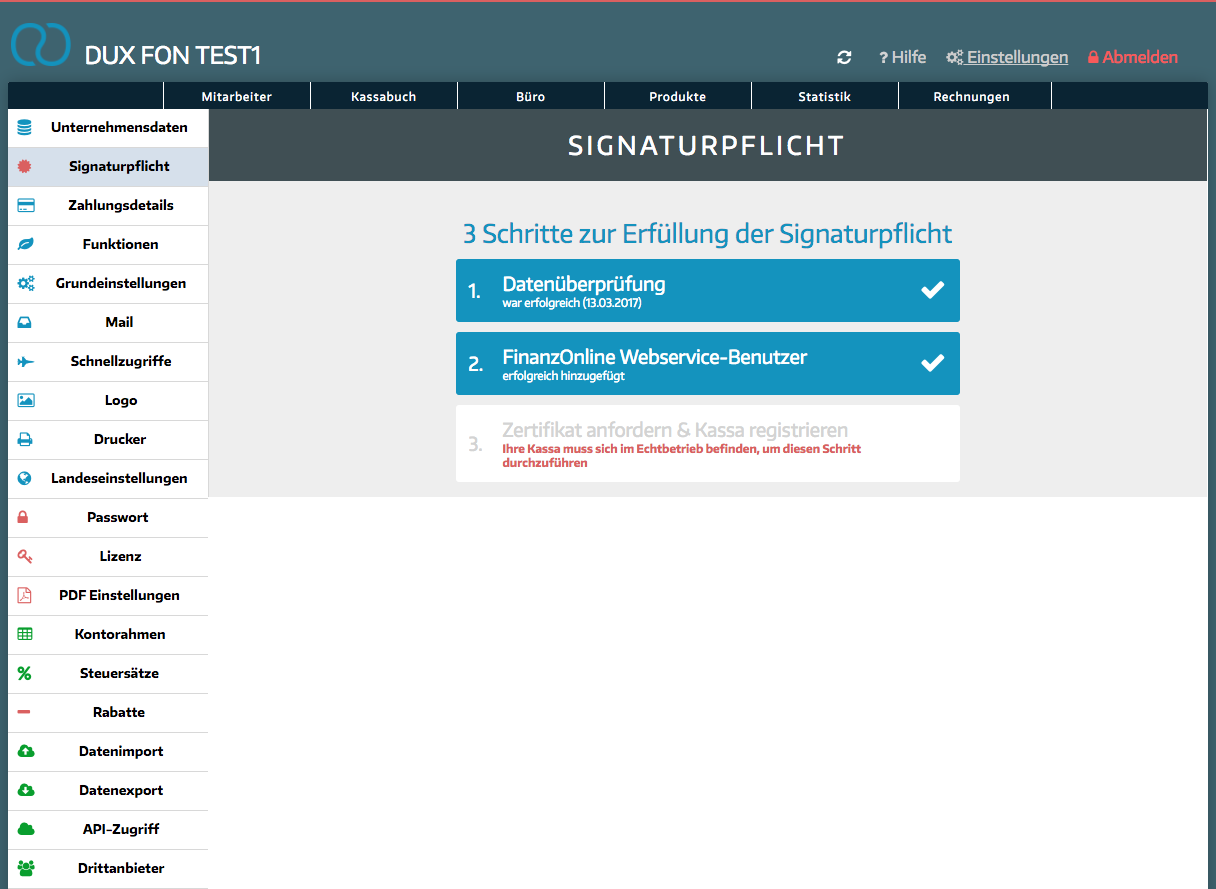
Here you can request a certificate and select register cash register.
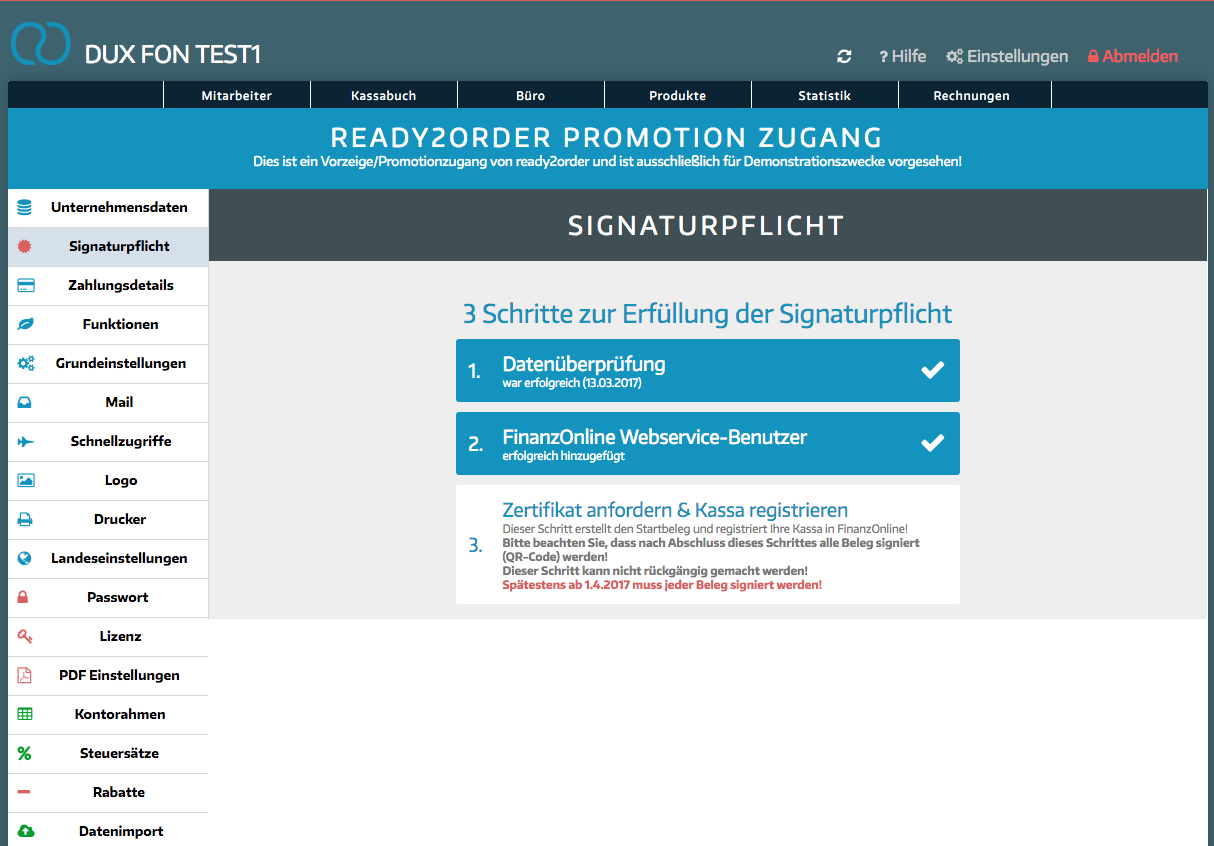
In this step your cash register will be registered with FinanzOnline!
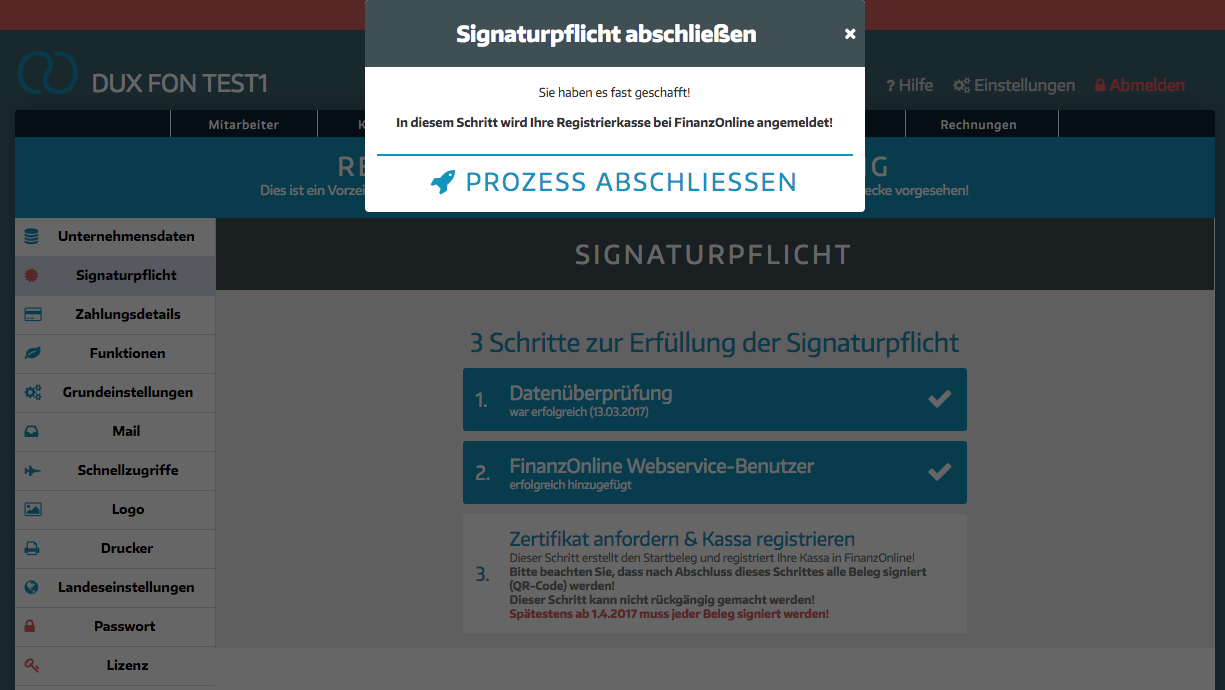
Confirm with COMPLETE PROCESS.
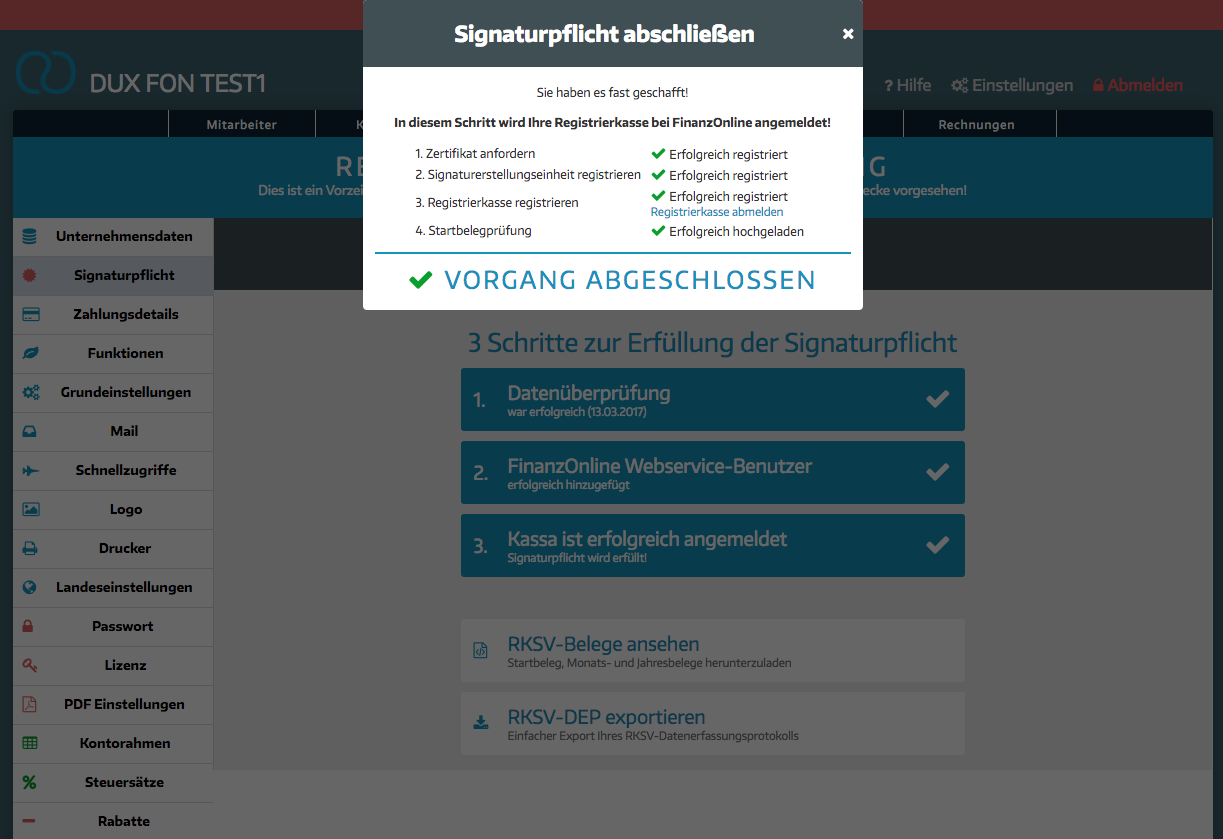
Here you can see that your cash register has been successfully registered.
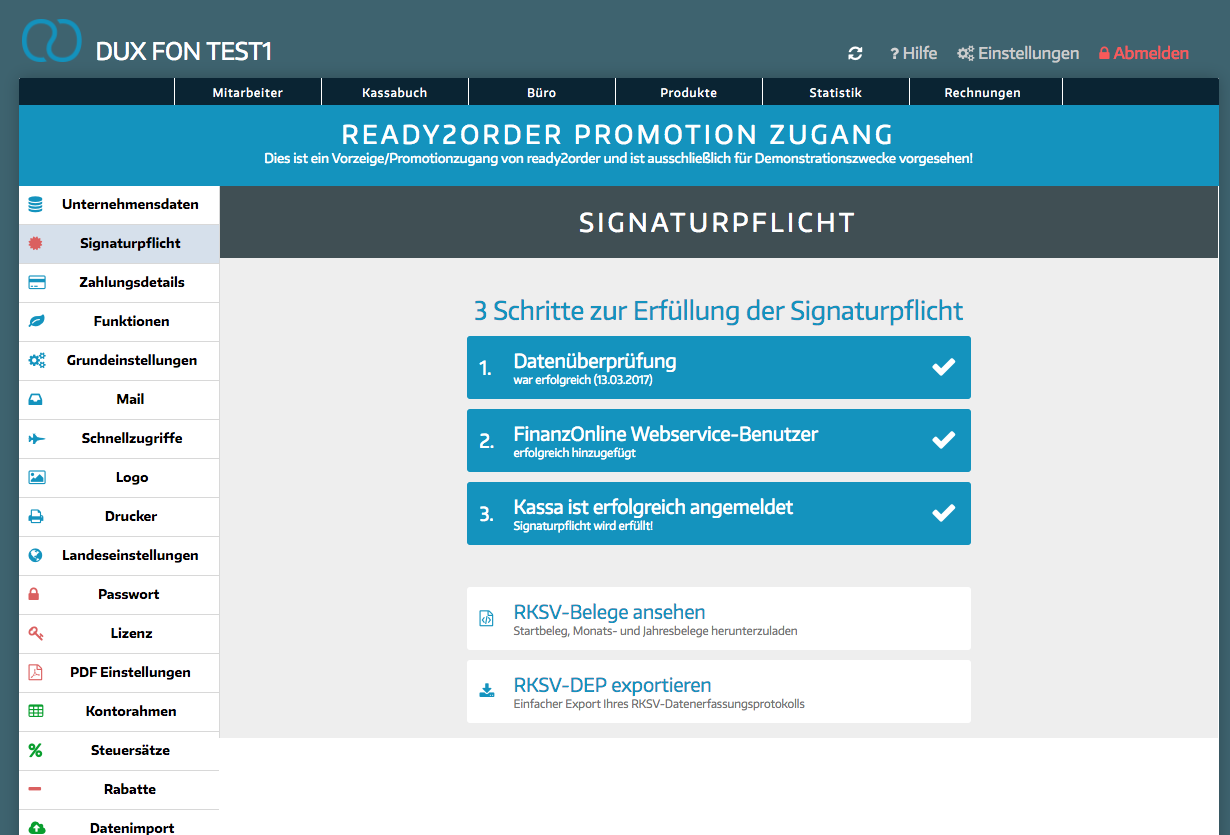
Option 3: Registration with FinanzOnline by your own tax advisor
Some important information:
We offer you the option of having your tax advisor create your FinanzOnline web service user for you and store it in the cash register or registering manually with FinanzOnline (without using the FinanzOnline web service user ). To ensure this, we will send your tax advisor all the information required for registration after you have entered the relevant email address. We cannot provide you with any support with this type of registration and you are responsible for ensuring that the registration and the verification of the start document have been carried out properly.
A step by step guide for variant 3:
1. Select Data Validation.
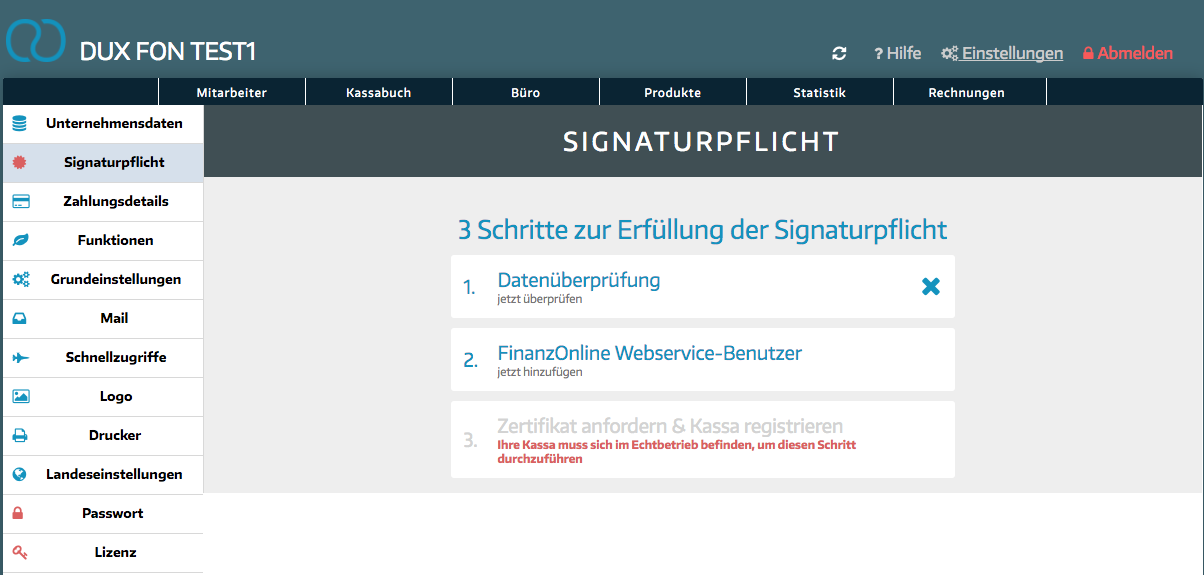
Here you have to check your data for correctness and completeness.
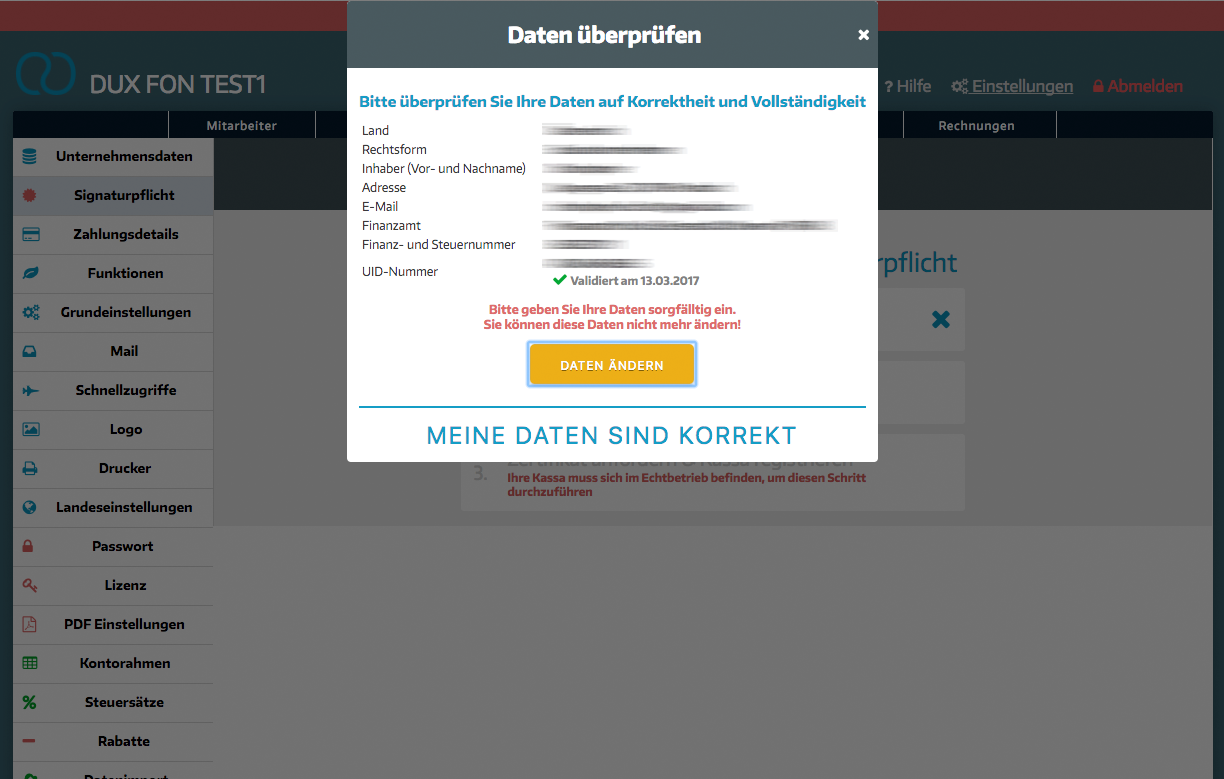
Finally, confirm with MY DATA ARE CORRECT.
2. Select FinanzOnline Webservice user.
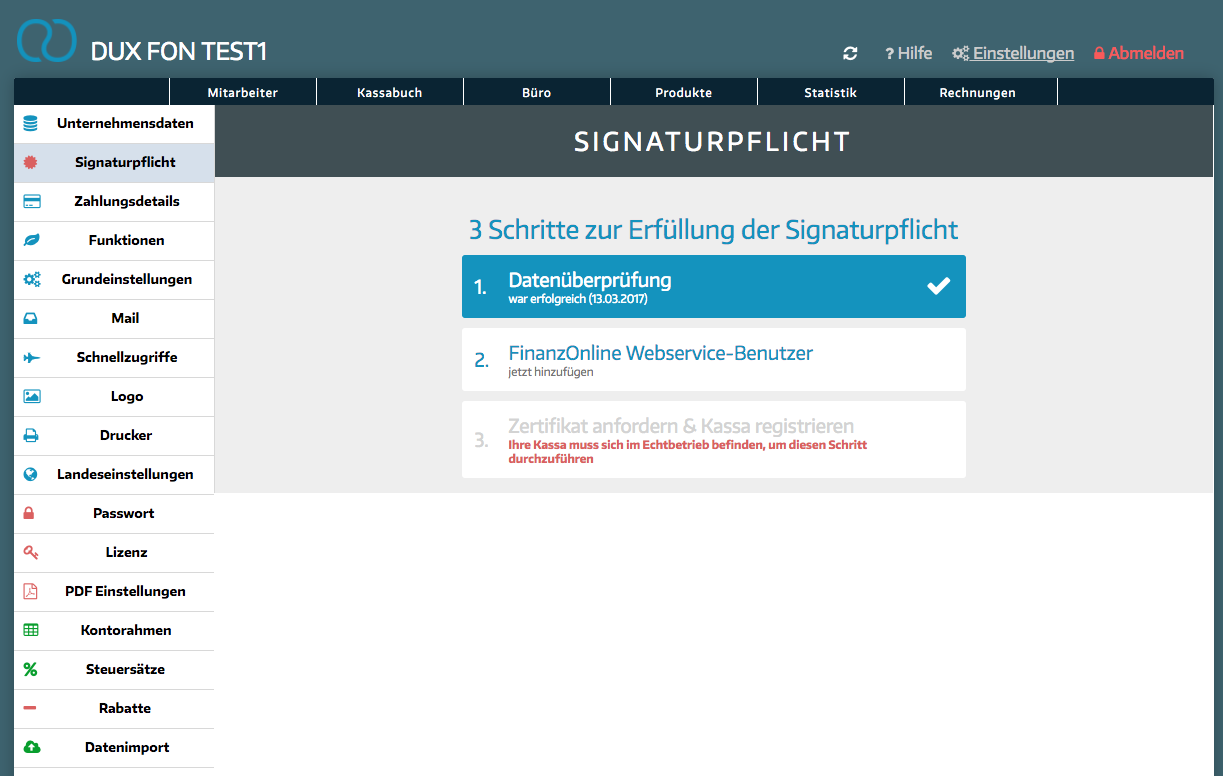
A window will now open with exactly the method you selected when pre-reserving the certificate.
FinanzOnline registration by your own tax advisor
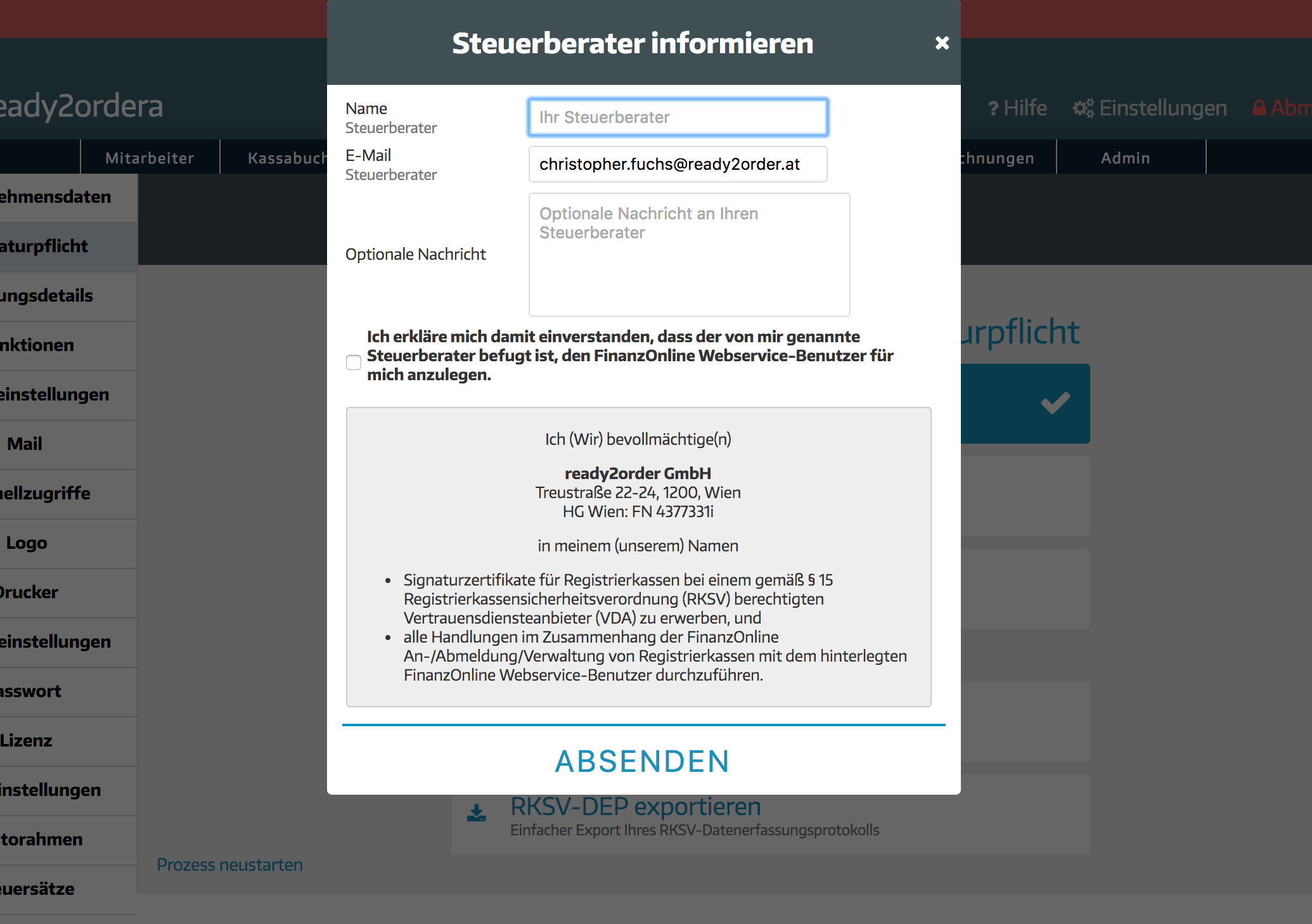
Here you can enter the details of your own tax advisor.
By clicking "SEND" your tax advisor will receive an email to the email address entered above, where he can then enter the FinanzOnline web service user 's data by clicking on a link.
3. Select Request certificate & Register cash register. (Your cash register must be in live operation to be able to carry out these steps)
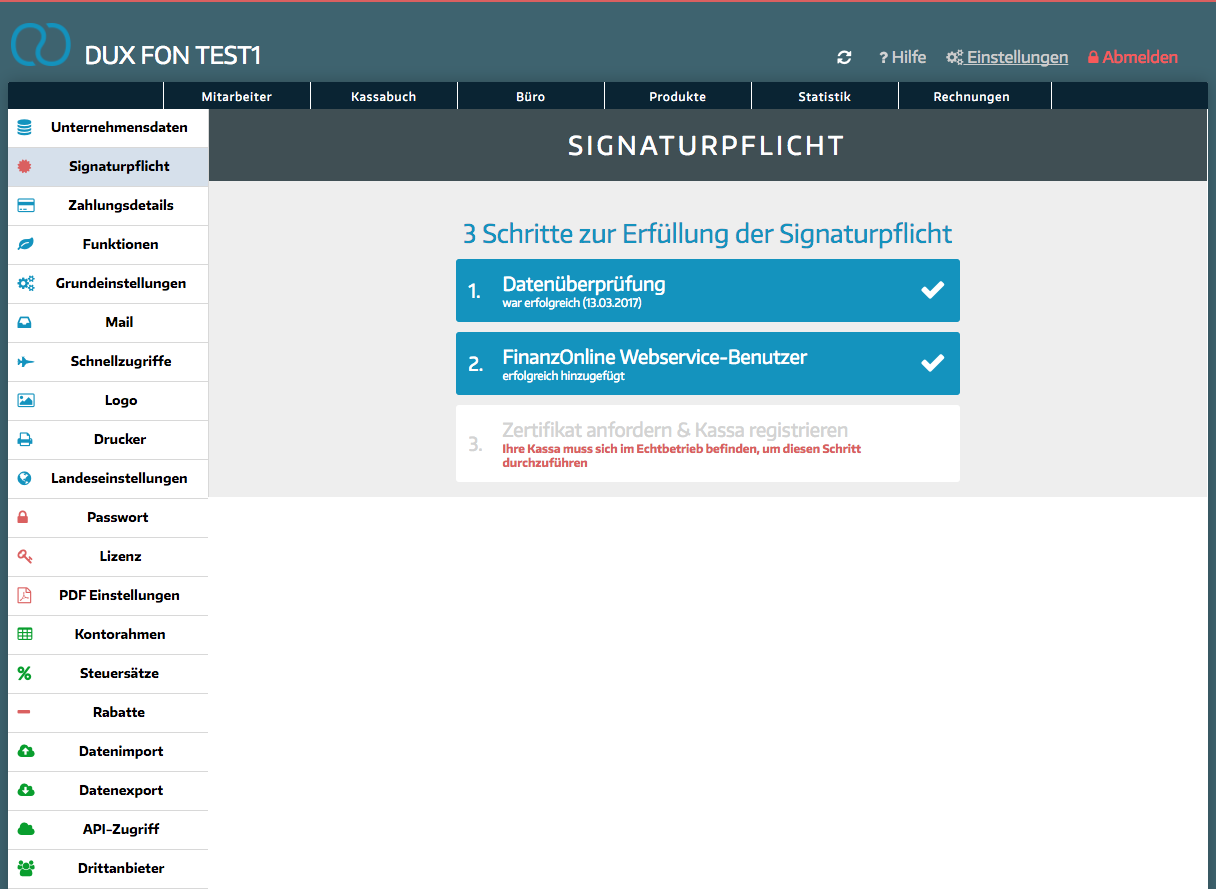
Here you can request certificate & select register cash register.
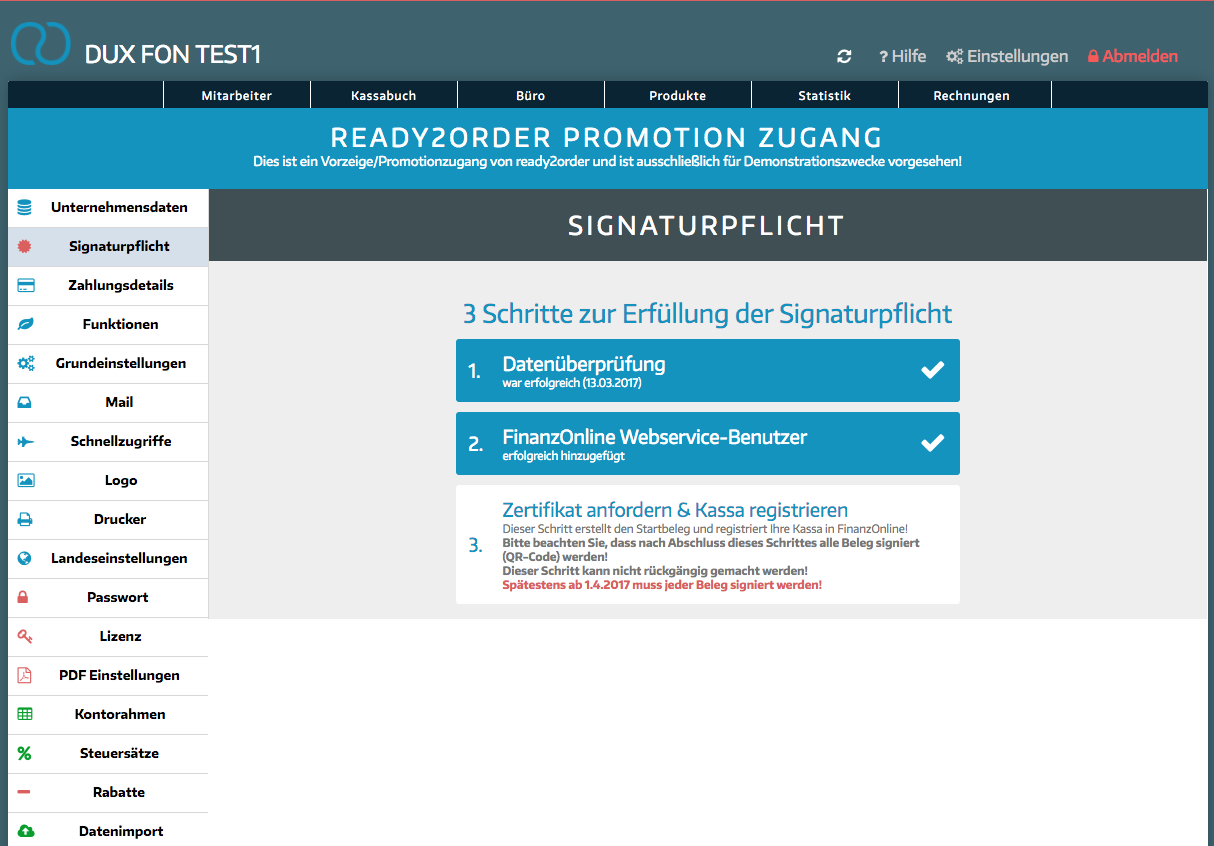
In this step your cash register will be registered with FinanzOnline!
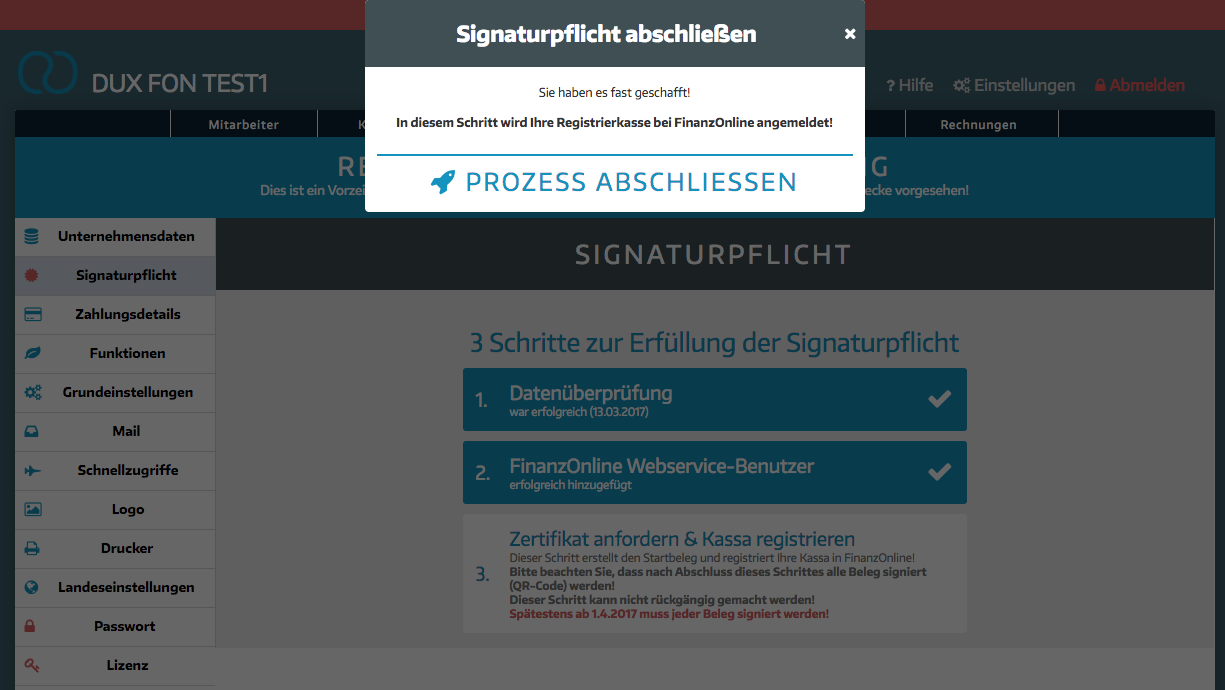
Confirm with COMPLETE PROCESS.
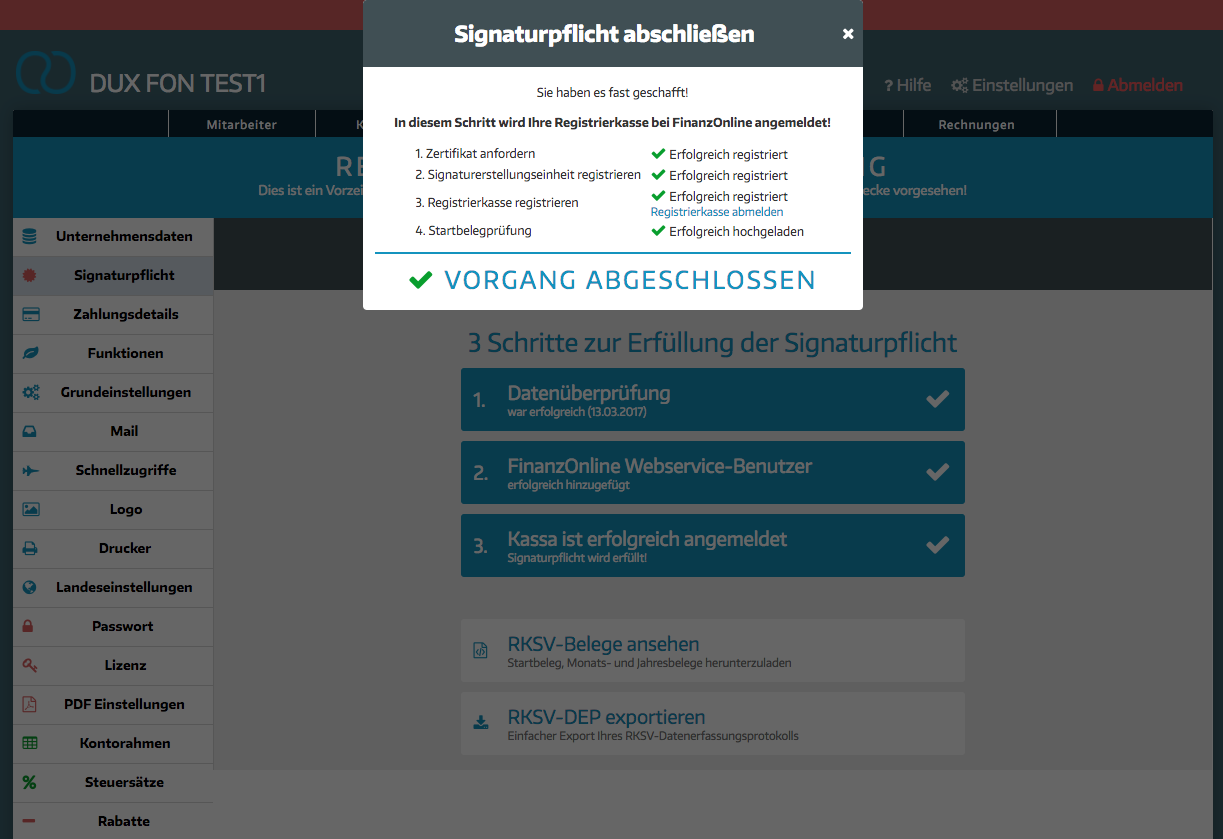
Here you can see that your cash register has been successfully registered.