What do I have to consider when terminating the cash register system with regard to the cash register requirement?
If your subscription(s) expire because you have canceled your subscription with us, you must also deregister the cash register - provided you are subject to the signature requirement (Signaturpflicht) and a corresponding certificate is stored in your account. It is essential that you deregister the cash register before your certificate for the cash register expires.
You can find all information about canceling your ready2order account here.
Please note that you will no longer be able to issue signed invoices after deregistering the cash register. Please discuss the exact time of deregistration with your tax advisor.
To deregister the cash register, proceed as follows in your Admin Interface.
- Click on Preferences
- Select Signature requirement
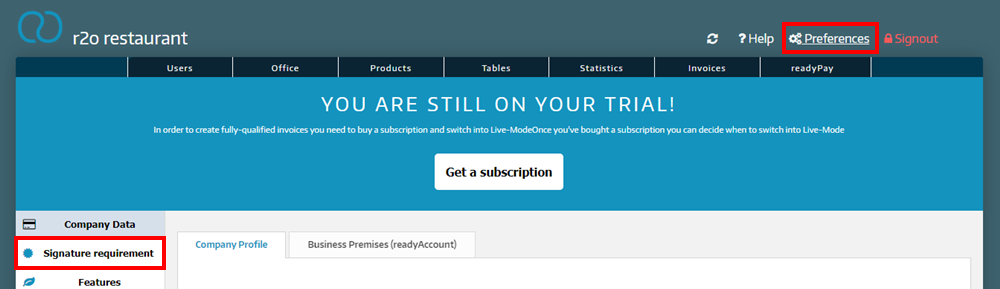
- Now click on the button Cash register is successfully registered
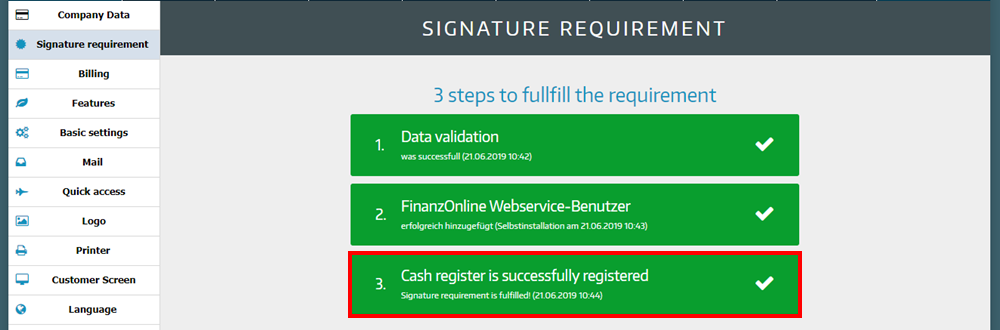
- Now select Registrierkasse abmelden
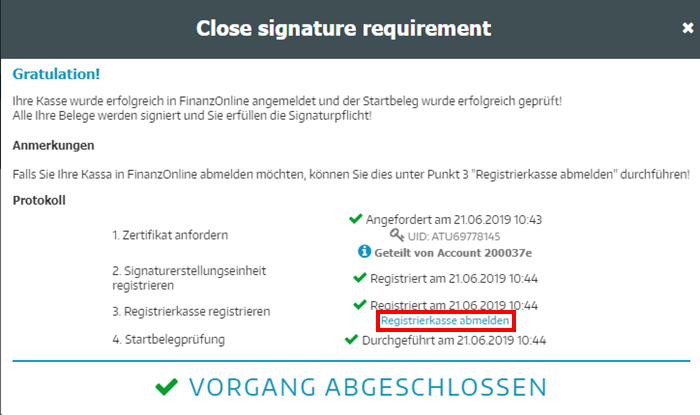
When you deregister, a final receipt is also created, which you can download under View RKSV receipts. The zero receipt from the last month can be downloaded there as a final receipt. You can find out how this works here.
