Payment failed – create new payment method
This article is about payments that you make to ready2order for the use of the POS system.
Sometimes an error occurs when collecting payments using the default payment method. To make the payment properly, you must create a new payment method.
How can I create another payment method?
To create a new payment method, follow these steps:
- In the Admin Interface go to Preferences
- Open the option Billing
- Go to the Payment method tab
- Click on Create new payment method
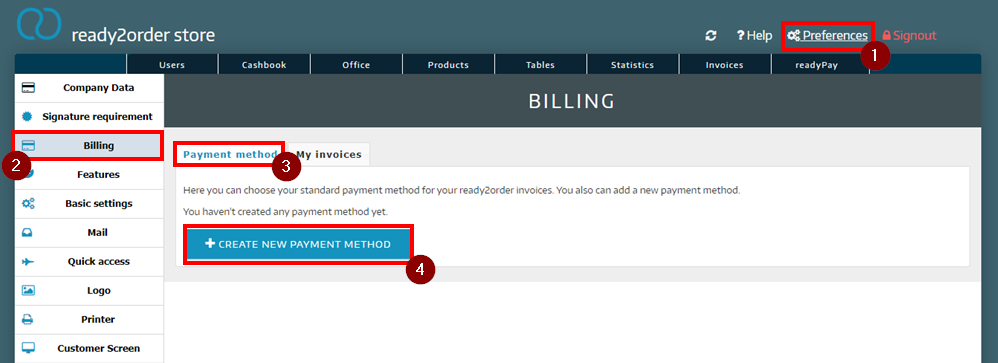
You can now create the desired payment method in the pop-up.
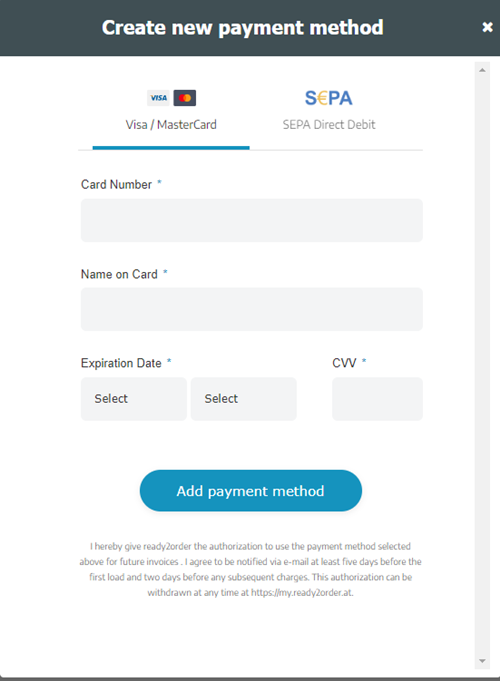
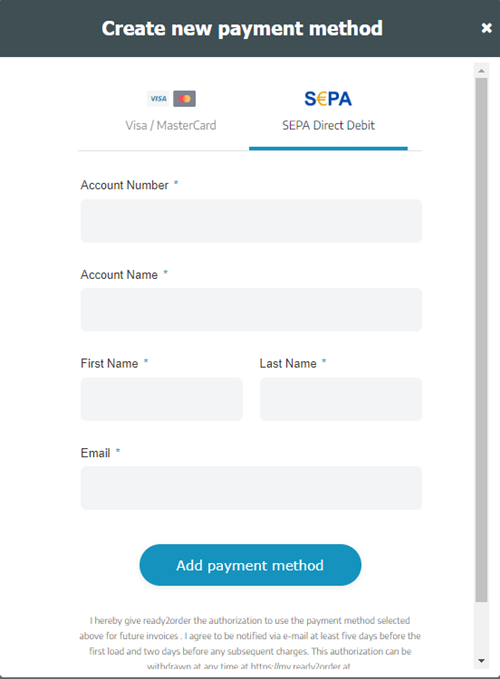
Confirm with the blue button Add payment method
You will now see the newly created payment method in your payment methods under the item "Billing". Here you can also set the default payment method.
