Change payment method later – POS
You have the option of subsequently changing the payment method of an invoice in the POS. To ensure that this is possible in accordance with the law, the original invoice is canceled and a new invoice is automatically created.
Here's how to change your payment method later:
- In your cash register interface, go to invoices
- Select the invoice whose payment method you want to change
- Go to the Payment tab
- Click on Change payment method
- A change to card payment is not possible
- Select the new payment method and click Save
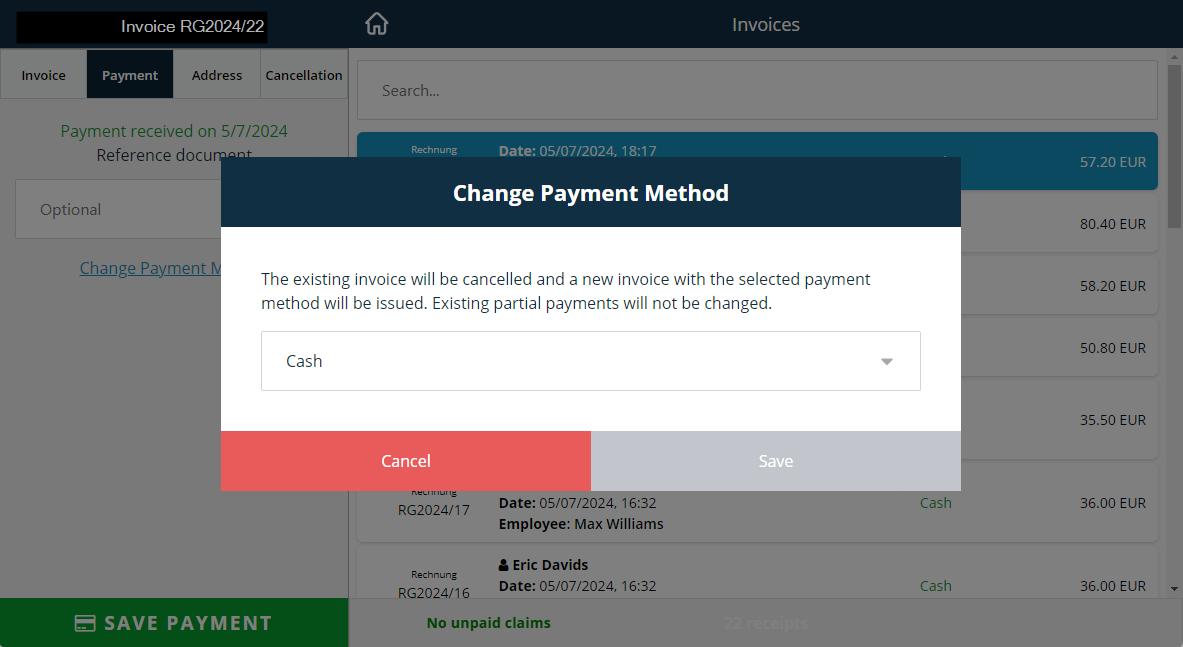
The payment method is now corrected!
Did you know that our AI assistant readyBot can also answer your support requests via chat? Click here to access the chat.
