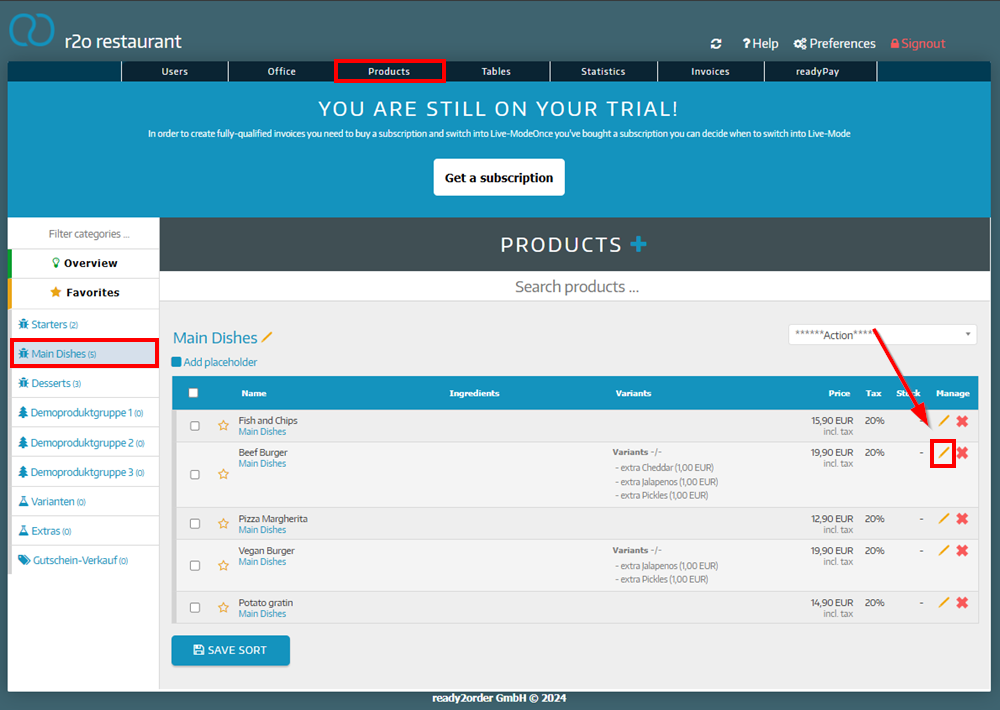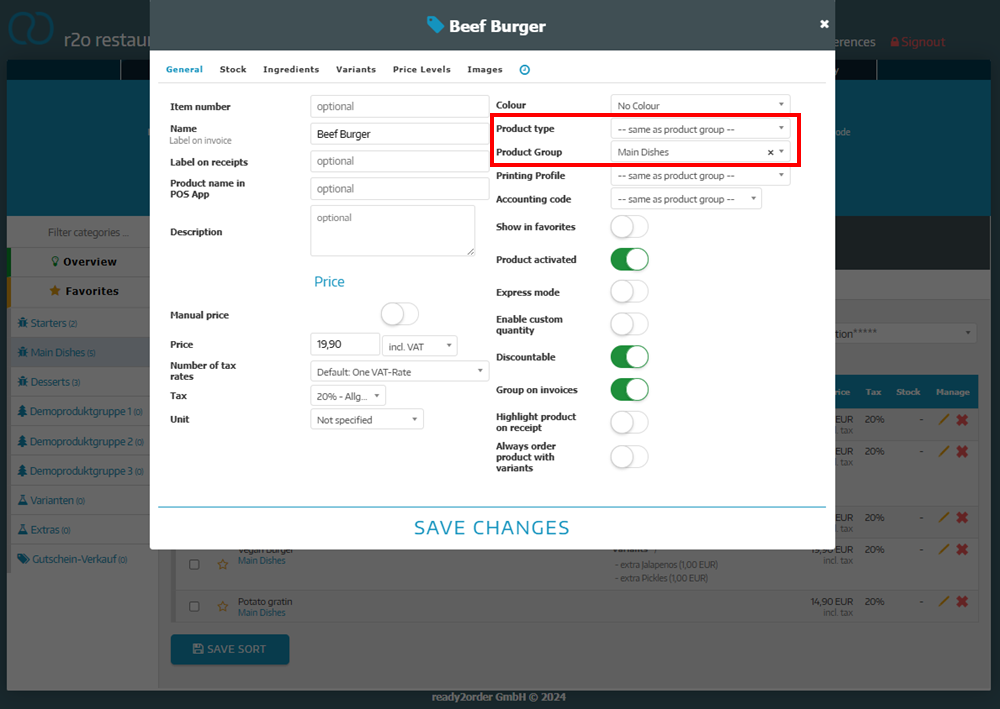How can I separate food and drinks on order receipts?
We'll show you how easy it is to separate food and drinks on your order receipts.
To do this, you first need to create two product groups:
- Food
- Drinks
Now proceed as follows:
- In the Products tab, click on product groups.
- Click the blue + next to product groups.
- Enter a name.
- Select the type of food.
- Select a printer on which the receipts should be printed.
- Click Save.
Now do exactly the same with drinks!
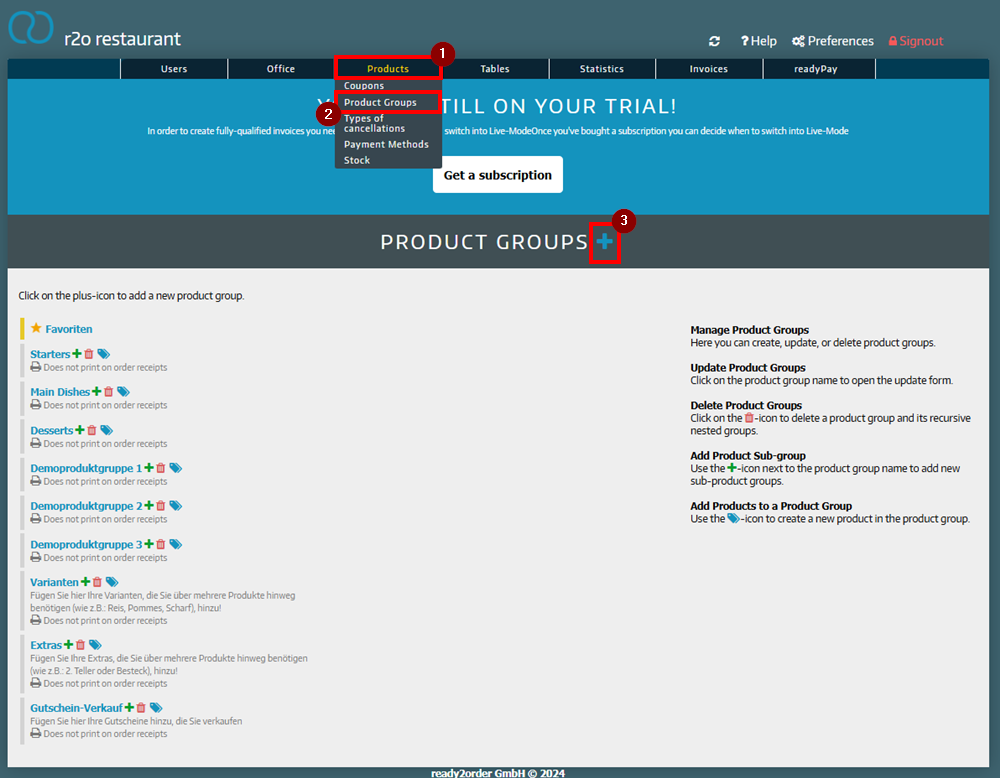
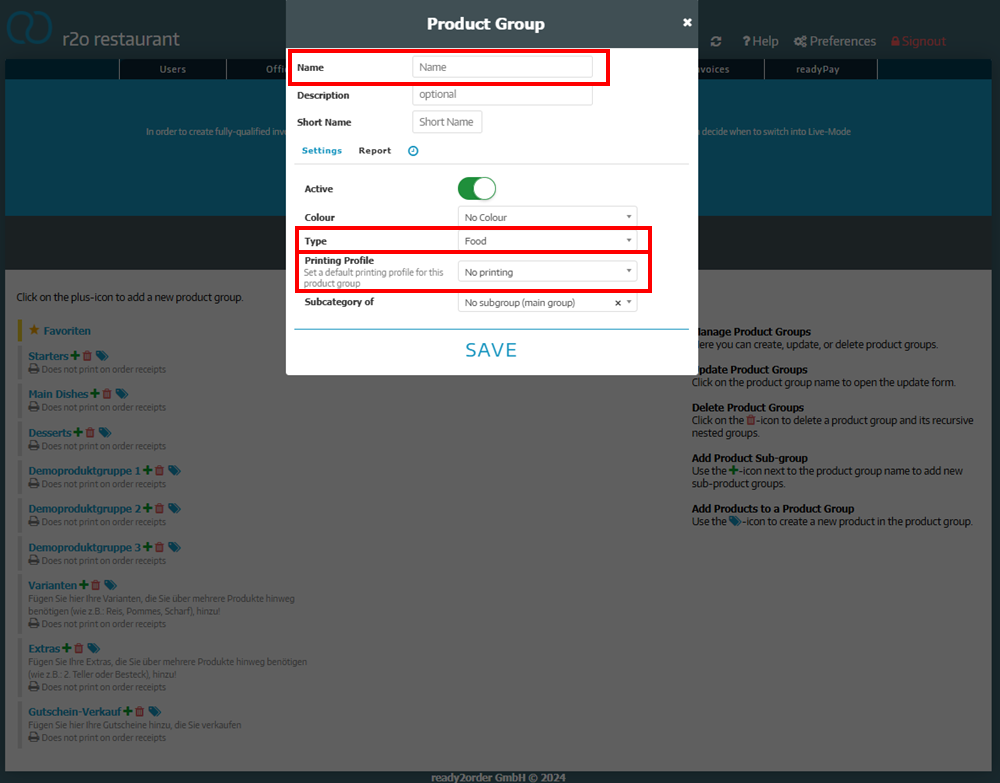
After you have created dishes and drinks, the existing dishes must be assigned to the respective product group:
- Click on Products.
- Click on the yellow pencil to edit a product.
- Enter the product type.
- Enter the product group.
If the product type has been stored in your product group, you can choose the same settings as the product group.