How can I start using ready2order? How do I switch to live operation?
In principle, you can test our software for 7 days free of charge with the ready2order test account. During the test phase, all functions are activated, but only test invoices are created.
These test calculations are not financially compliant!
What does live mode mean?
All invoices created while using the test account are test invoices.
To create invoices that are financially compliant, switch to live operation. All invoices created in test operation will then be deleted and the invoice number will start over.
How does the switch to live mode work?
You can easily switch to real operation in the Admin Interface. To do this, proceed as follows:
- In the green field, click on "Activate Live-Mode"
- Click OK
- If the green box has disappeared, you are in real operation
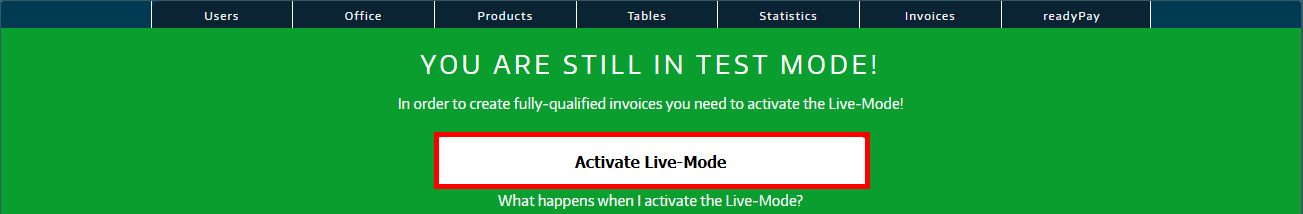
Did you know that our AI assistant readyBot can also answer your support requests via chat? Click here to access the chat.
