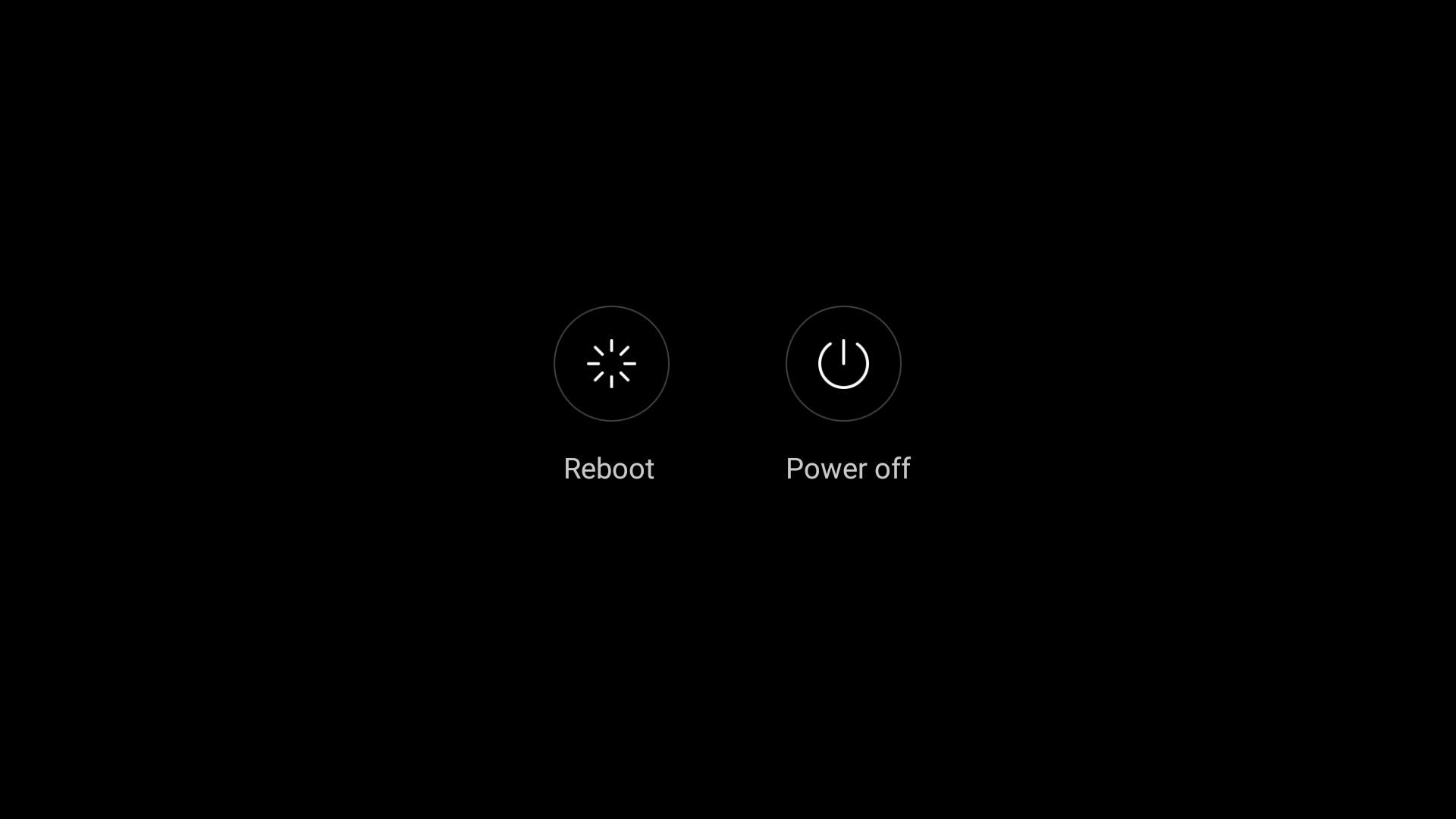How do I turn my readyMax on? How do I turn my readyMax off?
The readyMax is formerly known as the readyT2!
To turn your readyMax on or off, you must first identify the power button. You will find a large button on the bottom right side of the device that allows you to turn the device on and off.
To turn your readyMax on or off, press and hold this button.
When switching on:
- Wait until the loading screen disappears and an internet connection is established.
- Log in with your user data. Now you can start working!
When switching off:
- Hold the button until the options "Reboot " or "Power Off " appear on the device.
- Select "Power Off " to shut down the device.