Basic elements in the cashbook
When you enter the cashbook, you first land in the Daily View tab (1), to the right of which you can switch to the history (2).
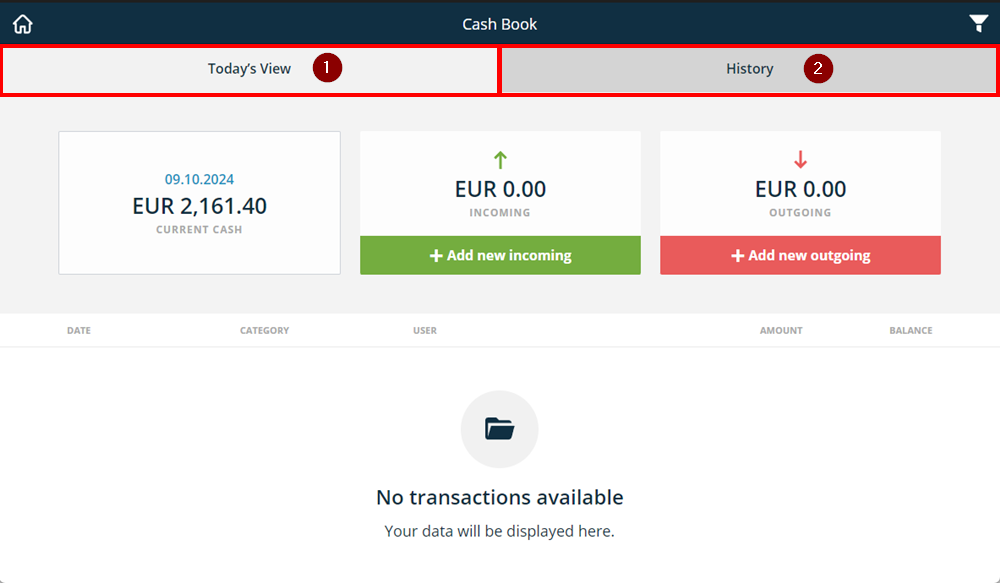
The daily view shows all cash incomings and outgoings for the day in chronological order. Cash transactions from the cash register are always immediately and automatically transferred to the cash book.
All historical data from the cash book is displayed in the history. Here you can view every entry from the past few days again or export the data as a PDF for any period of time.
When a day is over (at midnight) the day moves into the history. There you can see all transactions in the daily view.
Filter: By clicking on the filter icon at the top right you will find all filter options for the entries. You can filter by manual entries or the different categories of entries.
Are you currently using the free version of the cash book? You can subscribe to the full version here ›
Did you know that our AI assistant readyBot can also answer your support requests via chat? Click here to access the chat.
