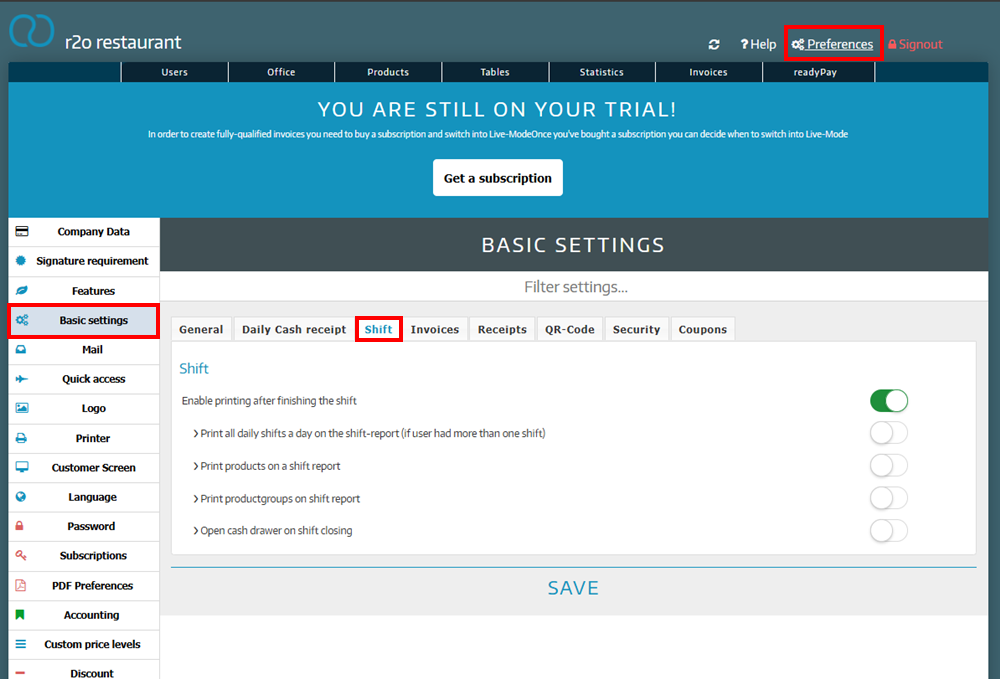Basic settings: daily revenue and shift settings
There are many customization options that you can make in the basic settings.
General basic settings
In the general basic settings, settings can be made for the following areas:
- POS:
Here you can make various settings in the cash register interface, such as a multi-login emergency code or setting a net price basis instead of a gross price basis. - Tax consultancy:
Settings for tax advice can be made here. - EAN13 codes:
Price and quantity prefix can be set here. - Stock:
Here you can have an stock notification sent to you via email or have negative stock allowed.
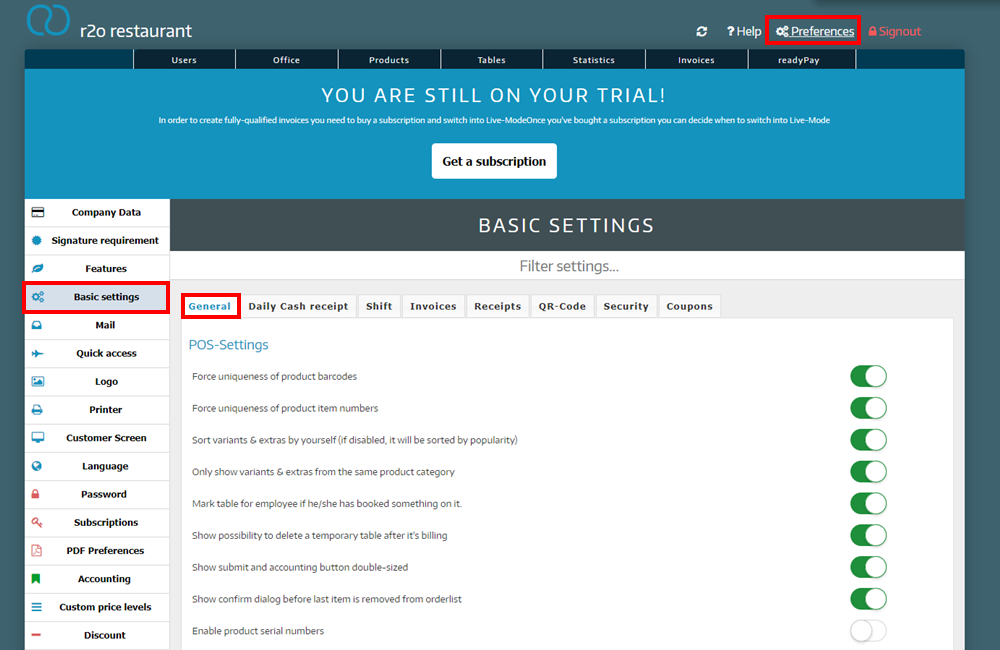
Settings for the daily cash receipt
In the next tab under daily revenue, you can make the following settings:
- Daily cash receipt:
Here you can have the daily report sent to you by email, have the daily cash receipt printed after the end of the day, or have the shift report printed automatically. - Perform automatic daily closing/opening:
Here you can specify a time for the automatic day closing or the automatic day opening. - Print the following reports by default:
Here you can set standard print settings for various statistics, such as product statistics, table statistics, user statistics or payment statistics.
Shift settings
Under the shift settings, you can make the following settings:
- Print all shifts of the day on the shift report
- Print products on the shift report
- Open cash drawer at end of shift