The daily closing / Z-Bon
Carry out the daily closing/cash closing/cash receipt/Z-Bon
If you have deactivated the automatic daily closing in the Admin Interface under Preferences - Basic Settings - Daily cash receipt, this does not mean that none will be done. It means that the daily closing will be carried out at midnight the next day at the latest!
- Click on the home screen icon at the top left and you will get to the settings
- Then you will see a blue button called Perform daily closing and today's date. Click on it
- You will be asked if you really want to close the day. Confirm this by clicking OK
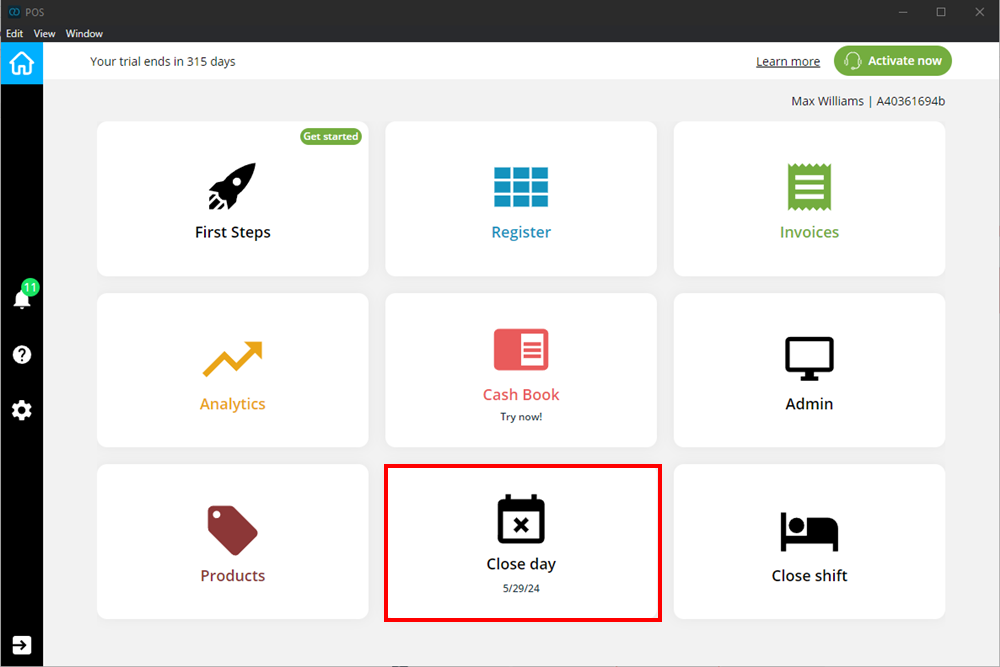
If you close a day, that day can only be reopened before midnight.
You can open and close your cash register several times a day, but a new Z-Bon is generated for each cash register closing.
Reprint Z-Bon
You can reprint the Z-Bon at any time:
- Log in to your Admin Interface
- In the middle of the screen you will find the item: Would you like to reprint a Z-Bon?
- Click on the Reprint option to the right
- A new window will open
- Select the desired date and Z-Bon
- Select the reports you would like to reprint
- Click Print
Please note that after completing the steps above, you must switch from the administration interface to the cash register interface for the Z-receipt to be printed.
When you enter the administration interface from the cash register interface, you will see an ("X") or text ("back to POS") on the edge of the screen. Click on this to go back to the app!
When you enter the administration interface from the cash register interface, you will see an ("X") or text ("back to POS") on the edge of the screen. Click on this to go back to the app!
Receive daily closing by email
If you would like to receive the daily closing automatically by email, you can set this up as follows:
- Log in to the Admin Interface
- Click on Preferences (top right)
- Click on basic settings
- Click on Daily cash receipt to get all the settings for the end of the day
- Enter your email address under Where should your daily report be sent? (Email)
- Click Save
- When you now complete the daily closing, it will automatically be sent to the specified email address!
