How can I create pickup receipts?
The option to create pickup receipts in the ready2order system works similarly to the ordering and pickup process at McDonald's: The customer places their order, pays, receives a pickup receipt, and waits until the order is ready. Once it's ready, they can pick it up using the pickup receipt.
To be able to create pickup receipts, you must first activate them.
- To do this, go to your Admin Interface.
- Click on Preferences.
- Select Basic Settings.
- Click on the Receipts tab.
- Under Activate pickup receipt, select the product type(s) for which the pickup receipts should be activated.
Pickup receipts can only be activated for specific product types. A printer must also be configured for the respective product types in order for them to be printed.
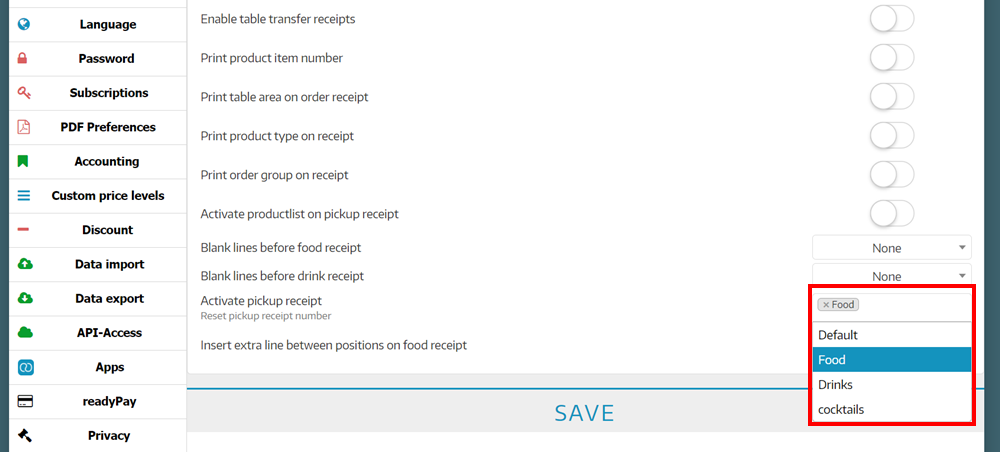
Pickup receipts are numbered consecutively. If you want to reset the pickup number, select the Reset pickup receipt number option under Activate pickup receipt.
WDid you know that our AI assistant readyBot can also answer your support requests via chat? Click here to access the chat.
