The Epson TM-M30III printer
The Epson TM-M30III is our standard printer. This printer is a true all-rounder thanks to its wide range of connectivity options. Here you'll find an overview and helpful information about this printer.
The Epson TM-M30III is compatible with the following operating systems using the connection options listed. Click on the respective connection option to see how to connect your device to your printer.
iOS (iPad)
Android
Windows
MacOS
Further specifications of the Epson TM-M30III:
- Standard width of the receipt roll: 80mm
- Cash drawer connection: RJ11/12
LED panel lights and their importance
The LED lights on the printer indicate the printer and communication status.

- Power LED is lit: Normal status. The printer is ready to print.
- Error LED is lit: There can be several errors causing this.
- The roll paper cover may not be closed properly. Please check if it is closed.
- Paper jam or foreign object in the paper cutter. Please open the roll paper cover and check if either of these errors is present.Caution: The thermal print head and its surrounding area may be very hot after printing.
- The thermal print head may be too hot. In this case, the printer will resume printing once the print head temperature has dropped.
- Paper LED is lit: Please check if the paper roll is empty or if the paper is not inserted correctly.
- WiFi LED is lit: The printer is connected to the WiFi.
- Ethernet LED is lit: The printer is connected via Ethernet (LAN).
- Bluetooth LED is lit: The printer is connected via Bluetooth.
How to insert/change a receipt roll:
Press the lever marked in red and open the lid.
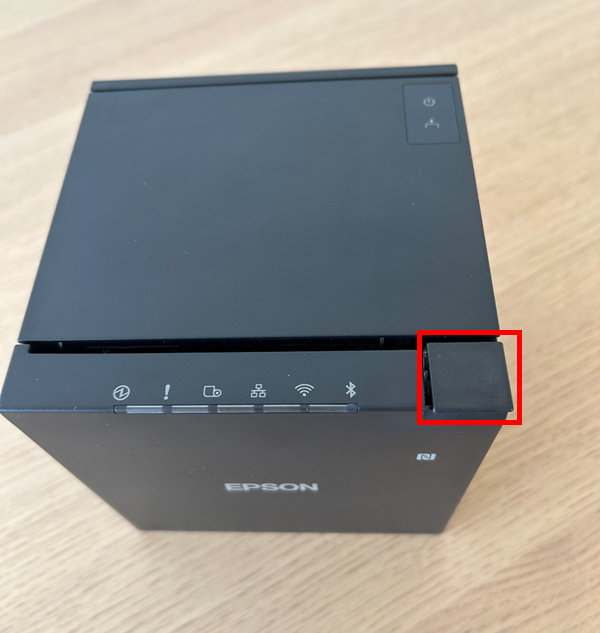
Insert the paper roll into the printer as shown in the following image. Please note that you should only insert the paper roll this way. If you use the other side of the receipt roll, the printout will remain white.

When inserting the receipt roll, make sure that a piece of the receipt roll protrudes from the printer and close the cover again.
How to connect your printer to the cash drawer:
Remove the cover on the bottom of your printer and plug the cash drawer cable into the port marked in red in the following image.

