First steps with ready2order
ready2order is more than "just" a cash register system. ready2order helps you to handle all administrative and operational tasks more efficiently and at the same time maintain an overview of your company's success and the associated key figures.
This article is intended to give an overview of the most important features of ready2order and help you understand how you can take advantage of ready2order.
The POS for operational processes: intuitive and fast
For all operational business processes, there is the practical ready2order app, in which you can process a sale and create an invoice quickly and intuitively. In the video you get an overview of the POS in under 5 minutes:
1) Create new products
Add the most important product information such as name, price and tax rate and you have added a new product!
Would you like to import your products from an existing list into ready2order? It's really easy - here we'll show you how!
2) Create invoices
Select all the products you want and the relevant payment method. It's that easy to create an invoice!
3) Manage invoices
To be prepared for exchanging purchases, you can also easily cancel invoices with one click. You can also easily reprint the invoice or send it by email.
4) Daily performance in view
The reports always give you an overview of today's success - no matter where you are.
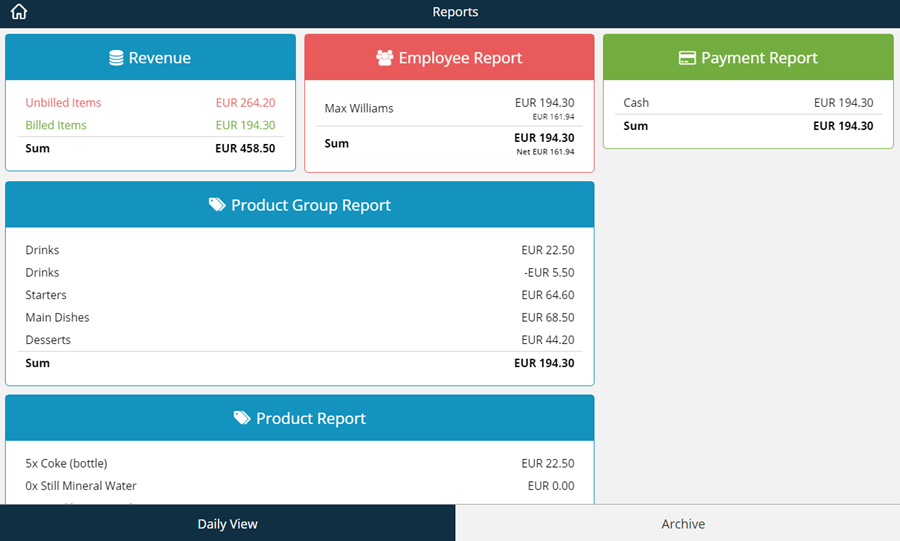
Admin Interface for managers
With the Admin Interface you can manage your products, make personalized settings and carry out exports for the tax advisor.
1) Product management
Set up your new cash register quickly by entering all your products manually or by importing them. Assigning all products to product groups helps you navigate the app faster and also better assign your company's success.
The additional product variations function allows you to assign individual product discounts, descriptions and tax rates, thus managing your products even better.
Inventory management helps you keep an eye on inventory shortages and never miss out on sales again.
2) Customer management
Better understand who comes to your store and access the purchase history of your regular customers with the integrated CRM.
3) Statistics
Keep track of the most important company figures in order to make strategic decisions based on data. This includes analyses of sales development, employee performance, bestsellers and many more. In the Admin Interface, you can adapt this information to your personal needs using many filters and also export it to spreadsheet software for more detailed analyses.
Furthermore, you can export all transactions to all common tax consulting systems (DATEV, BMD) to relieve your tax advisor of work and thus save costs.
4) Preferences
Here you can make personalized settings to adapt the software to your company's individual processes. You can also manage all access rights via user management.
All features at a glance
In both the basic and the gastronomy subscription, you have the following features :
- Sales processing
- Automatic cash register closing
- Coupon management
- Discounts
- Tip and change calculator
- Cashless payment via card terminal
- Fast user switching with multi-login function
- Product variations
- Suppliers management (quotation and delivery note creation)
- Customers management
- Employee (user) management
- Send receipts and invoices via email
- Device and location independent
- Warehouse management with scanning function
- Managing multiple companies
- Product management
- Fast setup through product import
- Data export for all common accounting systems (DATEV, BMD)
- Automatic transmission of monthly and annual reports to tax advisors
- Evaluations of sales, bestsellers, employee performance, etc.
- Data security
Additional gastronomy features
- Table view
- Radio billing to kitchen/bar
- Take-away function
- Invoices & split tables
- Menu selection
- Happy Hour
- Side dish management
Cash book features
- Perfectly integrated into the cash register system
- Tax office compliant cashbook management
- Check your current cash balance at any time
- Automatic transfer of all cash transactions
- Automatic history of all cash transactions
- Sequential and automatic numbering
- Simple export function
- Simple entries and changes
- Separate VAT positions
- Suitable for all devices
