Connect readyMini to external printer via Bluetooth
For our Swiss customers: The readyMini is not currently available in your country. However, the device will be available shortly. We thank you for your patience.
With these steps we will show you how to connect your readyMini to an external printer:
- Turn on your printer.
- Make sure that Bluetooth is activated on your readyMini. To do this, swipe down from the top of the readyMini screen and activate Bluetooth if necessary. Then go back to the POS.
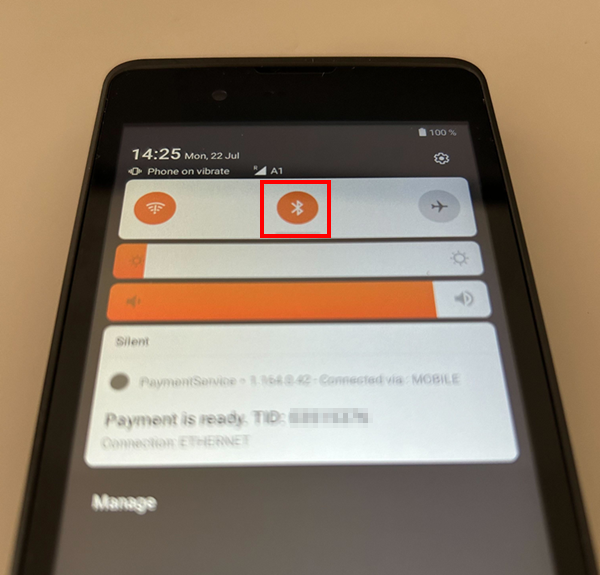
- Now open the Settings (gear) in the POS interface on your readyMini.
- Go to Printers --> Add new printing profile --> Get started!
- It will search for available printers and after a short time a pairing request will appear. Select PAIR .
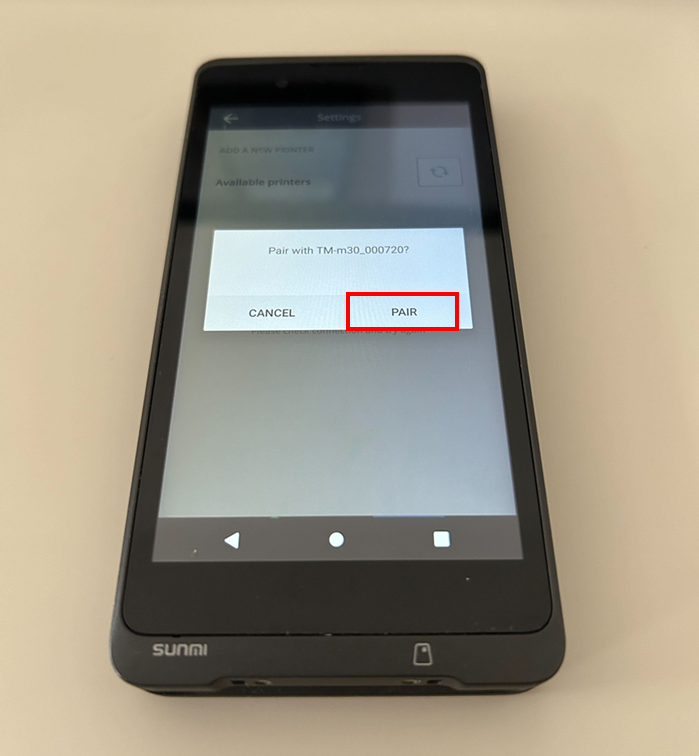
- Your external printer is now paired and you can see it among the available printers. Now you have to select Connect for this printer. Give the print profile a name and select Next .
- After you have connected your device to a printer, print a test receipt to check the connection. Your printer is now ready to use! Now select Done. Your printer is now connected.
You can find the list of all compatible printers here
