Activate training mode in the checkout
The training mode gives you the opportunity to try out your cash register, train employees and create test invoices.
If you want to activate the training mode, proceed as follows:
- Click on the white gear in the sidebar to access the settings
- Select the item "Ordering"
- Set the slider under "Activate trainingmode" to green

When training mode is activated, a yellow bar appears at the top of the home screen views
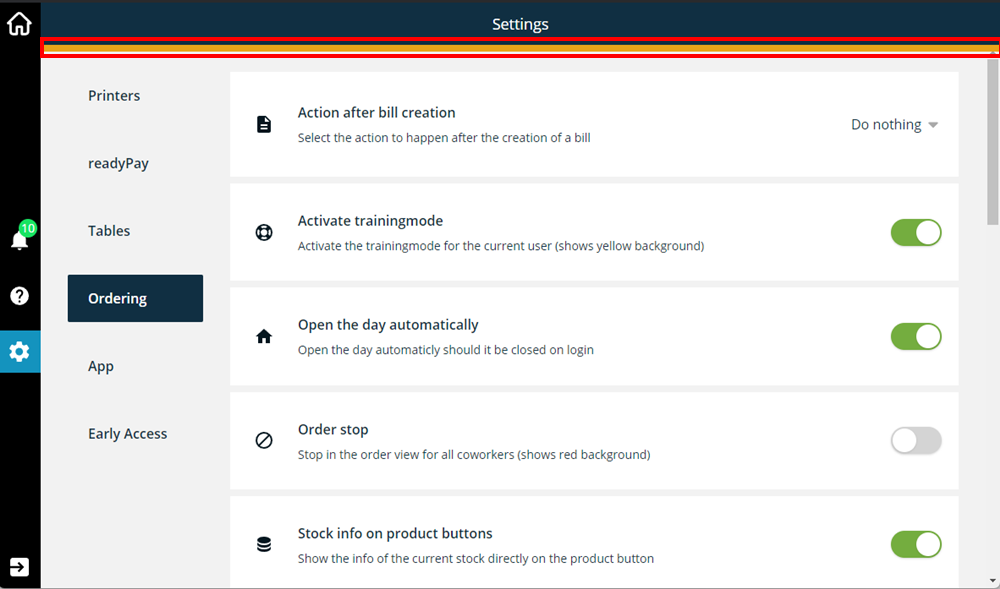
Furthermore, your table view is highlighted in yellow and a small note appears indicating that you are now in training mode.
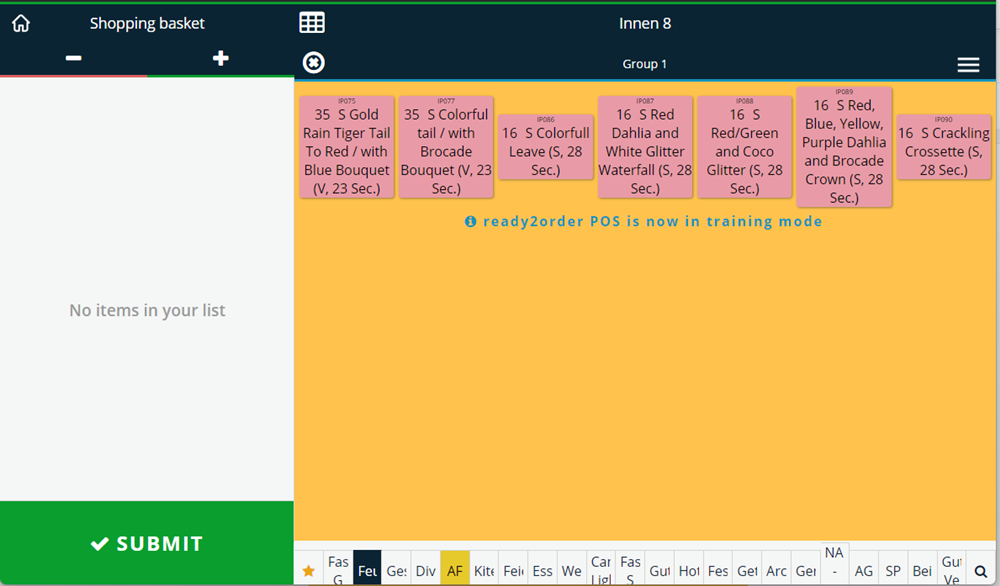
All invoices created during training mode will not appear in the daily closing. Always turn off training mode when you switch to live operation.
