How do I create a new user who only has access to the printer?
We will show you how to add a new user who only has access to your printers.
This article refers to customers who use a separate device ONLY for print assignments. Taking orders, creating invoices and collecting payments is therefore not possible.
Some customers only work with smartphones, which can sometimes lead to unstable printing results because the WIFI connection is sometimes weak or non-existent and the connection is made via the mobile internet. We have a simple solution for you:
You can easily create a print user in the Admin Interface.
- Go to the Admin Interface
- Go to the tab Users
- Click on the tab Printing only --> Add new printing-only user
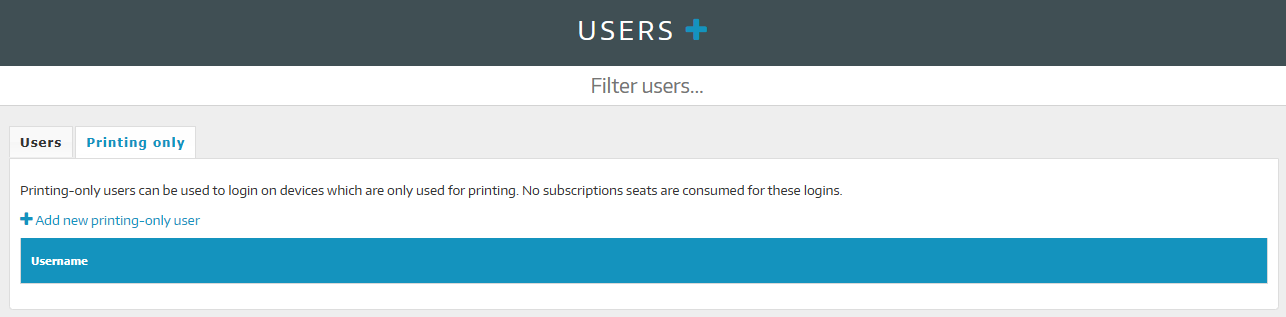
- Now fill in the empty fields and then click Save
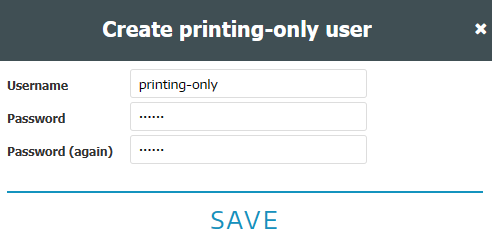
- When logging into the POS via the ready2order app, you can now enter the new login data
- Your new user now has access to the printers
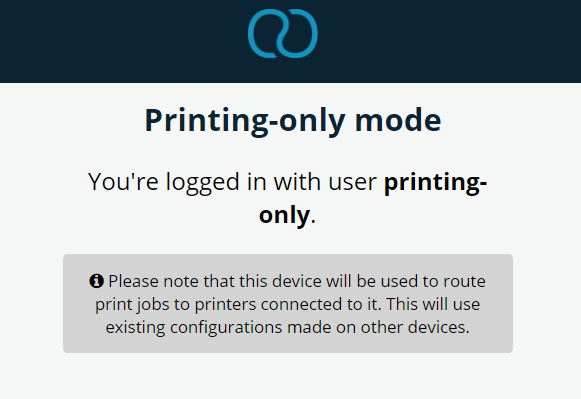
Please log in with the new user via the ready2order app, not via the browser!
