Connect readyPay terminal to your cash register system
On this page you will learn how to connect a readyPay terminal (readyGo as a card payment terminal) to your cash register system. You can therefore also use your readyGo with your account as a card terminal. This makes it possible to initiate a payment from other devices, which is then carried out on the readyGo.
The readyGo can therefore be used either with the ready2order cash register system (with the cash register system on the display, the printer and the card payment option) or as a pure card payment terminal. As a pure card payment terminal, you can initiate payments from other devices (for example a readyMax or tablet) and execute them on the readyGo.
To do this, you need to put the readyGo into the so-called terminal mode. Below you will find out how this works.
How to connect your readyPay terminal (readyGo as a card payment terminal) to your cash register system
- Log in to the device on which you use your POS system.
- Tap settings (gear) | Select readyPay | Select Pair new terminal.
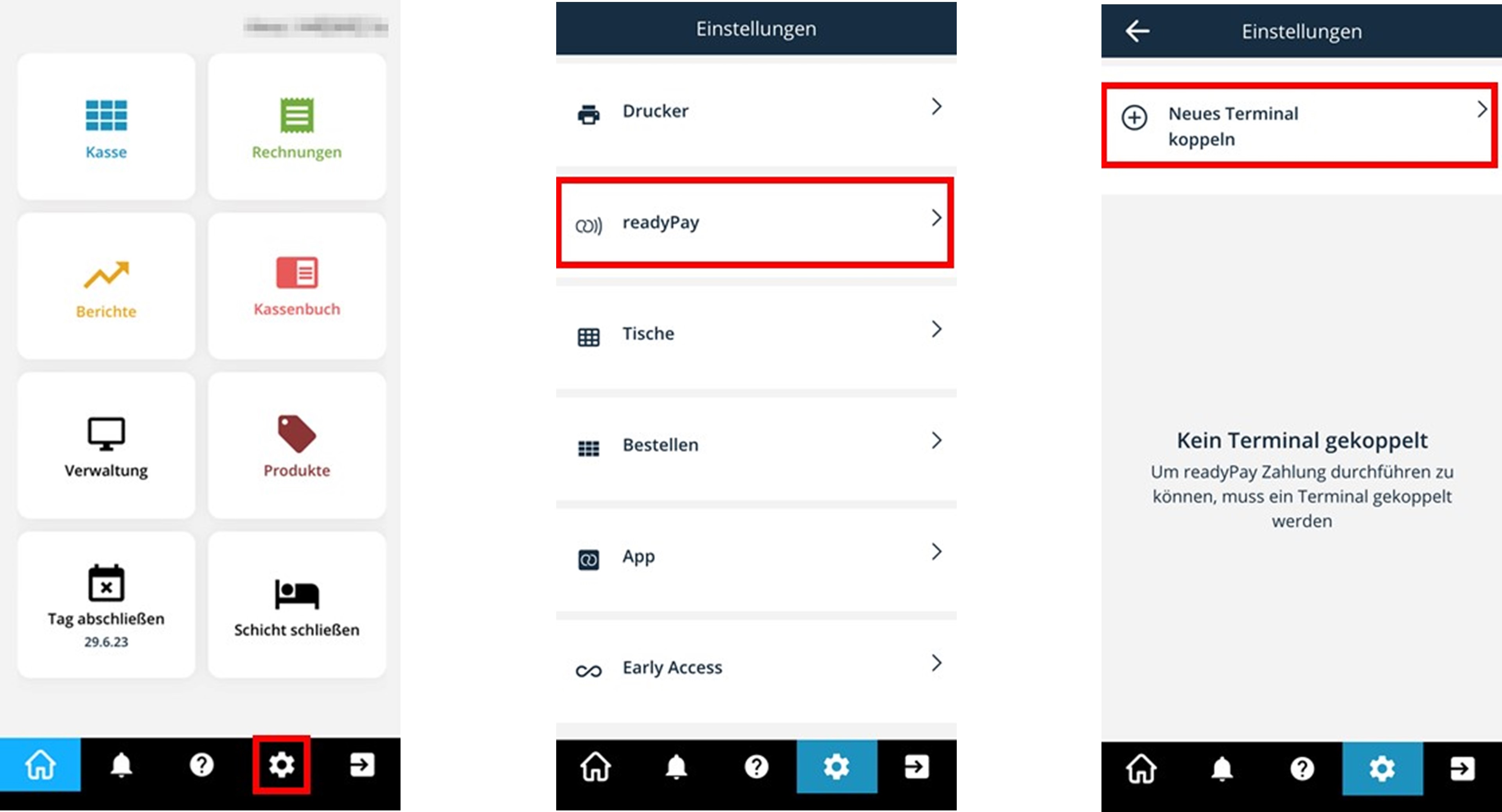
- Turn on your readyGo (press and hold the small button on the left side of the device).
- Select the Accept Payments button on your readyGo | Select Pair Now | A pairing code will appear
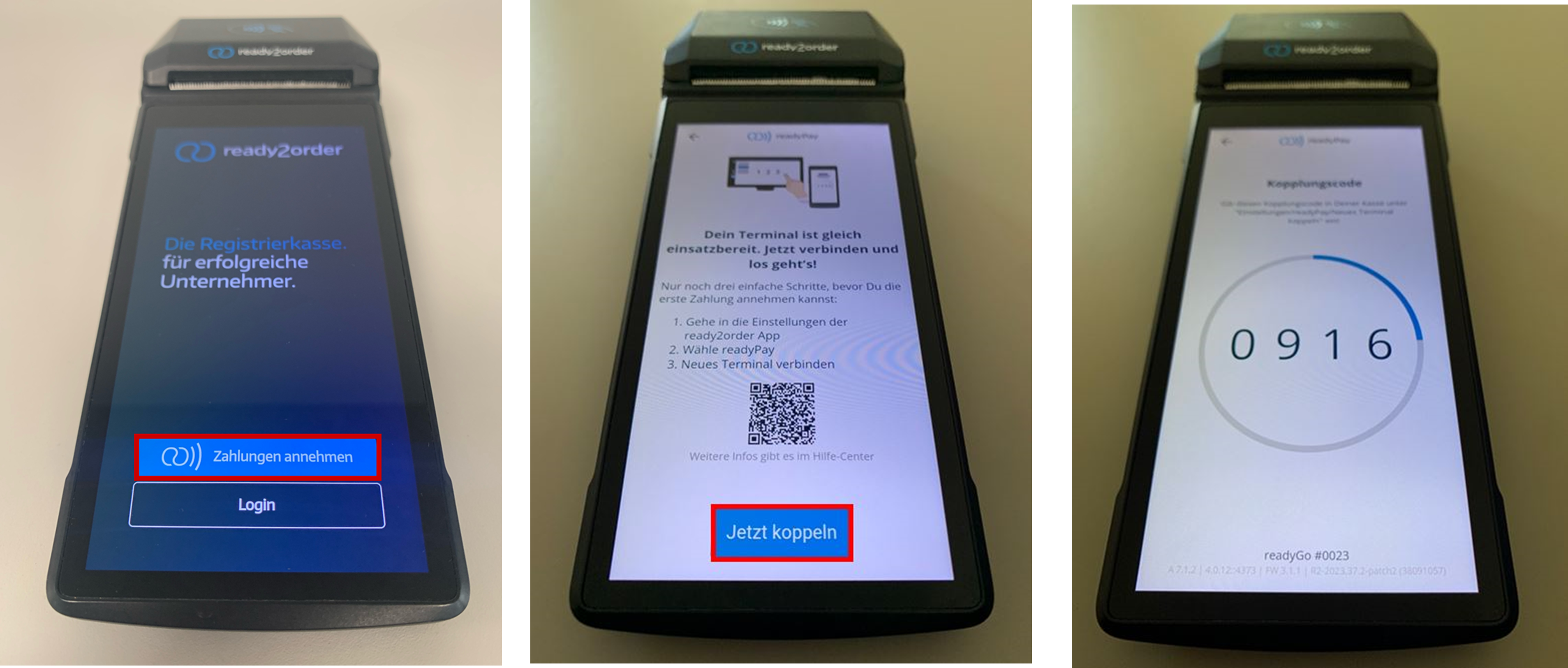
- Enter this pairing code in the window opened in step 2 in your cash register system (1). Then select Pair if the pairing does not take place immediately (2).
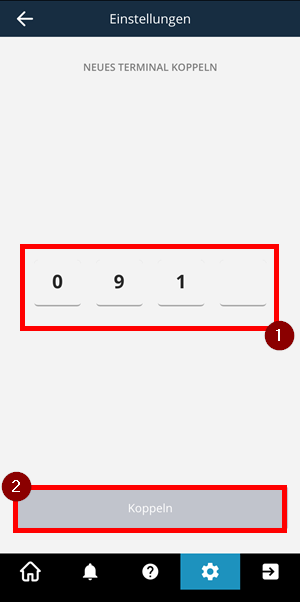
- Your readyGo is now linked to your account. Tap Start Terminal Mode on your readyGo to be able to accept card payments.

- On your readyGo you will now see that you are in active terminal mode and can accept payments.
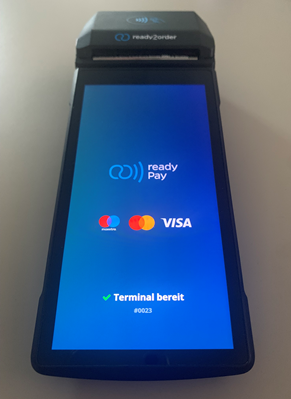
You will now see the paired device on the device on which you use your POS system.
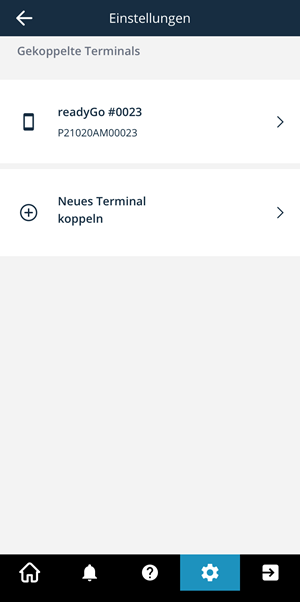
You can now make payments in the checkout. You can find out how to make payments here.
Would you like to unlink your readyPay terminal again? This is how it works.
Would you like to connect another readyPay terminal to your cash register system? Click here for information.
