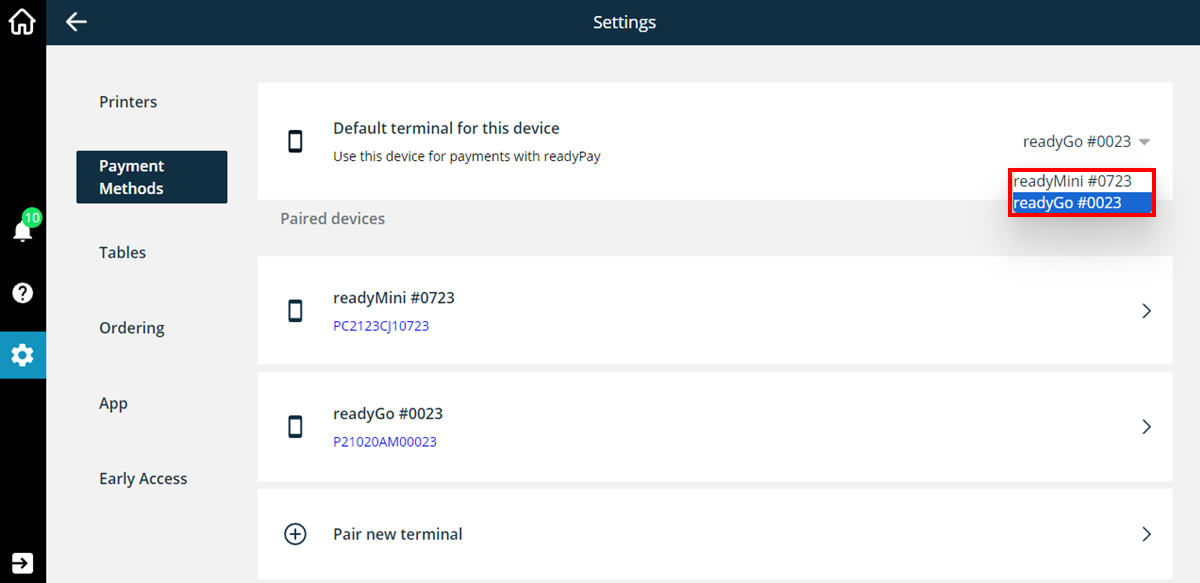Connect multiple readyPay terminals to your POS system
You have the option of connecting several readyPay terminals (readyMini/readyGo) to your account. This means you can assign a specific readyPay terminal to an input device you use. You can find out how this works in this article.
First, connect all the terminals you want to use with your POS system.
For example, you have two input devices on which you use the ready2order cash register system. Let's call these input device A and input device B. You also have two readyPay terminals (Terminal 1 and Terminal 2) that you have already linked to your account. You can now set which terminal should be addressed by which input device for a card payment. If, for example, you want Terminal 2 to be addressed when you start a card payment from input device A, you can set this up as follows.
- On your input device (on which you operate the cash register) go to settings (gear) > payment methods > readyPay > Terminal . Now select the drop-down field shown in the following image.
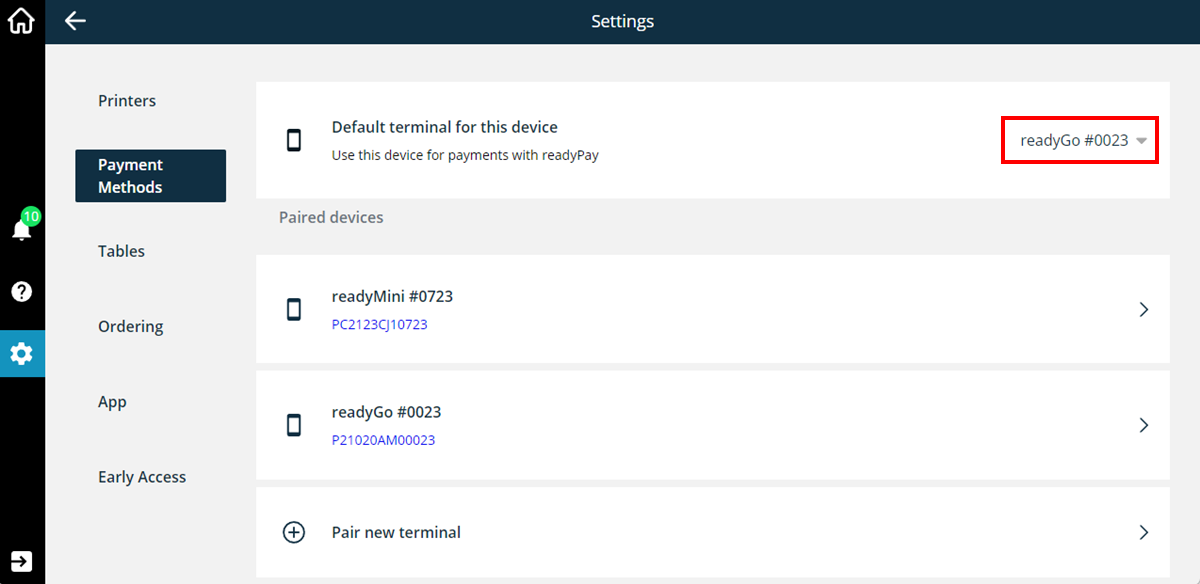
- Select your desired readyPay terminal, which should be addressed by the input device now in use.