Coupon card top-up
If you have coupon cards that have a coupon number on them and would like to "top up" these coupon cards, you can do so as described in this article.
Please note that the voucher number on your voucher card may only consist of numbers.
To top up a voucher card, you must first create a voucher for sale with manual price entry. You can find out how this works in this help article.
If you have created the coupon for sale, you can now sell a coupon. In the following example, we assume that the coupon to be loaded has the coupon number 9120066530011. When selling the coupon, you must
- enter the desired value of the voucher and
- enter the coupon number of your voucher card to be topped up in the comment field or scan the respective barcode
- and then select the green plus button.
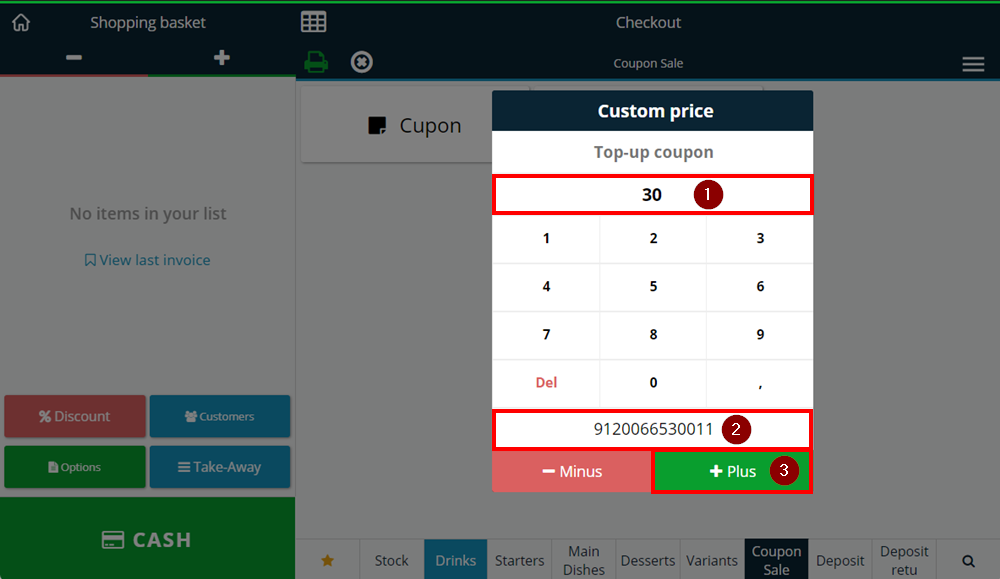
Then select the desired payment method and sell the coupon.
If you want to redeem the coupon you sold, proceed as described in this help article.
