How do I change the quantity of products in the checkout?
The ready2order software gives you several options to speed up your orders with simple tricks.
Change in product quantity
There are three ways to change the product quantity on the invoice:
- If you click on the product on the right in the window, the product will be added directly to the invoice. You will see a red circle above the product and can see how often the respective product has already been ordered.
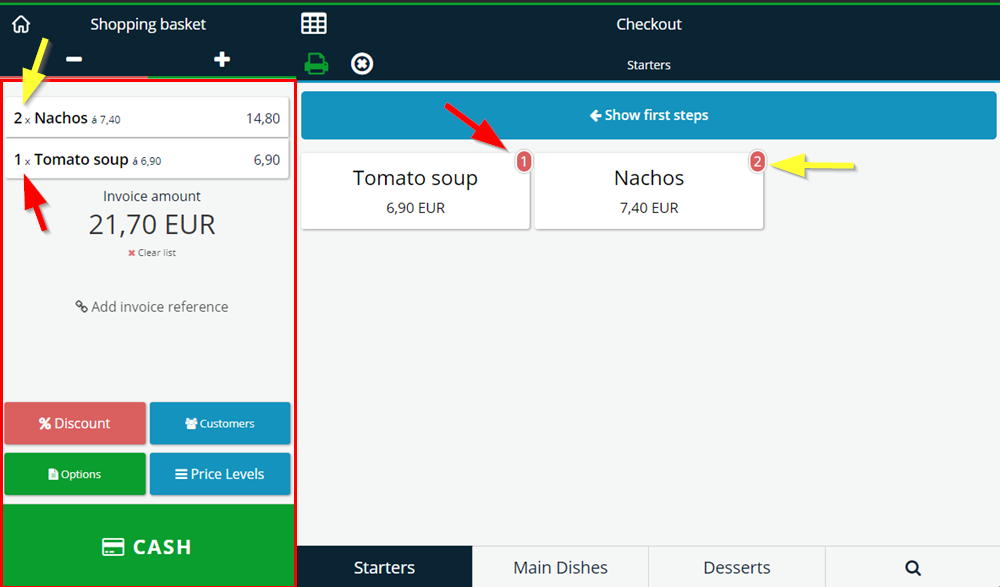
- If a customer wants to buy product Nachos 20 times, you can make a quick quantity selection. To do this, click and hold on "Nachos" and a new window will open. Under enter quantity you can make a manual quantity selection. In this example we enter the number 18 because product "Nachos" has already been selected twice. Now click add and you will see product "Nachos" 20 times on your invoice.
- On the top left side there is a - (minus) and a + (plus). These "split" the products into two halves. You can easily add or subtract products from each half, as shown here:
Did you know that our AI assistant readyBot can also answer your support requests via chat? Click here to access the chat.
