Can I use ready2order offline?
Use ready2order offline
In an emergency, you can also use ready2order offline. However, you must have been logged in with an existing internet connection to do this! For example, if you close the app or restart your device, you will not be able to log in without an internet connection.
Now you have to go to the settings of your device and switch on flight mode. You can then use the ready2order app offline.
If, for example, there is no internet for two hours, offline invoices (=Paragons) are created. These are marked as offline invoices, with their own offline ID, and do not replace the original invoice.
As soon as you are back online, the offline invoices are automatically synchronized and receive the consecutive invoice number in addition to the offline ID.
How can I see that my invoices are not yet synchronized?
You can easily check: In the POS, all invoices that have been created are also offline invoices. In the Admin Interface only the invoices that have already been synchronized are available.
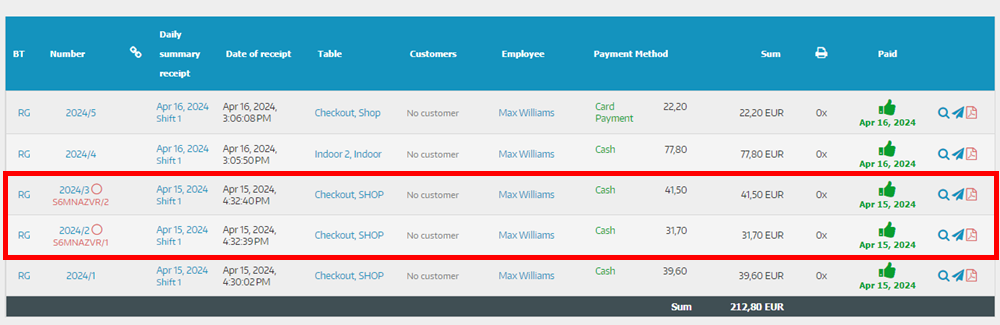
How can I see that my invoices are already synchronized?
In the Admin Interface / Invoices / Filter Offline Invoices you can see all transferred "offline invoices".
