How can each employee personally highlight their tables?
Here you will find an explanation of how each employee can highlight their tables.
To do this, proceed as follows:
- Click on Preferences
- Click on basic settings
- Click on General
- Activate the function Highlight table for each employee personally if this employee has made a voucher for it
- Click Save
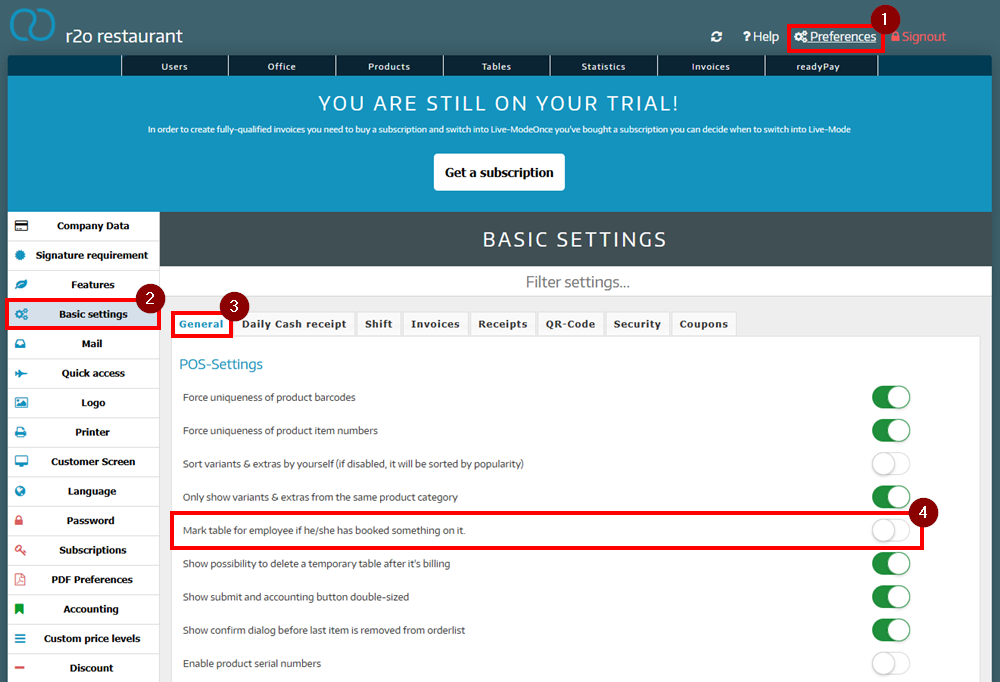
If an order has been placed on a table, it will be highlighted in grey. However, if you have previously activated the highlighting of the tables, you will see this example:
The tables are not only highlighted in grey, but also marked with a yellow stripe , which indicates which employee is serving which table.
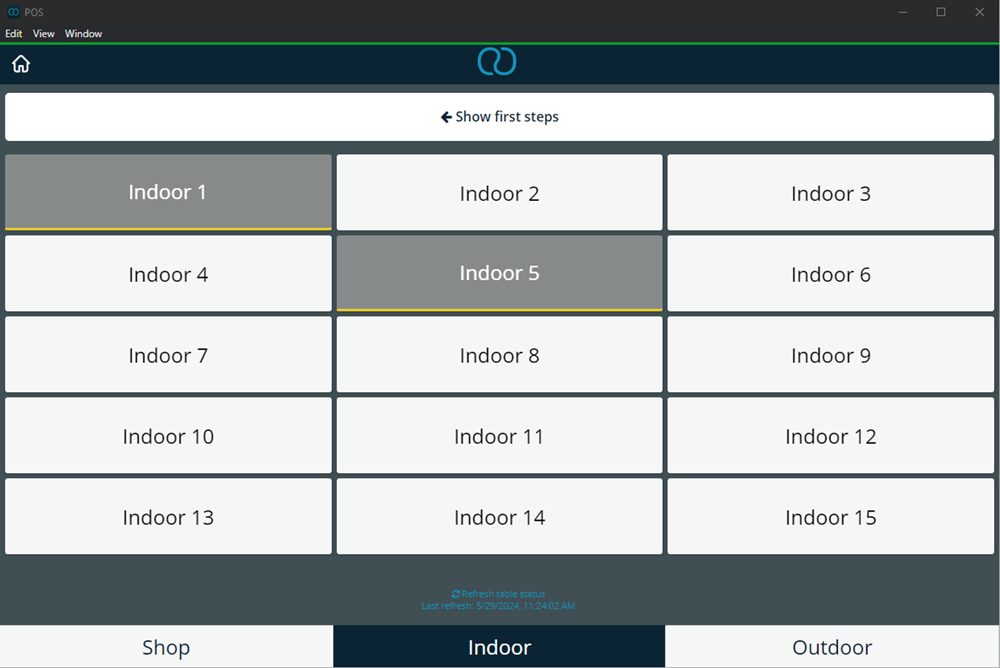
Did you know that our AI assistant readyBot can also answer your support requests via chat? Click here to access the chat.
