How do I check which employees (users) in my company are online and how do I log them out?
In the admin interface you can see at a glance which of your employees (users) is online.
Which users are online?
Proceed as follows:
- Log into the Admin Interface
- Scroll down a bit
- Now you see the user status
- In our example, 1 of 4 users is logged in
You can log out your employees in the Admin Interface if there are problems with logging in.
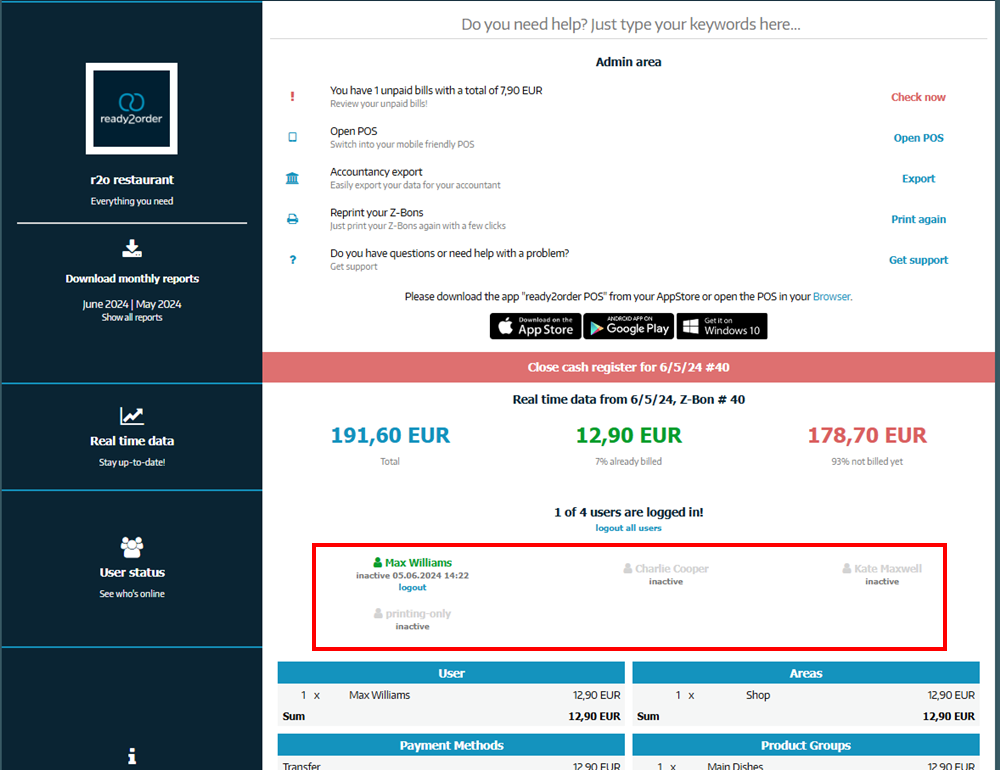
Logout users
When you log in to the cash register interface, you get the message "Interface locked", but you have purchased enough licenses for your employees?
You can log out all employees by clicking on log out all, or by logging out each employee individually under their name.
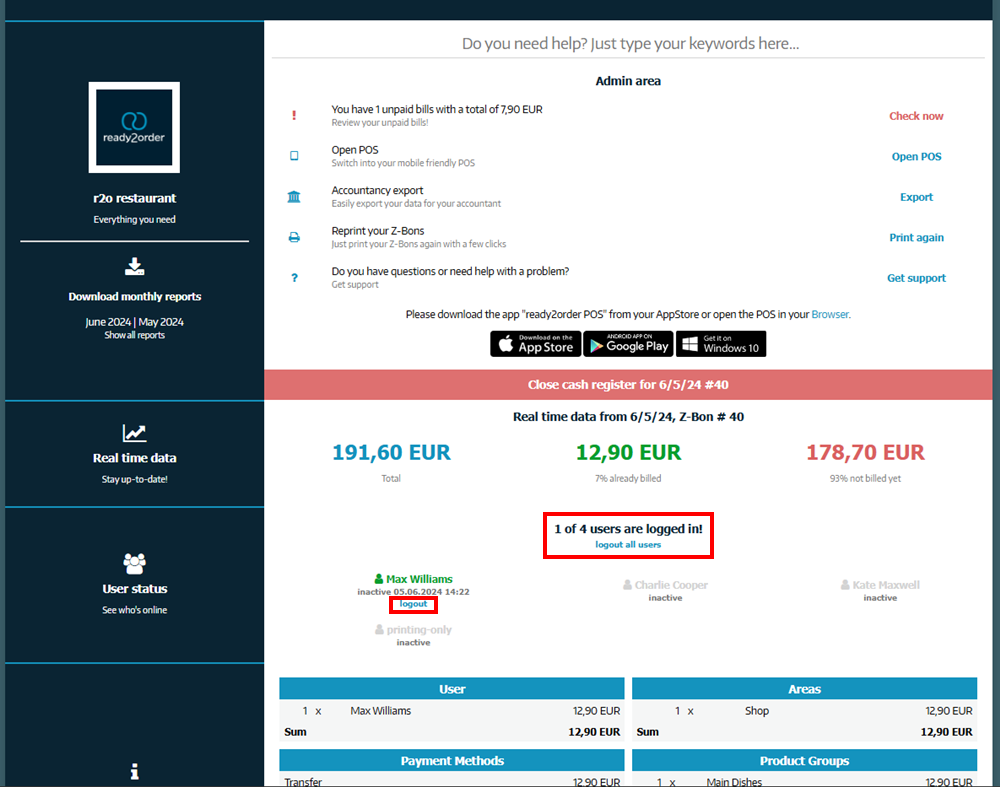
If you receive the message “You are already using all licenses. Please log off another employee to continue”, use the “log off all” function and log in again.
