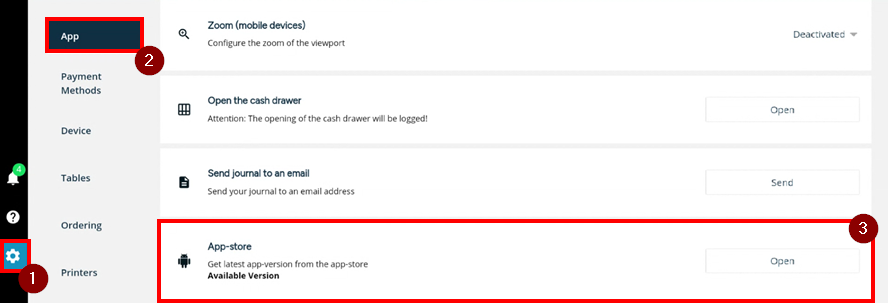How can I perform a software update on my readyMax 2?
It's important to keep the app up to date. Here's how to update the ready2order app:
- Log in to your readyMax 2 and click on the Settings icon (gear).
- You'll now be taken to the Settings , where you'll find the App menu item. Select it.
- Under the Android Updater subsection, you can now update your ready2order app, if available. If Open appears there, the app is up to date. If an update is available, select Install and follow the instructions until the update is complete.