How can I perform a software update on my readyMax?
The readyMax is the successor to the readyT2!
Below you will find instructions on how to perform a software update on your readyMax.
- Log in to your readyMax and click on the white gear (Settings)
- You will come to the Settings where you will find the menu item Device. Click on this.
- If there is an Update available, you will find it under Android Updater. Click on Update.
- A pop-up window opens
- If your software is up to date, this information will appear here!
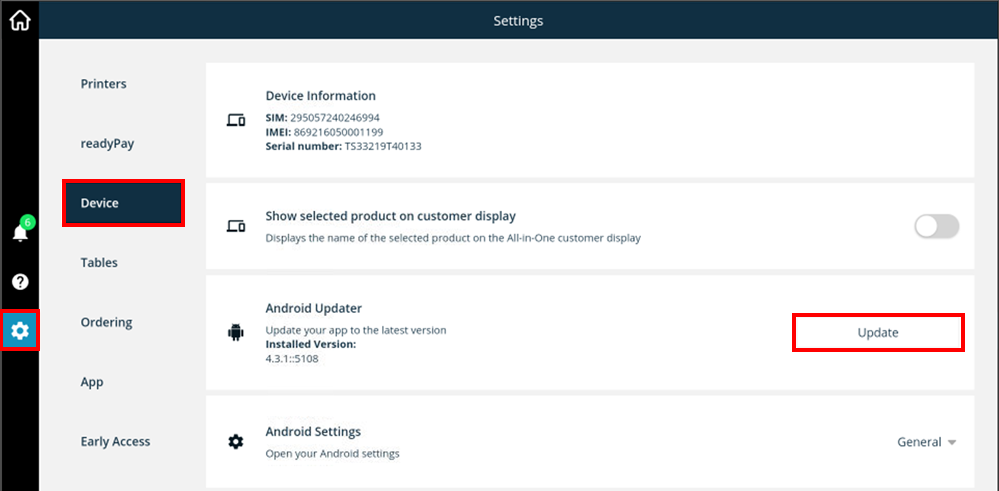
- If your software is not up to date, you will be asked if you want to perform a software update
- If your software is up to date, this information will appear here!
- If you want to perform a software update, confirm this in the pop-up window
- The update will then be installed (takes about 2 minutes)
- After successful installation, your device will automatically restart. Your readyMax is ready for use!
