Show additional company information on PDF invoice
Additional information can easily be displayed on the PDF invoice, such as the VAT number or bank details.
To display additional information on the PDF invoice, proceed as follows:
- Log in to the Admin Interface.
- Click on Preferences.
- Click PDF Preferences.
- You now have the option to display the following information on the PDF invoice by activating the slider for the respective function:
- Display the customer's VAT ID number, if available
- Display the customer number, if available
- Display the delivery date on the invoice
- Display the due date
- Display creation date
- Display exact creation time on the invoice
If you want to display other data, such as your own tax number, you can enter this under the Header tab.
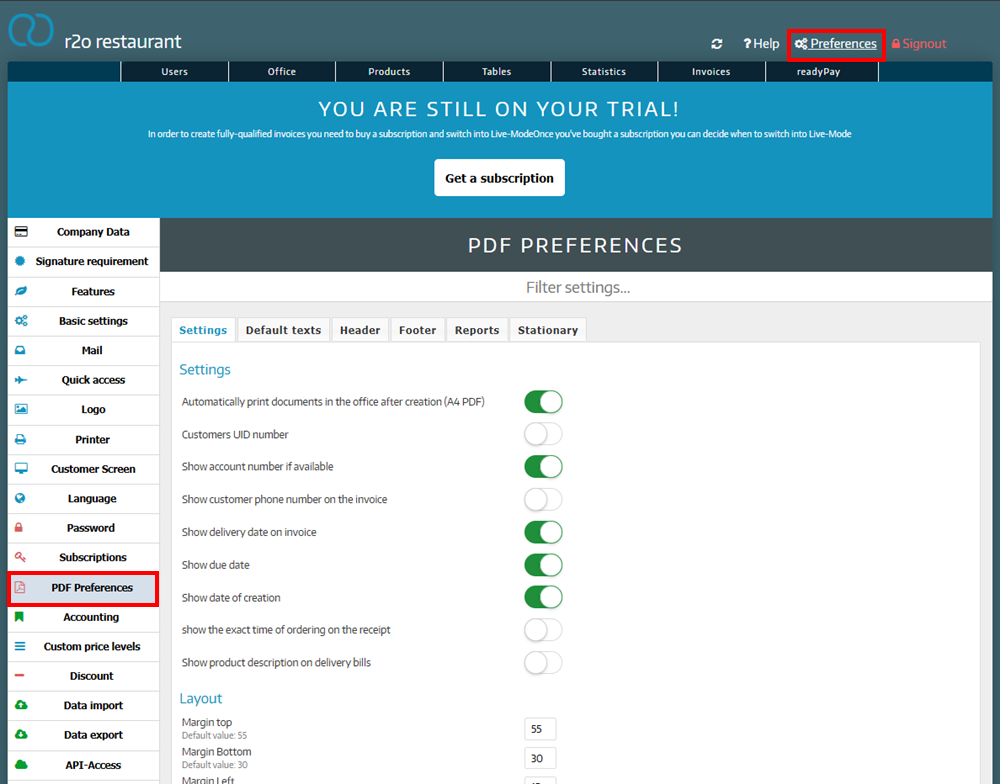
- To add an invoice text, switch to the second tab called Default Texts.
- You now have the option to enter an offer text, a delivery text and an invoice text.
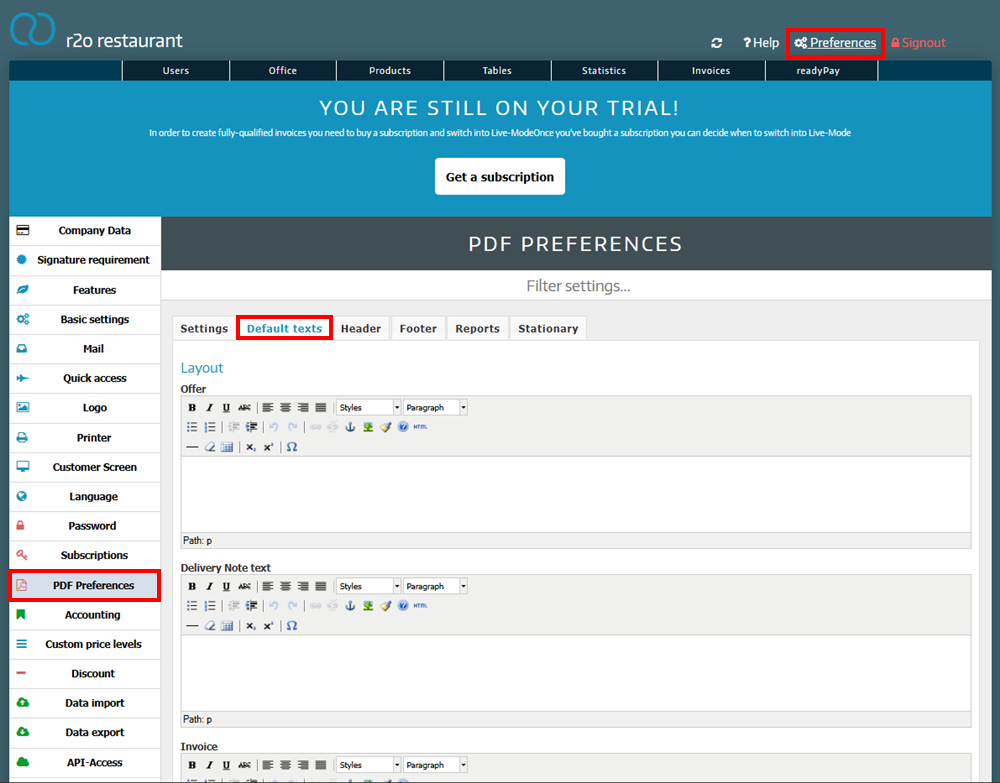
- Then click Save.
Now do a test print. If the additional information appears on your PDF invoice, everything worked!
