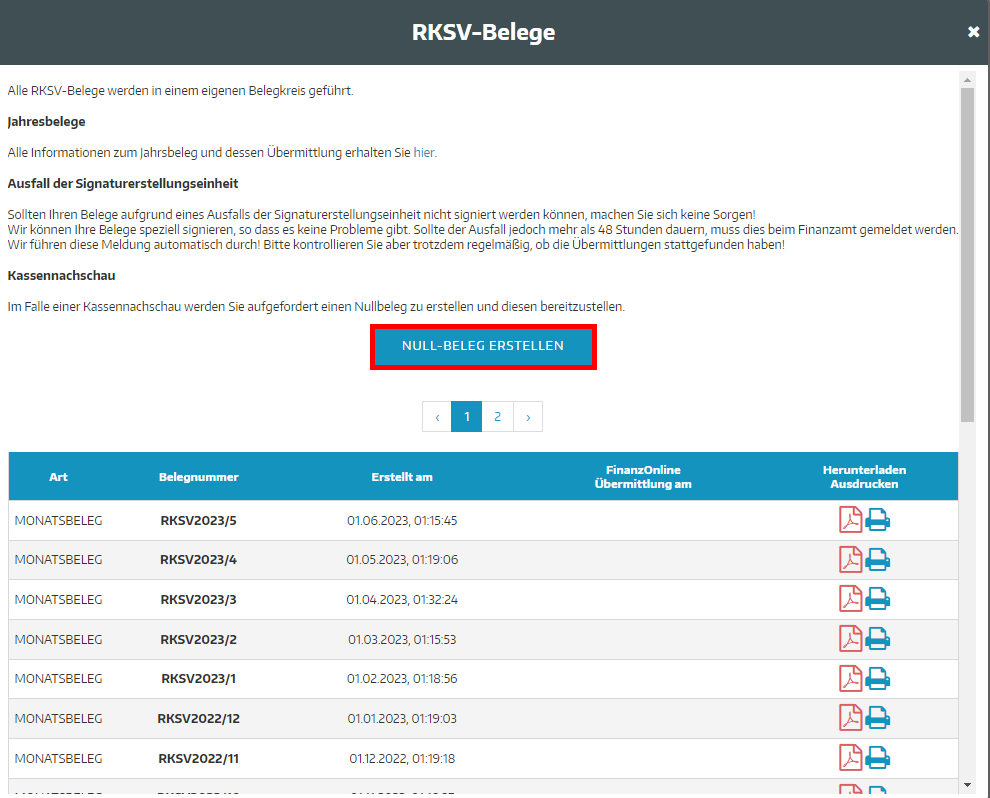How can I create or print a zero receipt (annual receipt) in the Admin Interface ?
You can create a new zero receipt (annual receipt) and download or print it at any time.
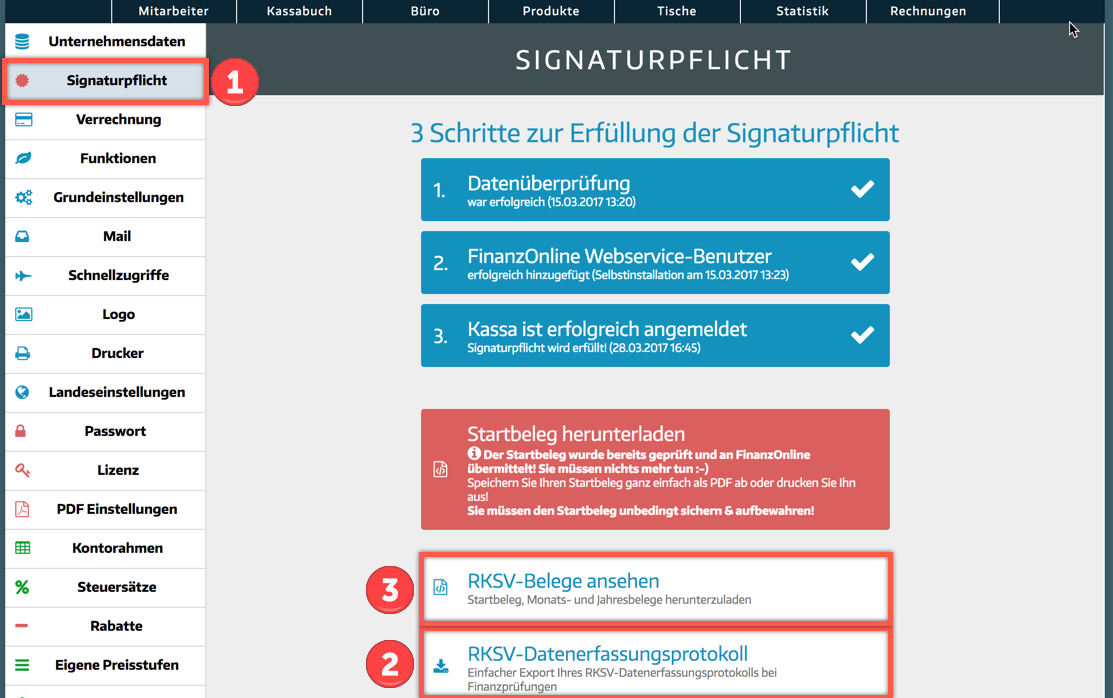
To do this, proceed as follows:
- Click on settings in the top right
- Click on signature requirement
- Click on RKSV data compilation protocol
- Click on the green cloud under Download DEP
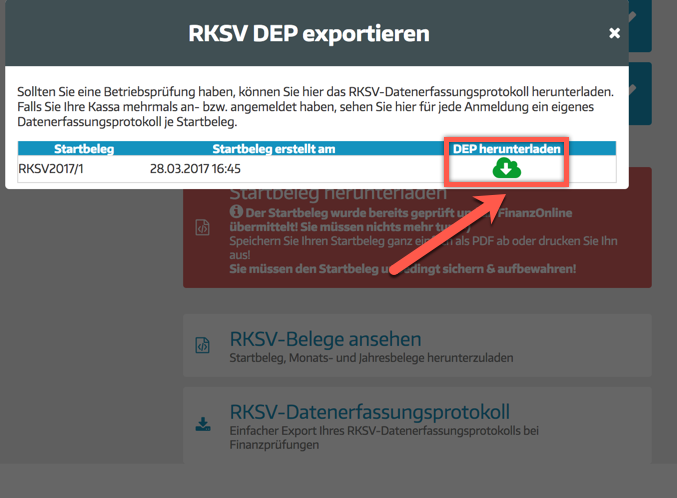
- The data compilation protocol has now been successfully downloaded
- Click on View RKSV receipts
- Scroll all the way down
- Find the zero receipt (annual receipt) with the appropriate date from your list
- Now click on the red pdf symbol to download the zero receipt or on the blue printer to print the zero receipt (annual receipt)
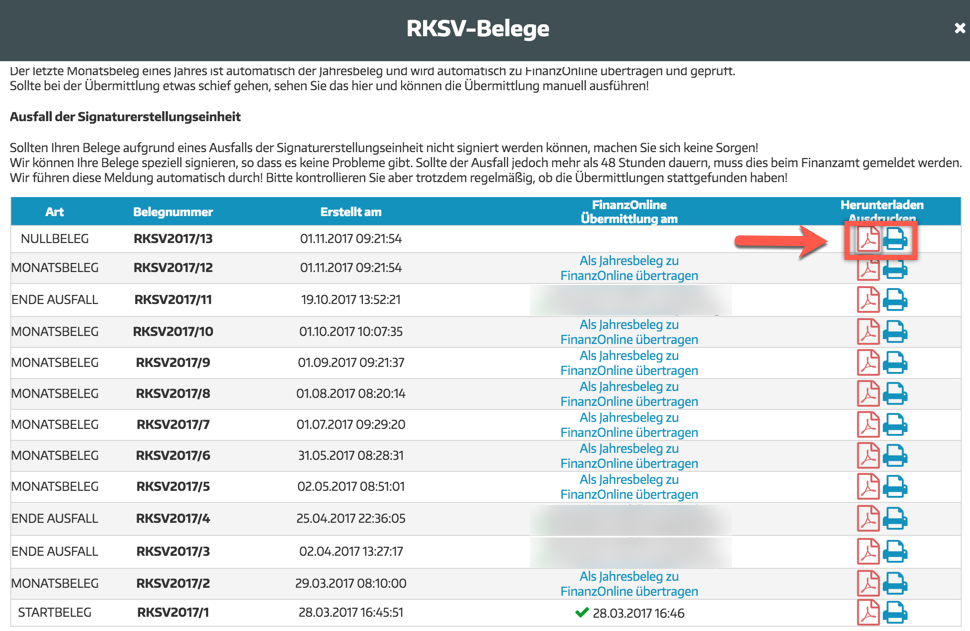
You can also create a zero receipt by clicking on View RKSV receipts and selecting Create zero receipt.