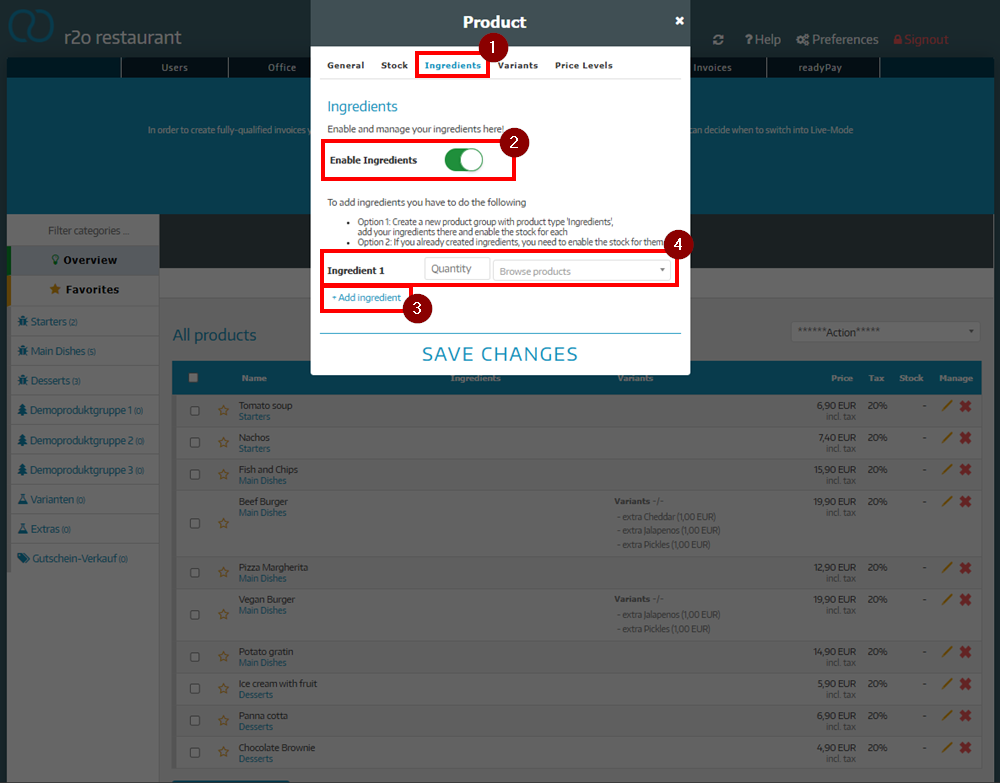Create product: Add ingredients
You can easily add the ingredients of a product.
Please make sure you have enabled the components in your Admin Interface before adding them.
- To do this, go to the Preferences.
- Click on Features.
- Activate the slider for Ingredients.
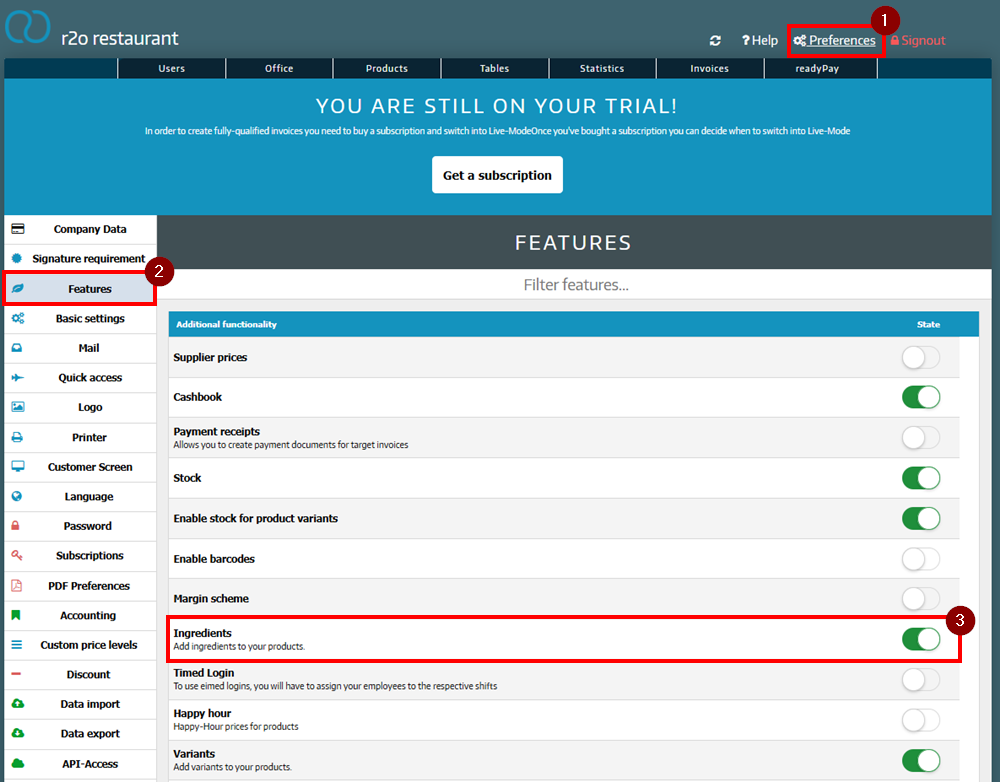
Add ingredients
To do this, click on Products and then on the blue + or the yellow pencil next to the product where you want to activate the stock.
To activate components for your products, proceed as follows:
- In the product creation, click on Ingredients
- Activate Ingredients
- Click Add Ingredient
- Now you can add ingredients, there are two options:
- Create a new product group with the setting Product type: Ingredients, create all your raw materials there and activate the warehouse management for these products
- You have already successfully created raw materials or components. Activate warehouse management for these products in order to be able to create them as Ingredients for this product