How can I set animations in the POS?
Animations make the transitions in the POS smoother and more beautiful.
If you want to (de-)activate the animations in the POS, simply proceed as follows:
- Click on the white gear in the sidebar
- Click the button called App
- Under the item Deactivate animations you can decide whether the animations should be activated or deactivated.
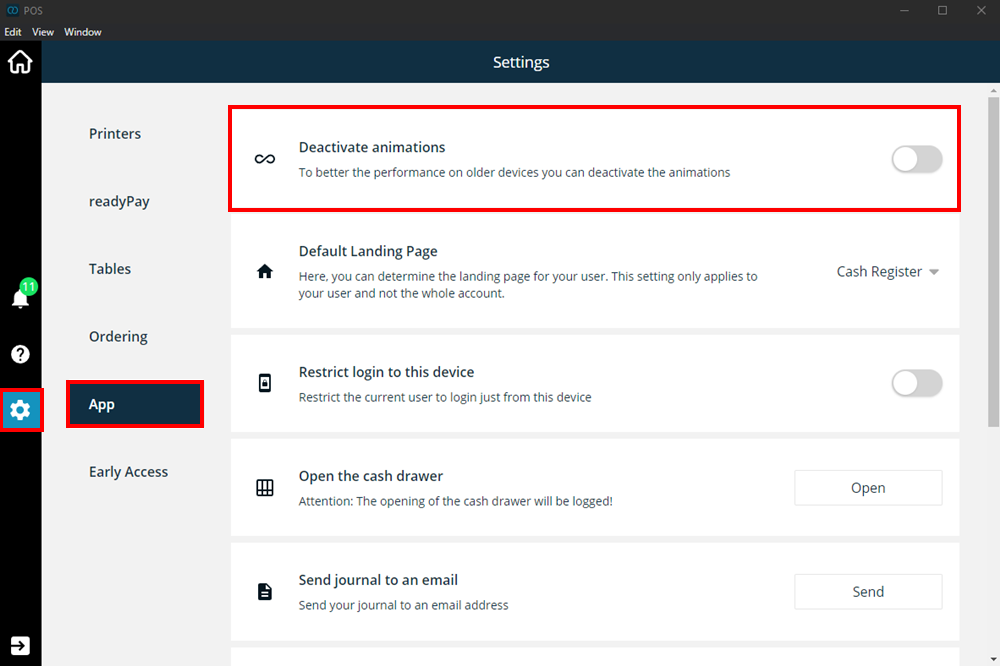
Turn off animations to improve the performance of your device. This is especially helpful for old or slow devices.
