How do I get to the settings in the ready2order app
We'll show you how to access the settings in the ready2order app:
Ready2order App
This refers to customers who access the ready2order app from the browser.
Here you can find further information on installing ready2order.
Here you can find further information on installing ready2order.
Settings in the POS:
- Log in to the Admin Interface and click on "Open cash register"
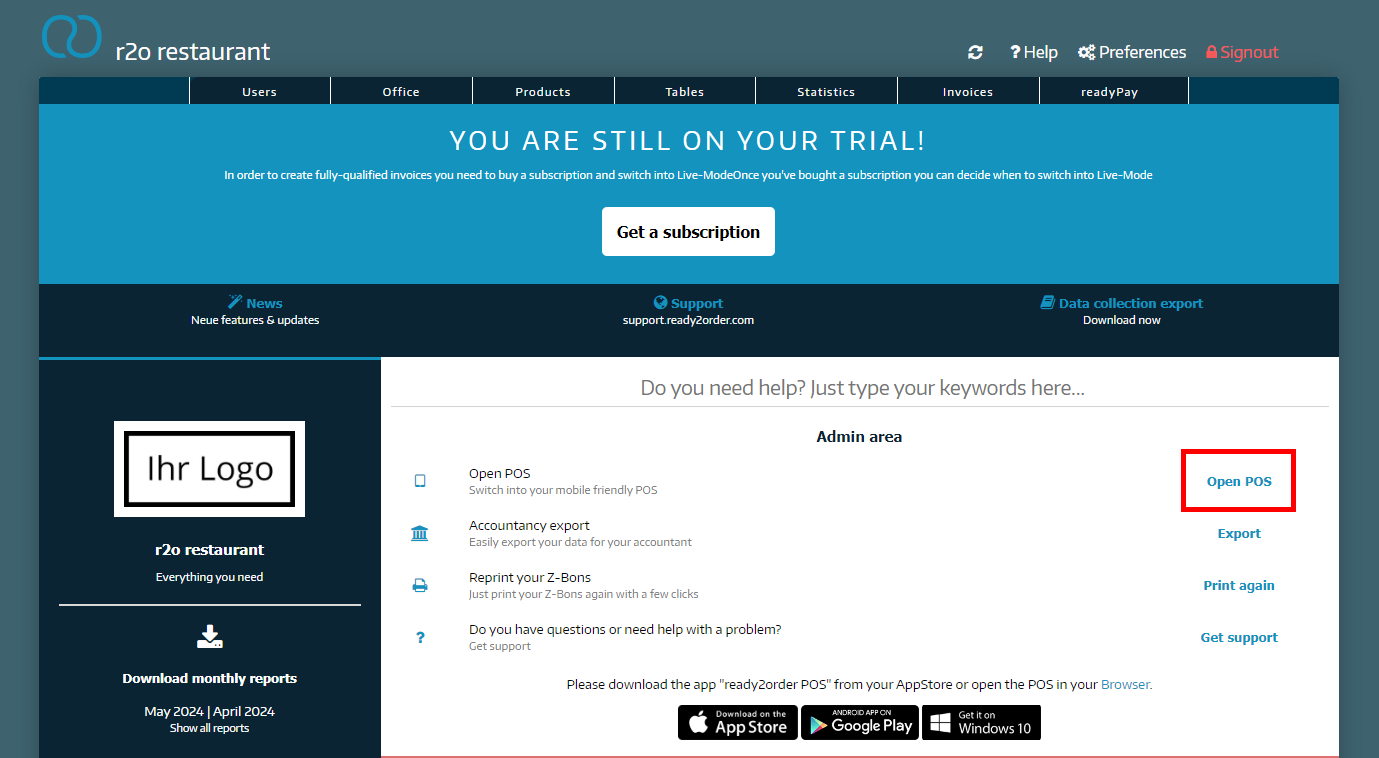
You can also open the checkout interface here.
- On the black bar click on the gear
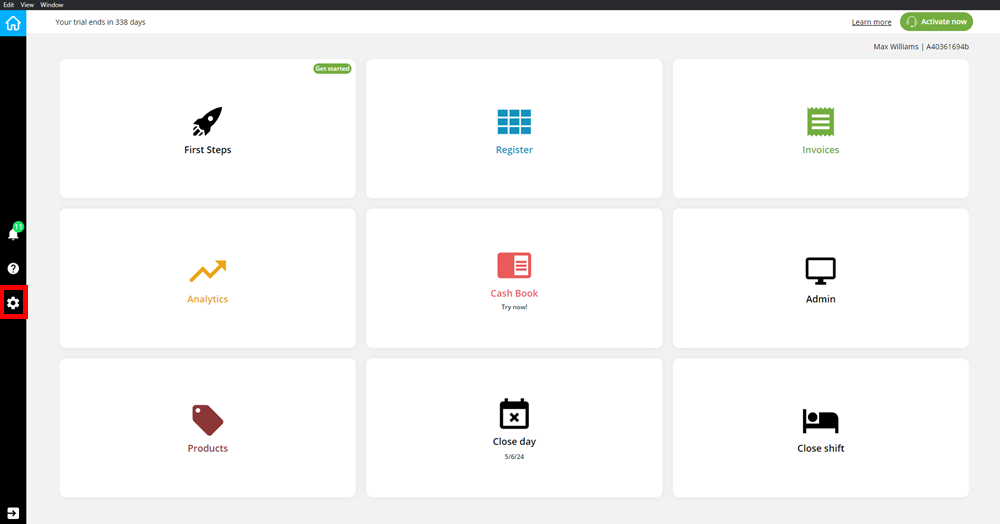
Settings in the Admin Interface:
- Log in to the Admin Interface
- Now click on Preferences in the top right corner
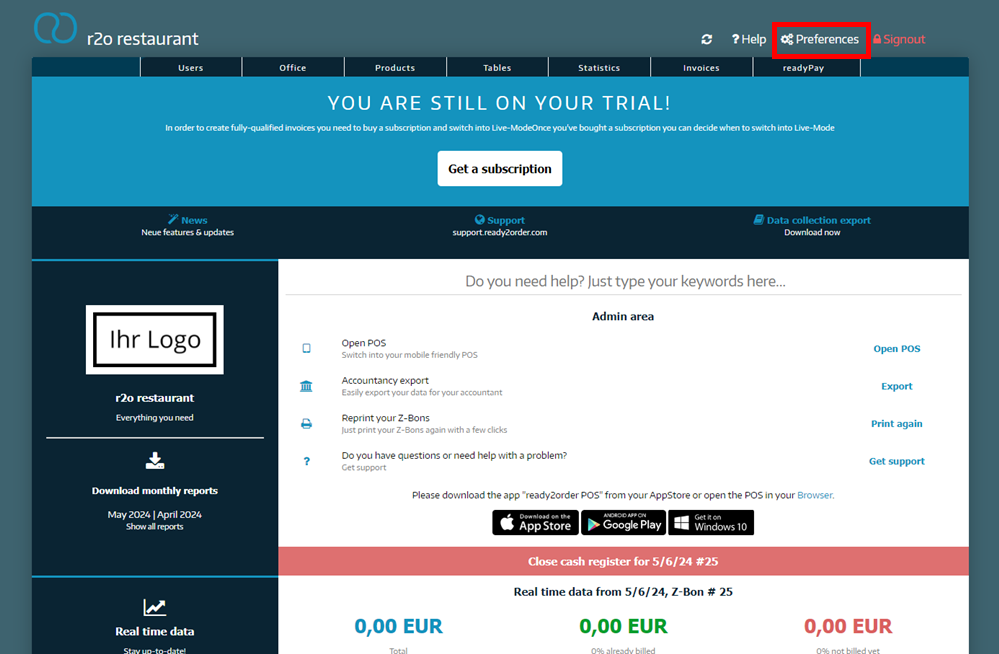
Now you can make all the necessary settings!
Did you know that our AI assistant readyBot can also answer your support requests via chat? Click here to access the chat.
