How can I deposit my additional certificate with ready2order?
Below you will find instructions on how to add the additional certificate to your other account.
The additional certificate can only be stored once the FinanzOnline web service user has been stored in the existing account.
- Log in to the Admin Interface
- Under Preferences go to the subsection "Signature requirement" and select "Data verification"

- Here you must now check your data for correctness and completeness:
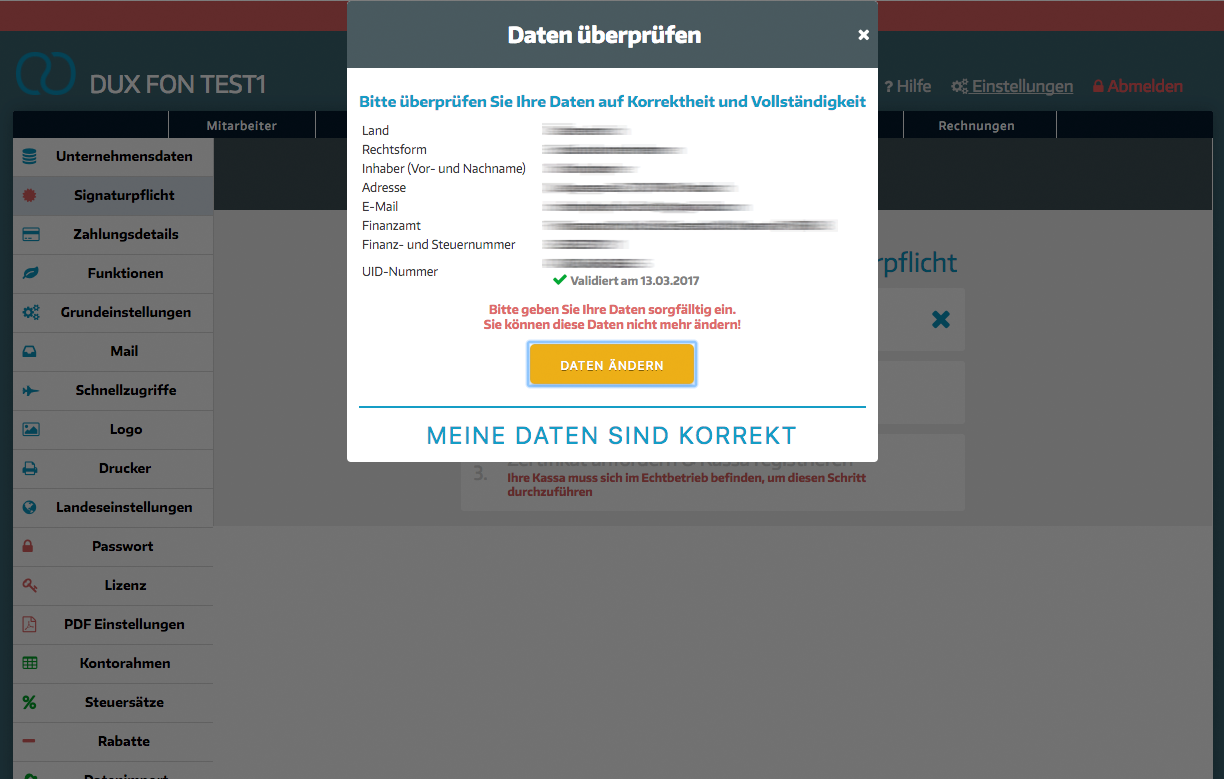
- Confirm your entry with "My data is correct"
- Select "Request certificate & register cash register"Your cash register must be in real operation in order to carry out these steps!
- Here you must now enter the data from your existing ready2order account:
- readyAccount No.
- password
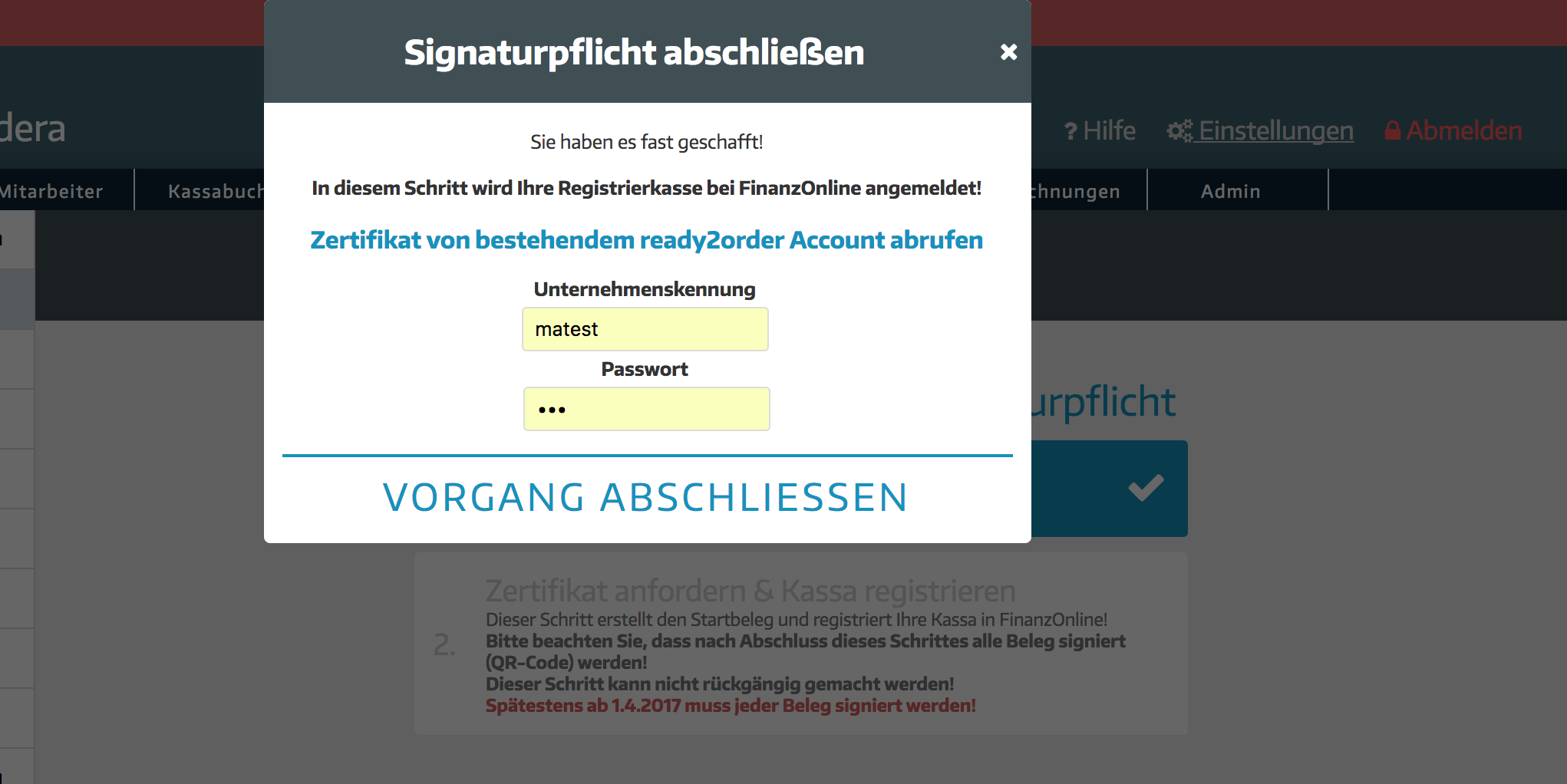
- Finally, confirm with “Complete process”
The additional certificate for this ready2order account has now been successfully deposited.
If you have several additional accounts, you must perform this process on all accounts!
