How can I restore a table?
Are your guests staying longer than expected? Or did you make a typo when calculating the tables?
No problem! Tables can be easily restored.
To do this, proceed as follows:
- Click on invoices on your home screen
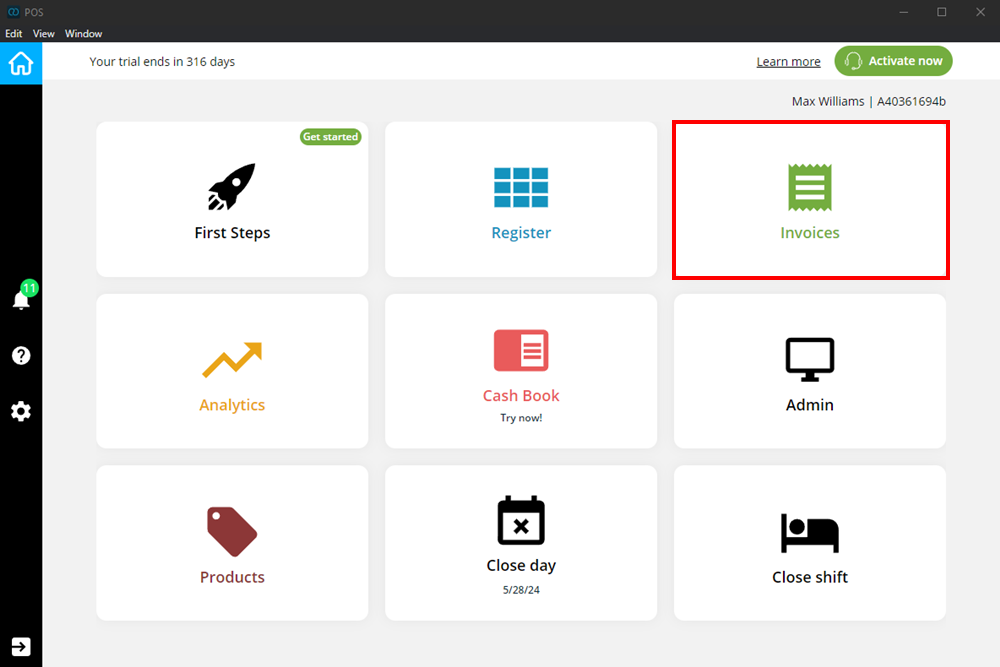
- Select the receipt for the respective table and click on Cancellation on the left
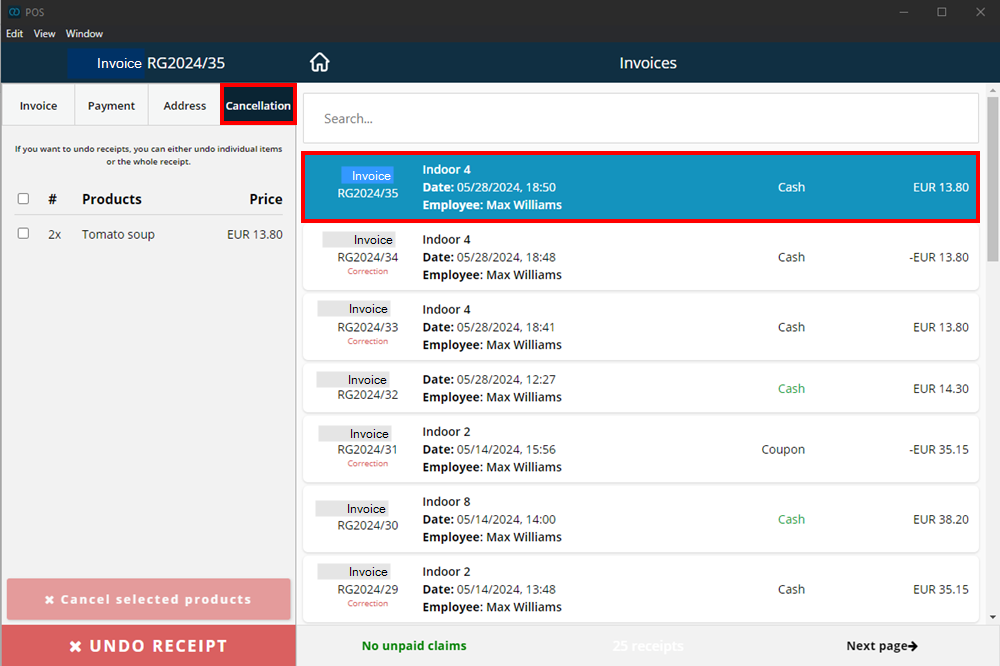
- Click on Cancel receipt and a pop-up with various options will appear. Here, select Restore table.
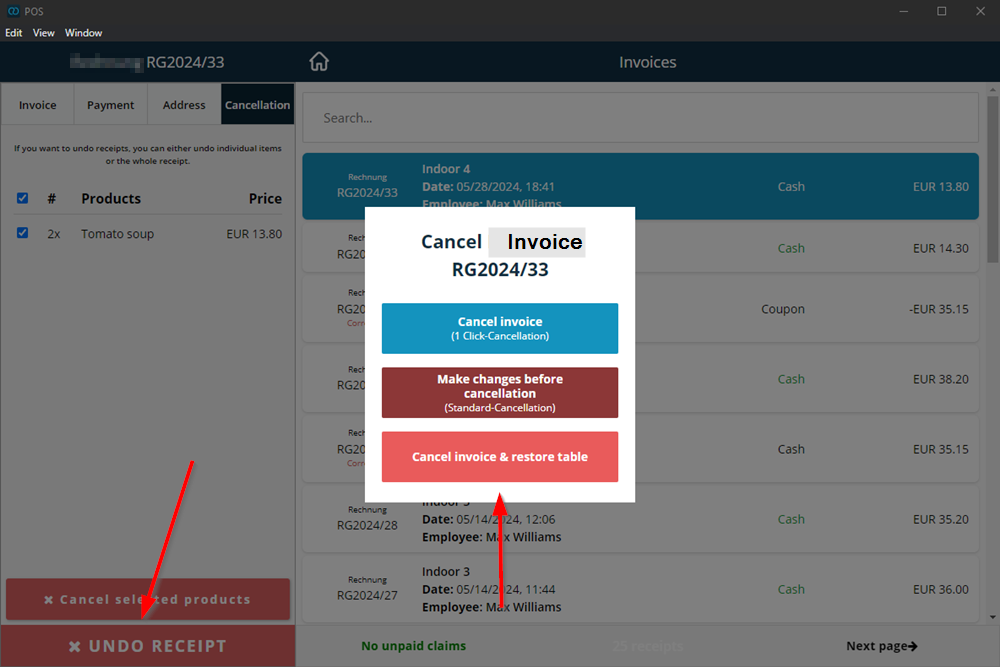
- You will receive a notification that the table has been restored.
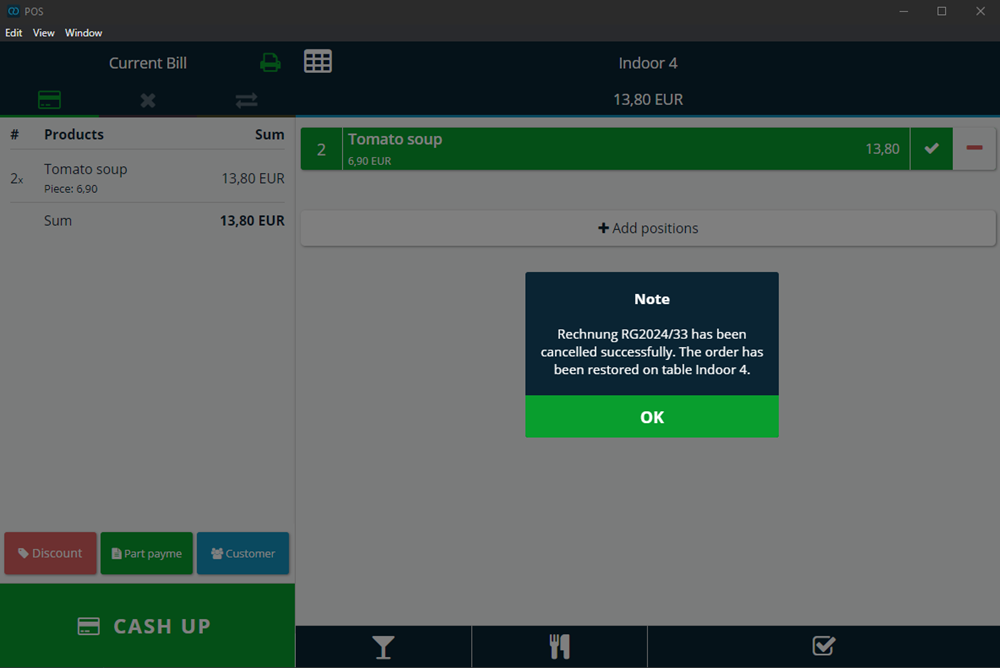
- You can now switch back to the table view and continue to issue receipts and settle accounts on the table as normal!
Did you know that our AI assistant readyBot can also answer your support requests via chat? Click here to access the chat.
