Data export
In the Admin Interface you can directly export selected data, such as sales data, the journal, core data, or vouchers.
How can I export my sales data?
You can find the sales data function by first clicking on Preferences, then on Data Export and then on Sales data.
First select a time period for the data export.
Now decide which data you want to export:
- Sales data:
- Download sales data sorted by year
- Download sales data sorted by month
- Download sales data for selected month
- Download cancellation data sorted by year
- Download cancellation data sorted by month
- Invoices:
- Download list of all invoices
- Print all invoices on invoice printer
- Coupons
You now also have the option of exporting coupons. You can find instructions here
How do I export my journal (for a cash register audit)?
You can find the journal function by first clicking on Preferences, then on Data Export and then on Journal .
Now select a period or year for which the journal should be exported.
You can download two different journal:
- Download data collection protocol:
This is the complete booking journal with invoices, bookings, cancellations, etc. - Download additional documentation journal:
Here you will find all actions that were carried out in the cash register system in full text.
Click on the green cloud to download the respective journals.
Only settled or cancelled bookings are in this file.
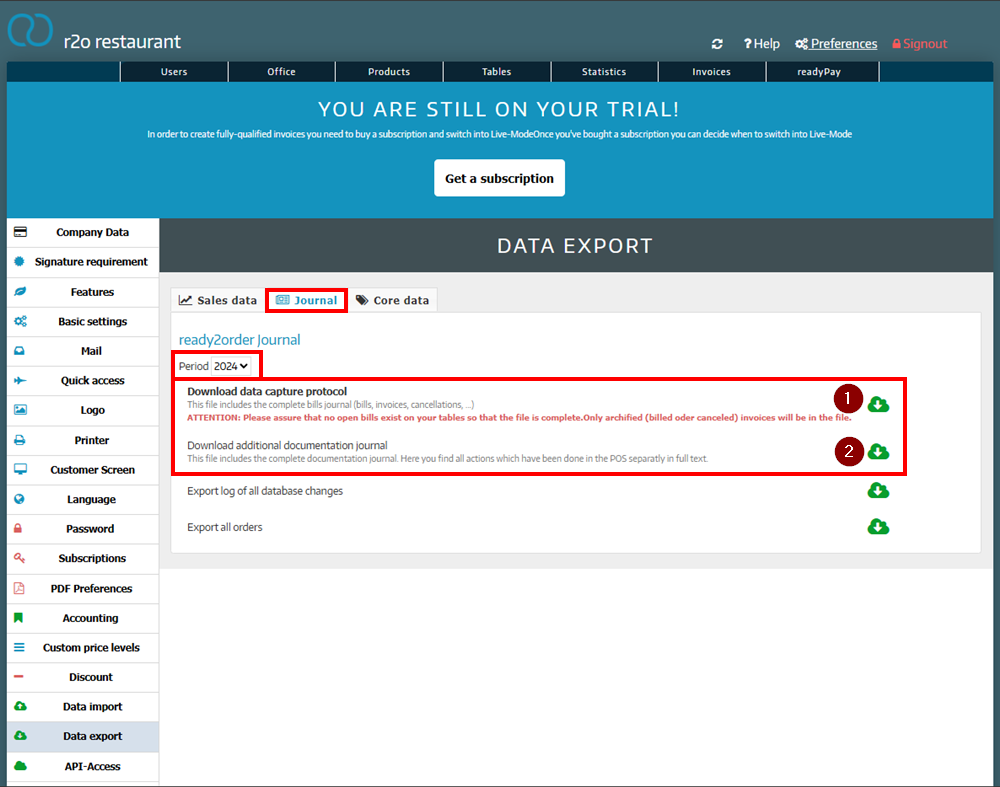
How do I export my customers and products?
You can find the function called core data by first clicking on Preferences, then on Data Export and then on Core Data.
You can currently export your product and customers database.
If you want to export customers, click on the green cloud next to Export all customers. Proceed in the same way for product export.
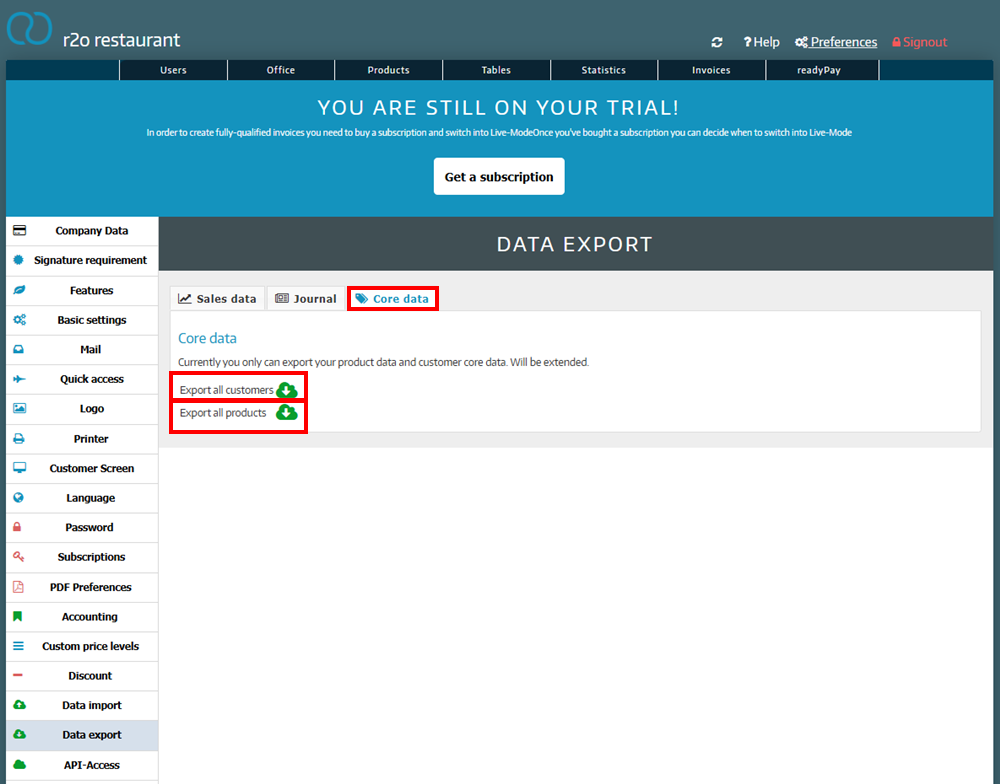
Here you can find instructions for importing data
