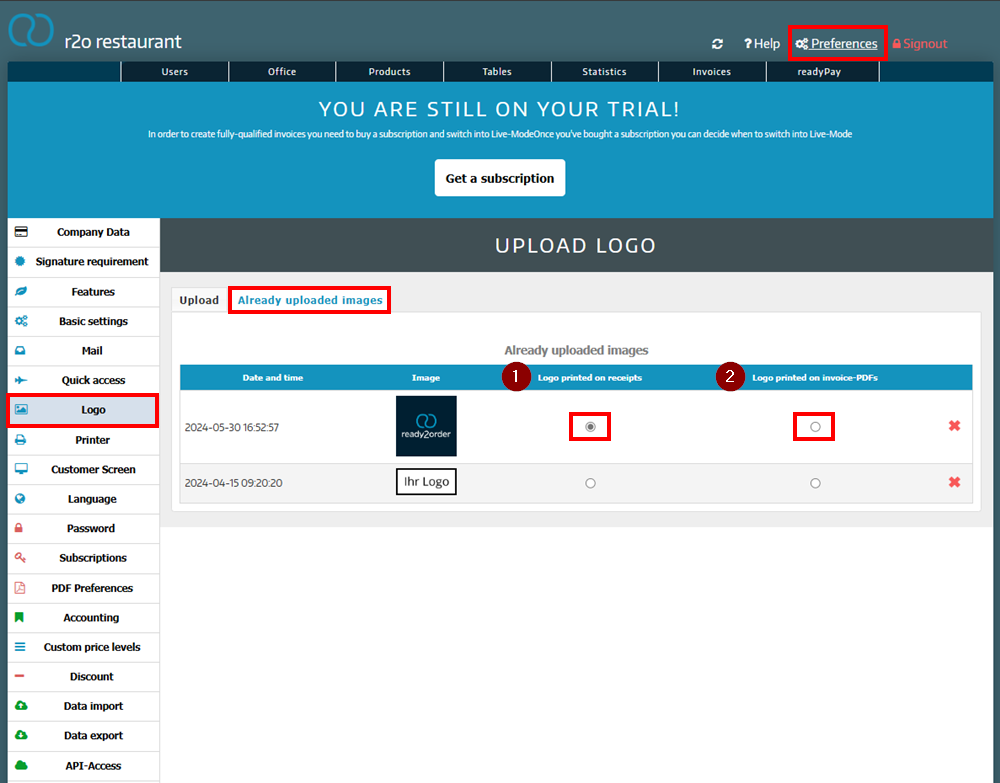Add company logo
You can easily print your company logo on the receipt and PDF invoice
How do I add my company logo?
Note: We recommend that you upload your logo as a .JPG file. Depending on the printer you use, your logo may be printed as a black bar if you upload it as a .PNG.
To add your logo, follow these steps:
- Click on Preferences
- Click on Logo
- Drag and drop a Logo into the grey field or choose a file from your computer
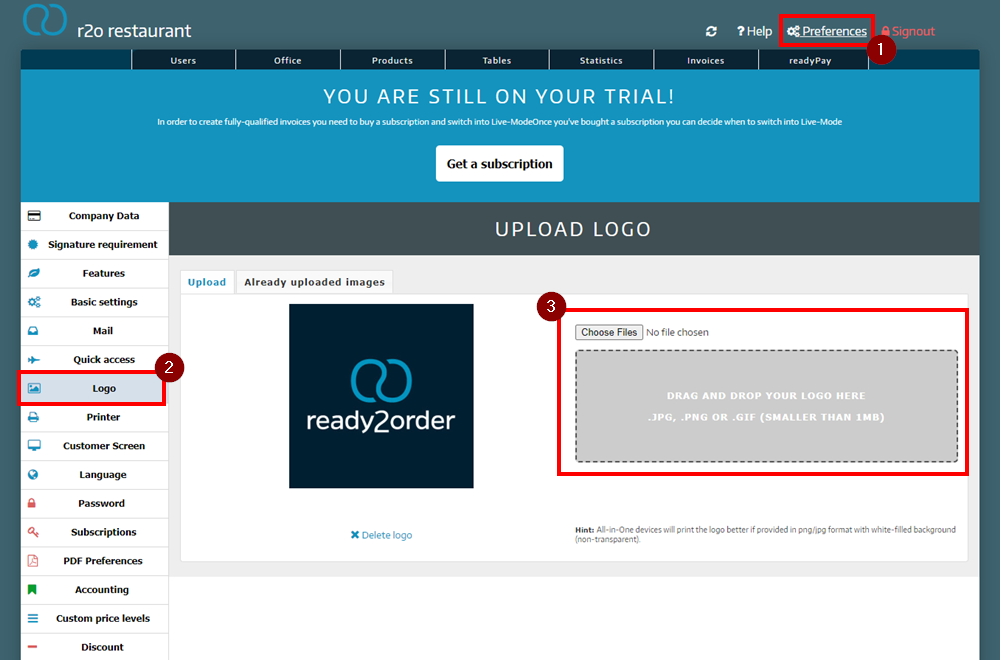
Decide whether you want your logo to be printed only on the receipt or PDF invoice.
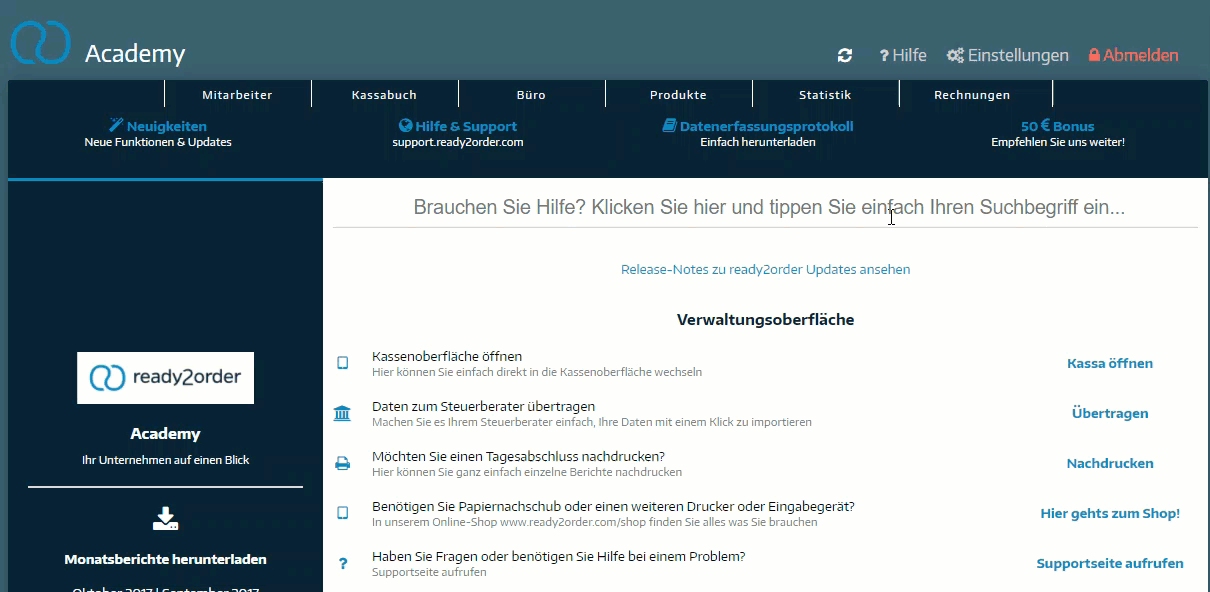
Activate logo on invoices
Next to your logo you will see two fields that you can select.
Decide whether
- the logo on the receipt or
- whether the logo should be printed on the PDF invoice or
- both.
To do this, click on the fields.