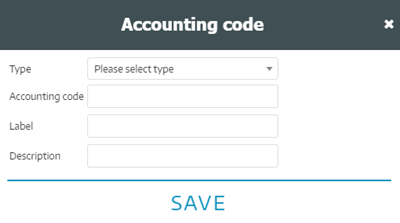How can I add an account?
You can add new accounts at any time. We'll show you how!
To add a custom account, follow these steps:
- Go to Preferences
- Click on Accounting
- Go to the Accounting codes tab
- Click on the blue +
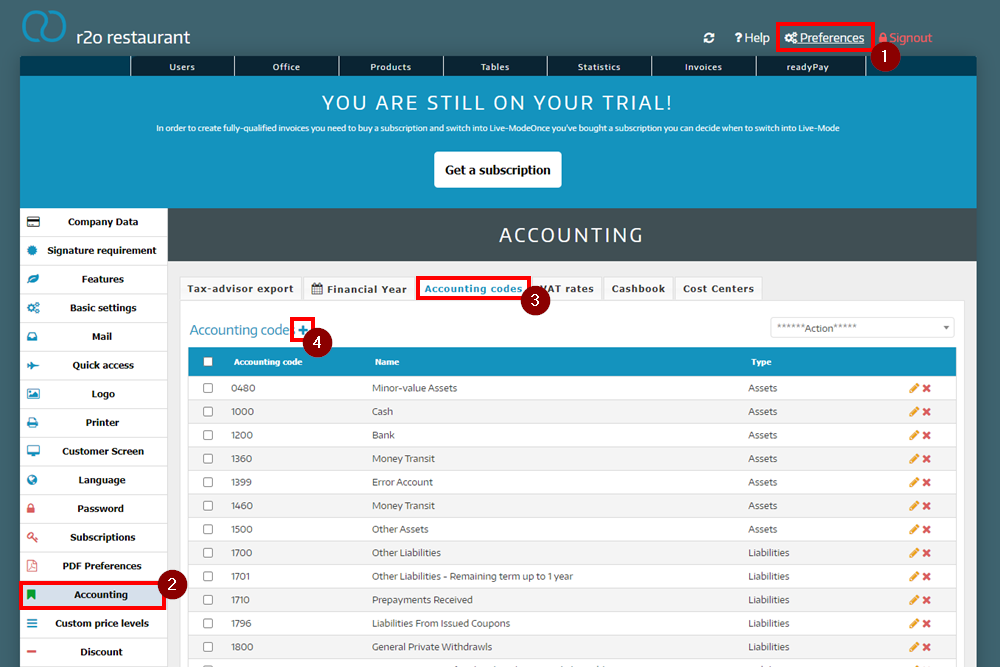
- Enter the Accounting code
- Enter a name for the account
- Click Save