How can I purchase or cancel a temporary license (additional license) via the Admin Interface ?
In the Admin Interface you can easily purchase temporary daily and monthly licenses that are valid for one day or one month and do not automatically renew.
In order to purchase an additional temporary license, you must already have an active basic license (basic subscription) in your account. If you do not yet have a basic subscription, please contact our sales department at sales@ready2order.com.
Day licences are valid for 24 hours from the time of purchase.
Buy temporary licenses
Log in to your Admin Interface and follow these steps:
- Click on Preferences (gear).
- Click on Subscriptions.
- Click I need more than x subscription(s).
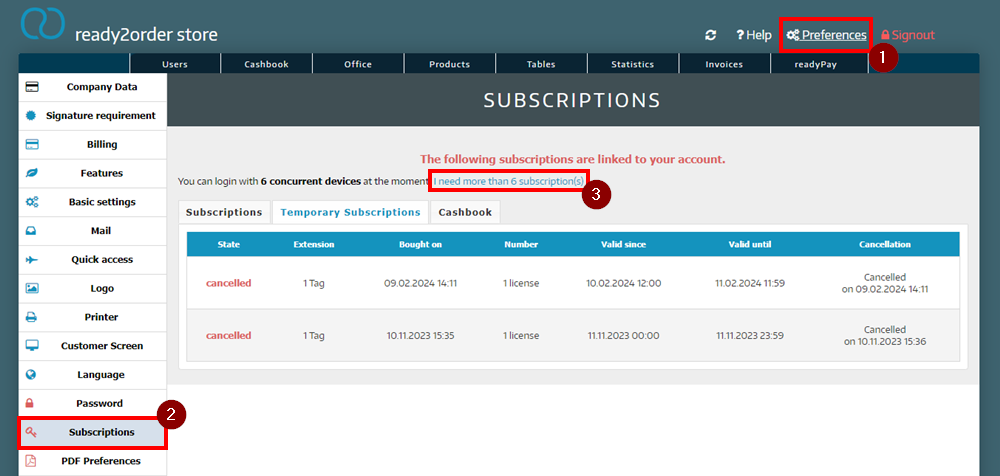
The window shown below will now open. In this window, select the
- Number of additional subscriptions,
- the type (daily or monthly subscription) and the
- Expiry date.
Once you have selected everything, click on Buy Now. Your purchase is now complete.
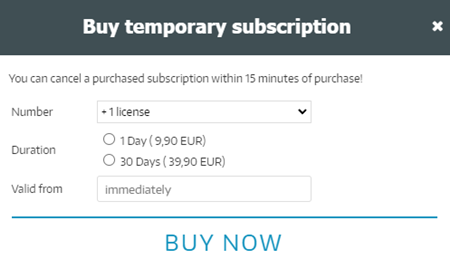
Please note that the purchased license will not be automatically renewed.
Subscription purchases are binding, but can be cancelled within 15 minutes of purchase if purchased in error.
Cancel temporary licenses
You can only cancel the purchased licenses within 15 minutes after purchase.
To cancel a temporary license that you purchased in error, log into your Admin Interface and follow these steps:
- Click on Preferences (gear)
- Click on Subscriptions
- Click on the Temporary subscriptions tab
- Click Cancel for the subscription you want to cancel
- A window will appear asking if you really want to cancel the additional license. Confirm this by clicking OK
- Your license has now been cancelled and you will receive a confirmation email
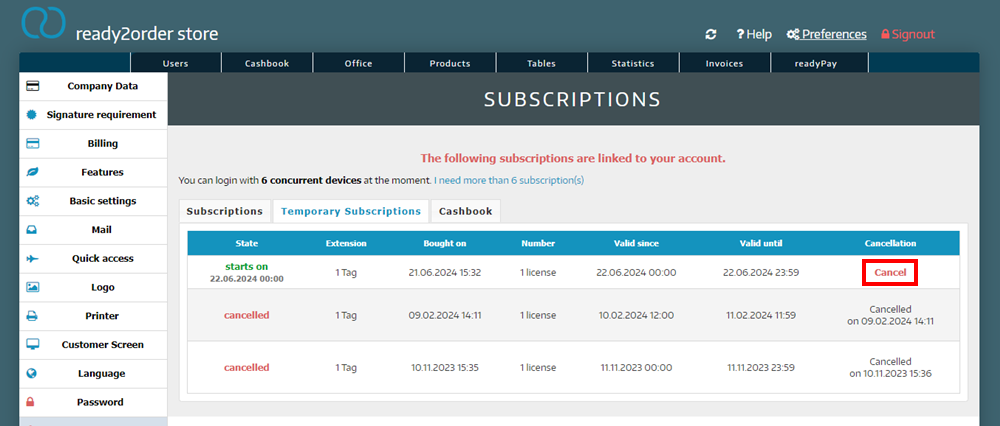
Did you know that our AI assistant readyBot can also answer your support requests via chat? Click here to access the chat.
