Make payments with your readyPay terminal
For our Swiss customers: readyPay is not yet available in your country. Click here to receive further information about an alternative card payment option.
Payments can be made very easily with your readyPay terminal (readyMini/readyGo). As soon as your readyPay application has been activated and you have paired your readyPay terminal, you can start making card payments immediately.
- If you have not yet switched on your readyPay terminal, switch it on. After booting up, you will see the following screen and your readyPay terminal is ready to process card payments:

- Log in to your cash register system and go to Checkout, select your desired products as usual and select the payment method readyPay in the payment menu
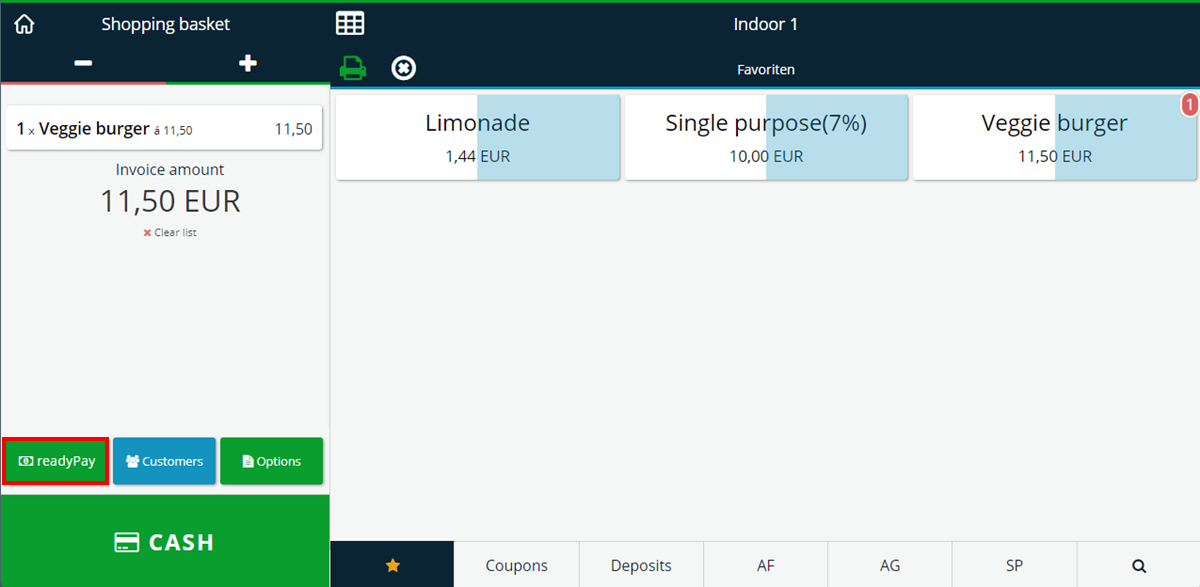
If readyPay is not directly visible, you can find all payment methods under Options. You can set your preferred payment method in the Admin Interface.
- The payment process will now begin.
In the following picture you can see what the payment process looks like on your POS: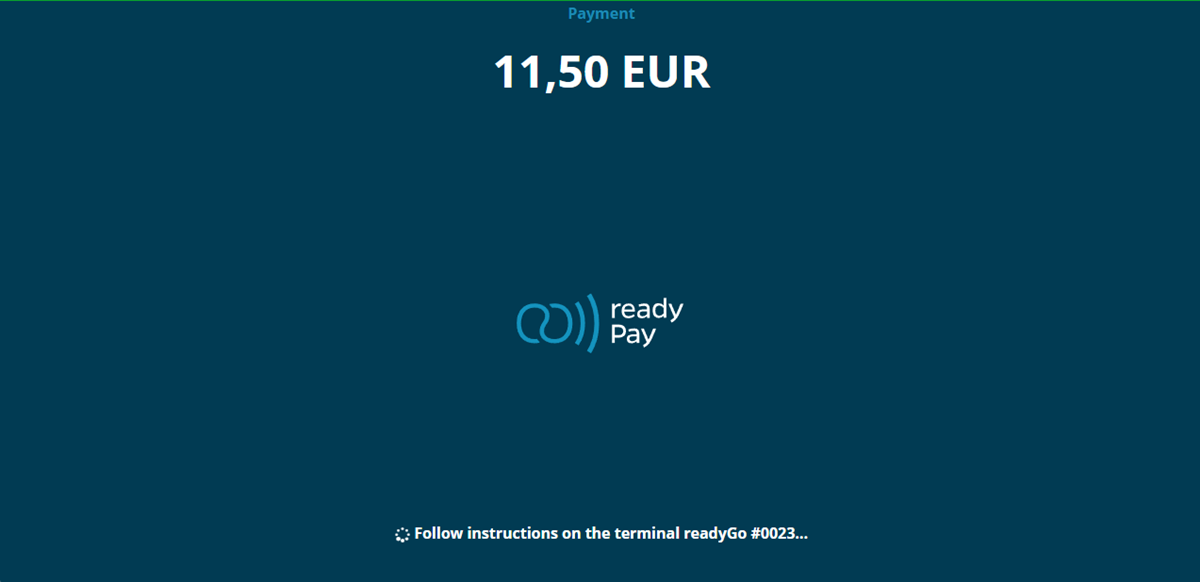
This is what the payment process looks like on your readyPay terminal (readyMini/readyGo):

- Follow the instructions on your readyPay terminal
- For card payments, you or your customer can now
- insert the card
(on the readyMini on the bottom of the device, on the readyGo on the right side of the device; possible for cards with chip) - swipe the card
(on the readyMini on the upper back, on the readyGo on the top of the screen; for cards with magnetic stripes), - or use the NFC function (contactless) (on the readyMini on the back of the device, on the readyGo on the lid under which the paper roll is located)
- insert the card
- If the payment is successful, a green window appears with the text “Transaction successful” and an invoice is created in your ready2order POS
You can find all help articles about readyMini Pay here.
Did you know that our AI assistant readyBot can also answer your support requests via chat? Click here to access the chat.
