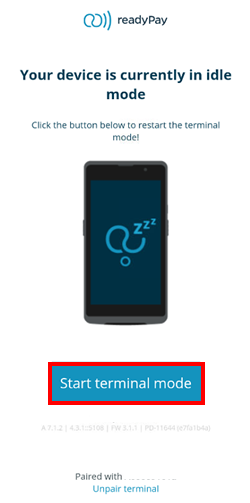Switch readyPay terminal to pause (idle mode)
If you want to put your readyPay terminal (readyMini/readyGo) on "pause", you can activate the idle mode. If you then start a payment with readyPay the readyPay terminal will not respond. You can put the readyPay terminal on pause if you do not need it for payments at the moment, as it uses less energy in this mode.
When the device is in idle mode, you can briefly press the power button on the side of the device and the screen will go dark, which reduces power consumption. If you want to activate the display again, briefly press this button again.
To start the idle mode, press and hold the ready2order icon for about 5 seconds until the terminal is displayed as in idle mode.

If you would like to be able to make payments again with your readyPay terminal, please select Start terminal mode.