How can I charge VAT by default even if an invoice reference is provided?
With ready2order you can charge VAT as standard. We'll show you how!
Proceed as follows:
- Click on Preferences
- Click on Basic settings
- Click on Invoices
- Activate the button called Add USt (VAT) even if an invoice reference gets added
- Click Save
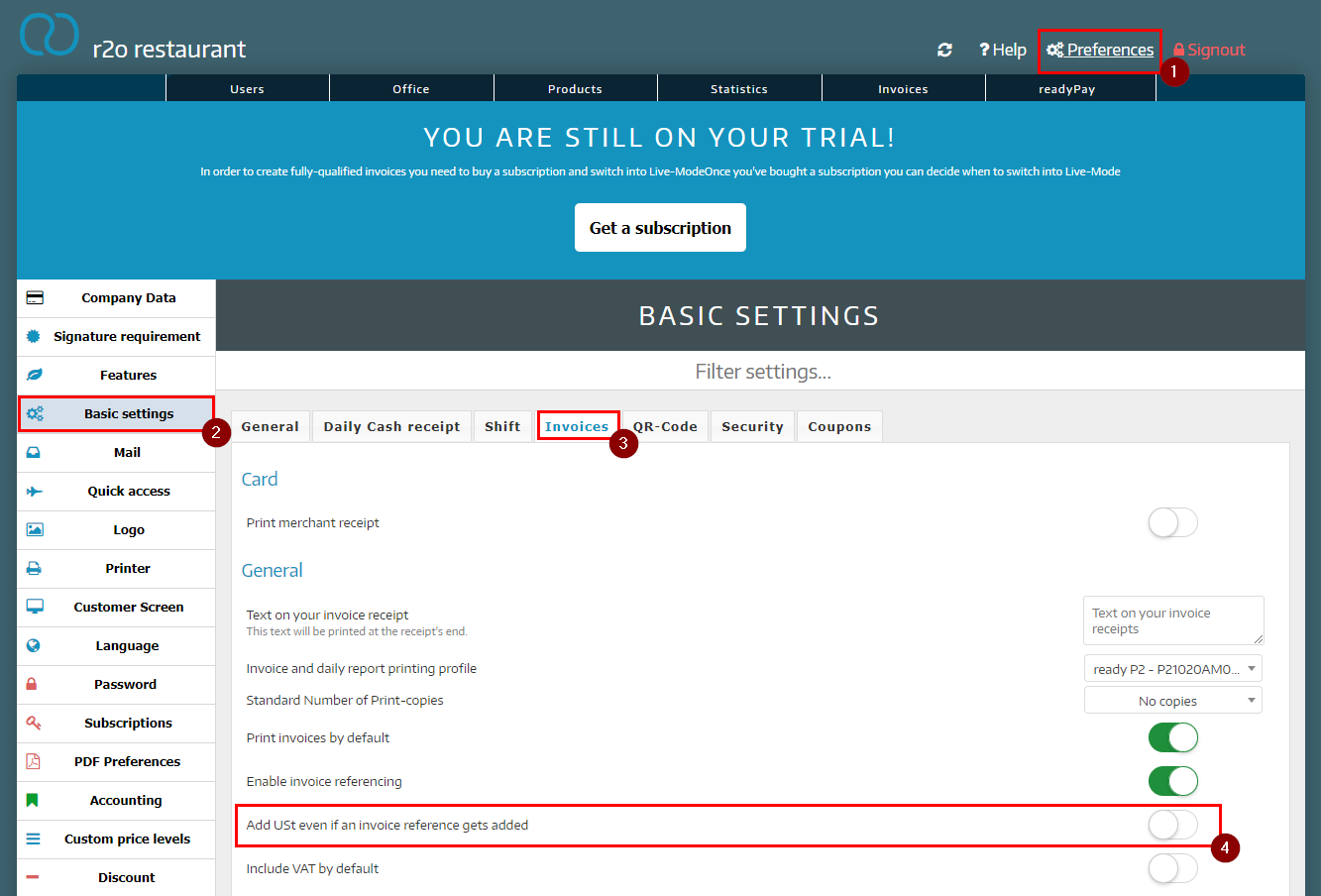
If the Include VAT by default function is deactivated, no sales tax will be charged. This also applies if an invoice reference is specified.
If the button is activated, you will see that normal VAT is charged.
Did you know that our AI assistant readyBot can also answer your support requests via chat? Click here to access the chat.
