Why do I have duplicate invoice numbers?
Invoice numbers can be the same because different bill types are selected for the different payment methods.
In the following image, you can see that the invoice numbers are the same, but the bill type is different.
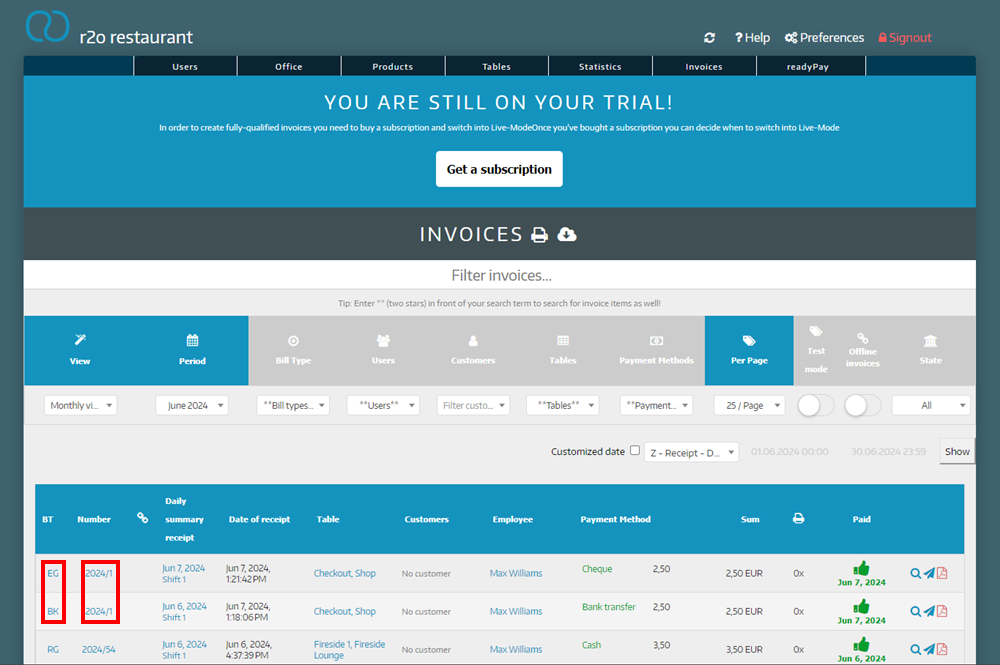
Under Products and then Payment methods the following window opens with the payment methods you have stored.
For the payment method for which you want to change the bill type, open the settings (as marked on the right of the image) by clicking on the yellow pencil.
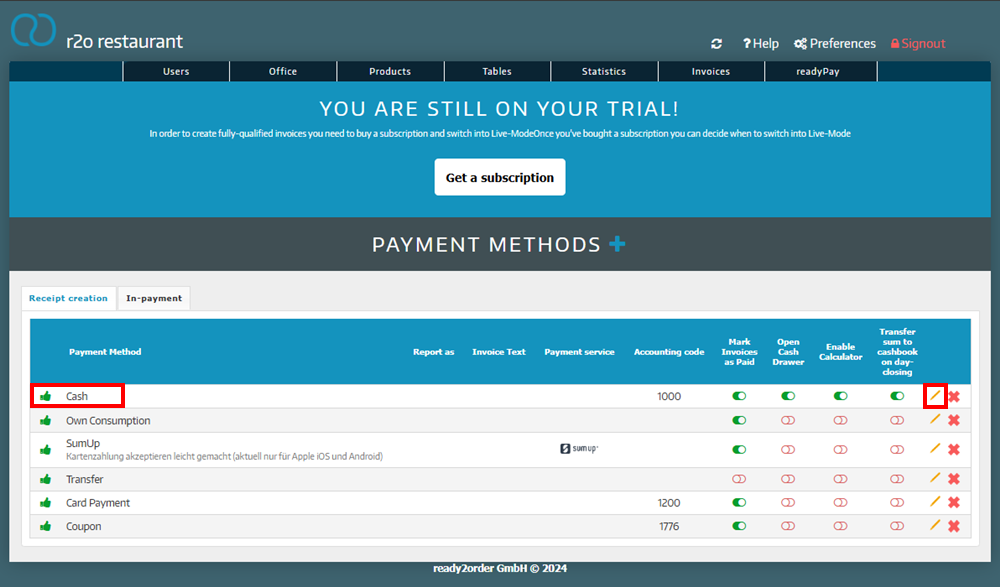
You can then select the document group here. If you want consecutive invoice numbers for all payment methods, the bill type must be the same for each payment method.
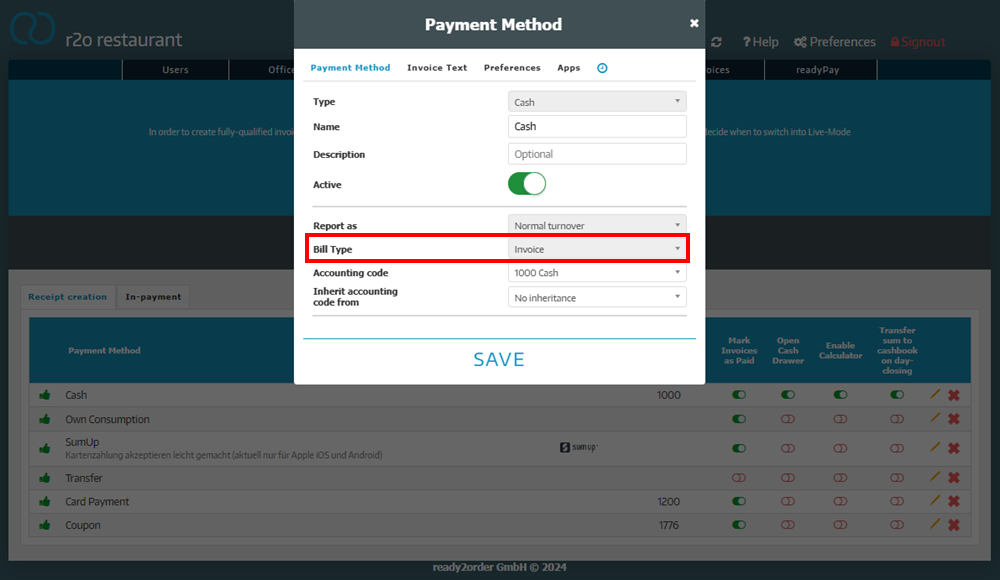
Finally, confirm all your entries by clicking Save.
