How can I make a payment with my SumUp Solo?
If you activate SumUp and have connected the terminal, the SumUp payment method is available in the checkout interface under Options.
If you have never connected your SumUp Solo to the ready2order POS system, first follow the steps in this link.
If you register with SumUp and create an account, you can normally start making card payments immediately. However, you should verify your identity via your SumUp account as soon as possible, as there is a limit of EUR 5,000 for card payments until successful verification.
If someone wants to pay by card, you can select the payment method "SumUp" under "Options" in the POS.
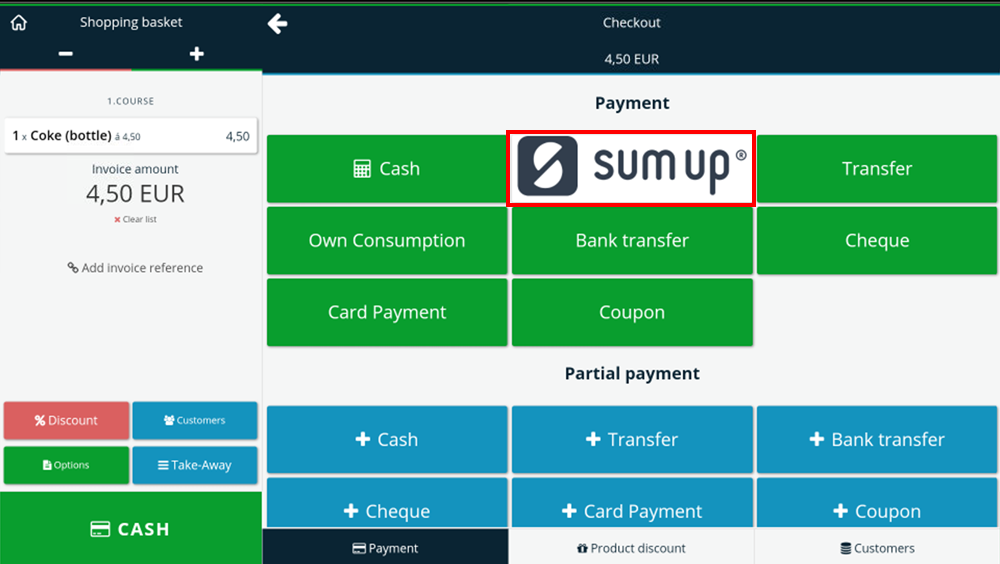
Now follow the instructions on the SumUp Solo. You can hold the card on the SumUp device or insert it into the top.
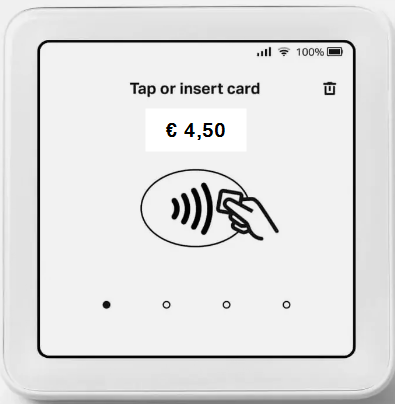
As soon as the payment is successful, you will see the message “Payment successful” on your SumUp Solo terminal and an invoice will be created in the ready2order system.
We also answer your support requests via chat. Click here to go to the chat.
