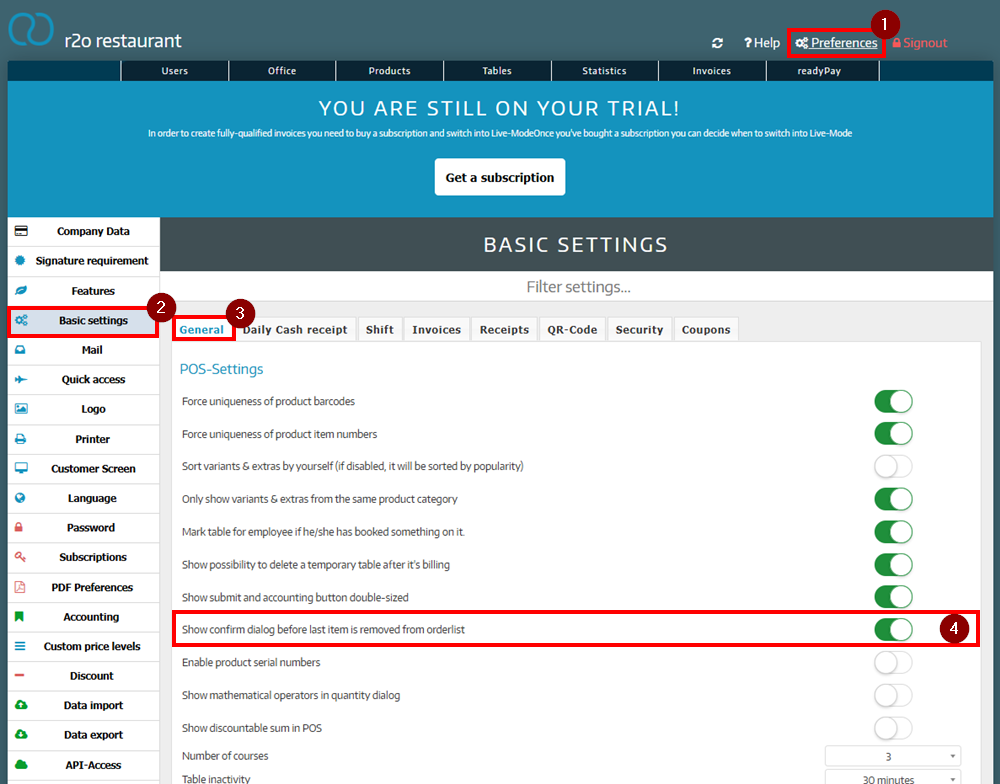How can I remove the confirmation message before the last product is removed from the order list?
You can enable or disable the confirmation dialog message. To do so, follow these steps:
- Click on Preferences.
- Click on Basic settings.
- Click on General.
- Enable or disable the setting Show confirm dialog before last item is removed from order list.
- Click Save.