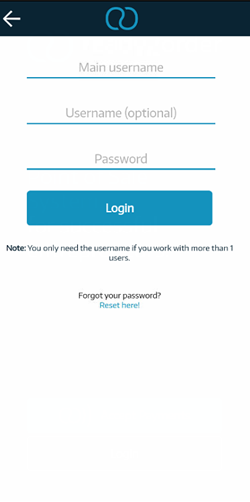I use the readyMini as readyPay terminal – how can I use it as a POS system?
If you use your readyMini as readyPay terminal, you can also unpair it from your account at any time and use it as a POS with card payment function.
You can switch back and forth between the two modes readyPay terminal and POS system plus card payment at any time. This allows you to use the device flexibly according to your current needs.
We'll show you how it works here:
Unpairing
First, you have to unpair your readyMini from the cash register system. You can do this in the following two ways:
In the ready2order app
- Tap the settings icon (gear) | Select Payment Methods | Tap readyPay.
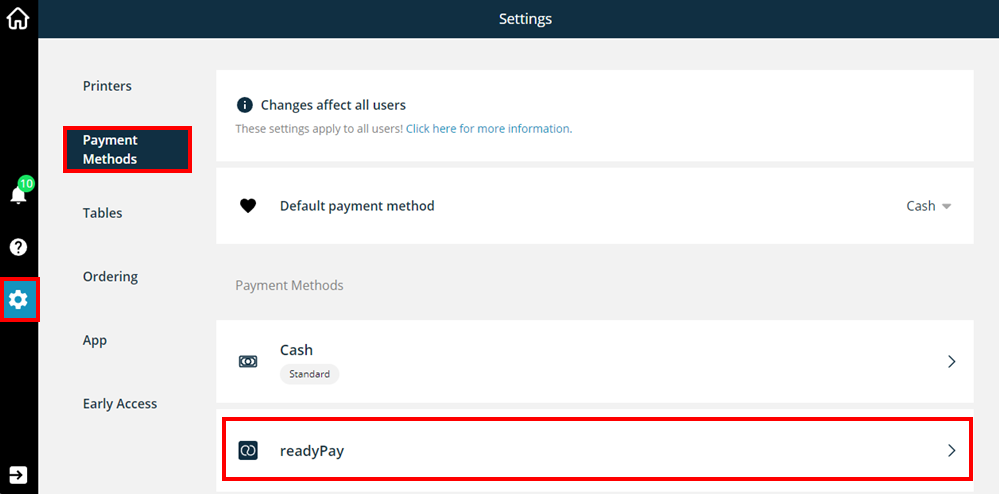
- Select Terminal.
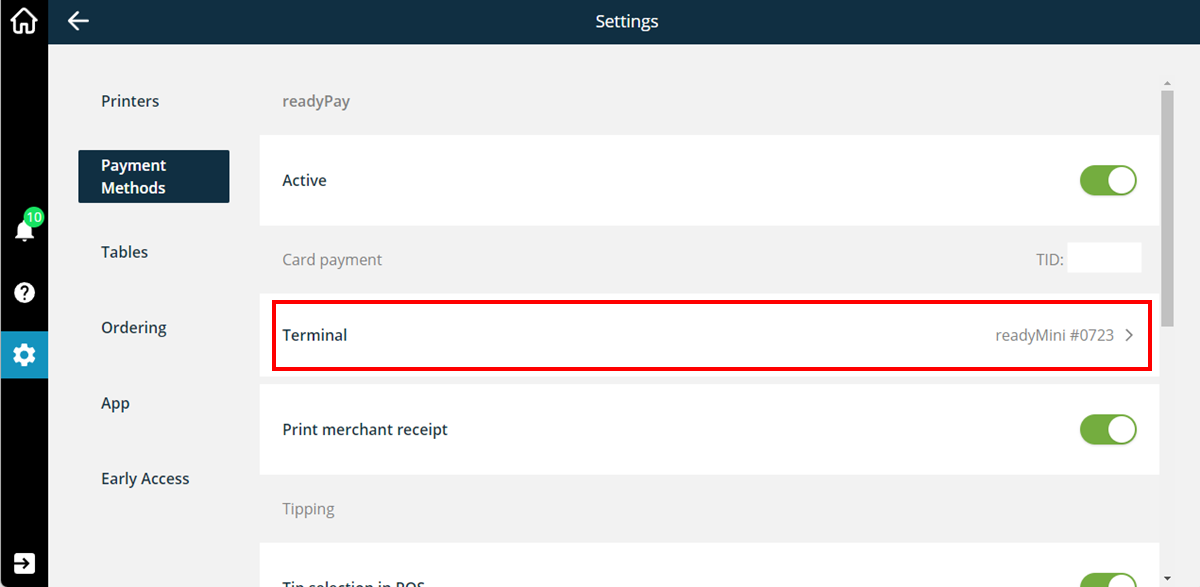
- Now select the terminal you want to unpair.
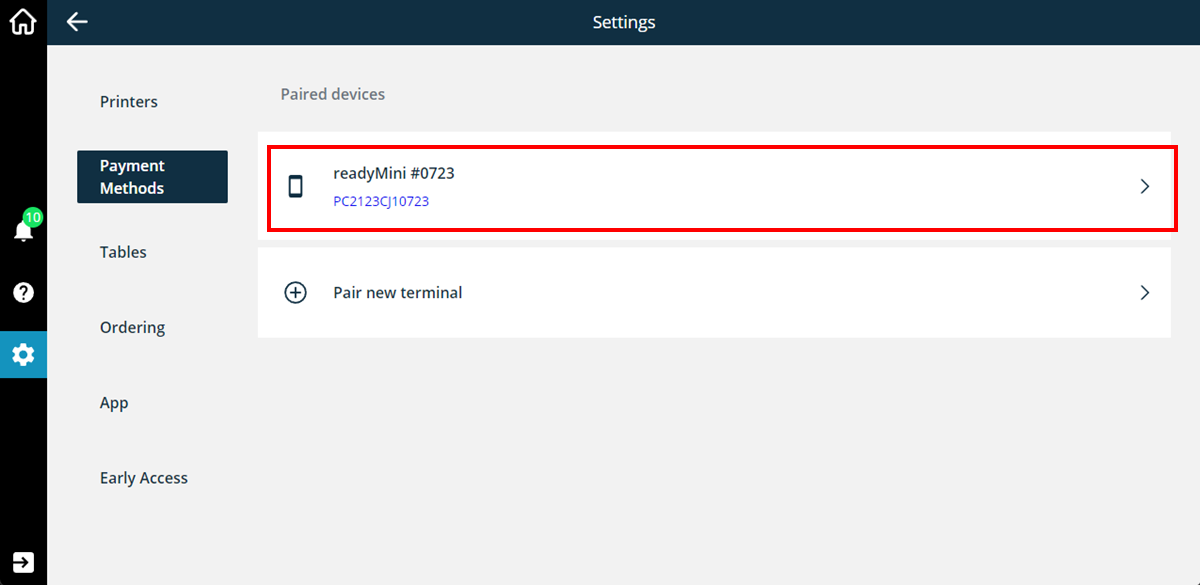
- Now select Unpair this terminal and confirm the message whether you want to unpair the terminal with Yes.
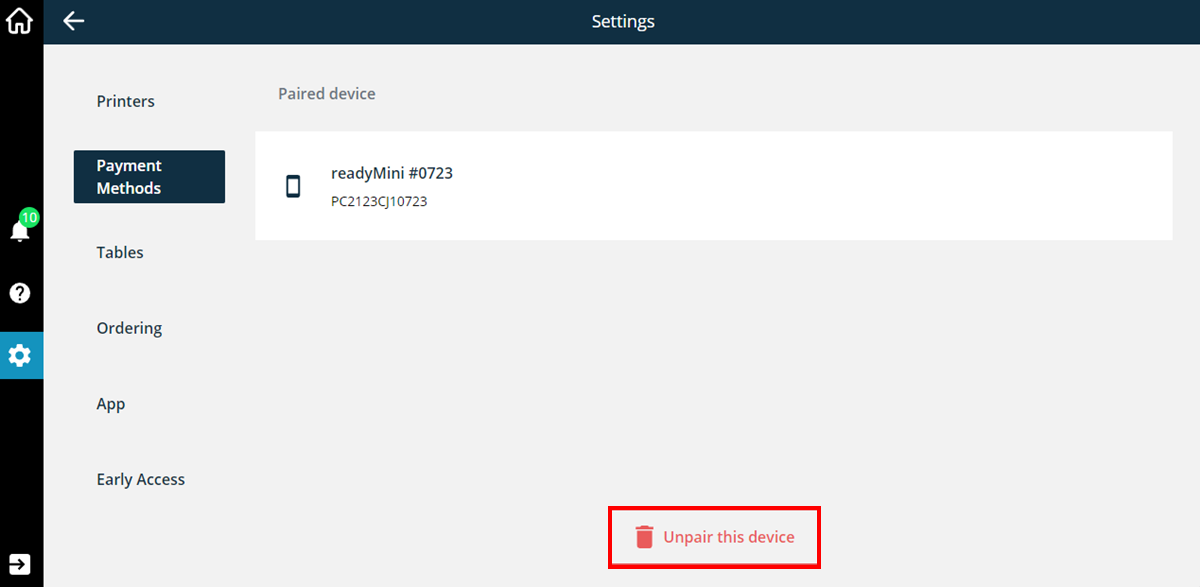
At readyPay terminal
- With the device turned on, enter inactivity mode by pressing the ready2order symbol for about 5 seconds.

- Select Unpair.

Steps after Unpairing
After unpairing, you will be taken directly to the following screen. Select Login there.
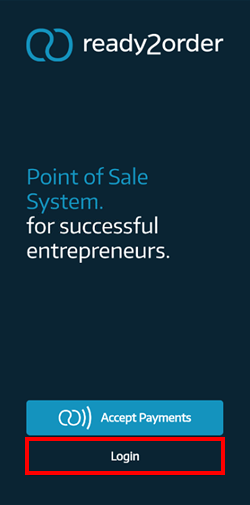
Now enter your access data and log in to the checkout.