Where can I find the serial number of my readyMini
For our Swiss customers: The readyMini is not yet available in your country. However, the device will be available shortly. We thank you for your patience.
Sometimes we need the serial number (SN). You can find this in several places.
Option 1: Back of the device
You can find the serial number (SN) on the back of the device, bottom right.
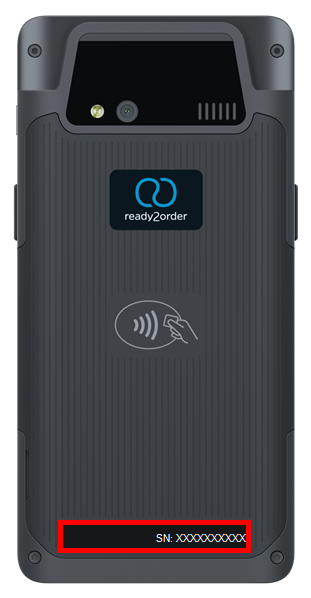
Option 2: In the device settings
- Swipe the device twice from top to bottom
- Tap the settings icon (gear) in the top right corner
- Scroll all the way down and select About tablet
- Tap About device
- Scroll down until you reach Serial Number
Option 3: Back of the packaging
The serial number (SN) is indicated on the back of the packaging of your readyMini as well as on the device in the bottom right area.
Did you know that our AI assistant readyBot can also answer your support requests via chat? Click here to access the chat.
