Enable/disable printing of the readyPay merchant receipt
You have the option to activate or deactivate the printing of the merchant receipt for readyPay payments.
To do this, go to your Admin Interface and follow these steps:
- Click on Preferences
- On the left side, select Basic settings
- Click on the Invoices tab
- Enable or disable the slider for Print merchant receipt
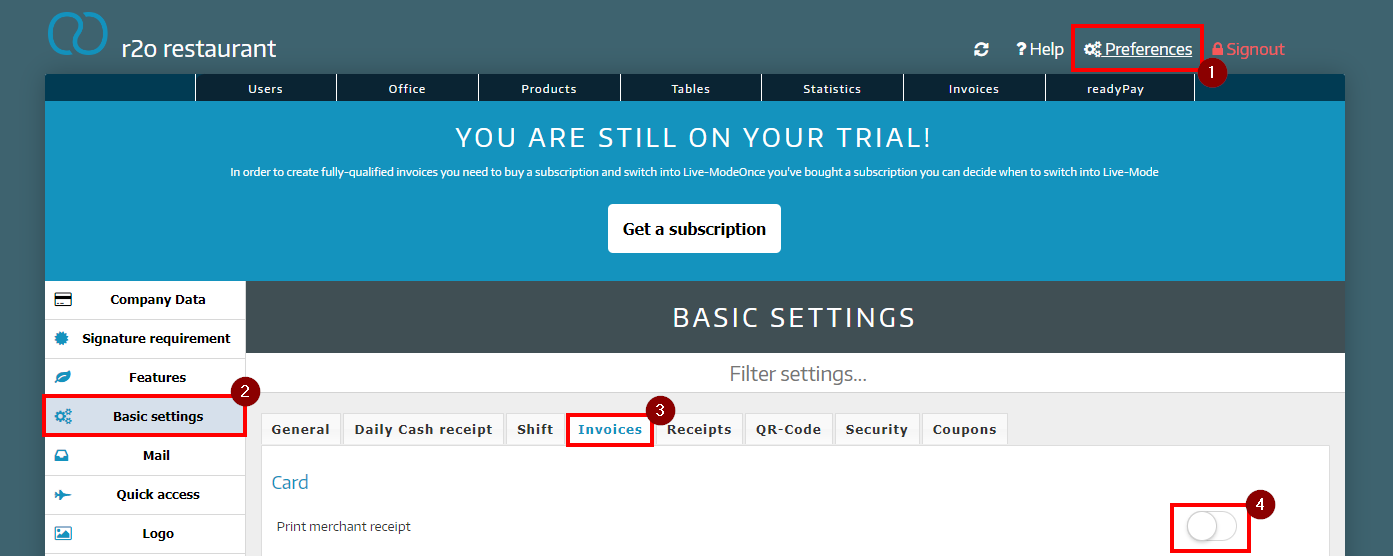
Printing the merchant receipt for SumUp payments cannot be deactivated.
