Define your individual landing page in the ready2order app
If you want to go directly to the POS when logging in, you can set this up in your ready2order app.
To do this, proceed as follows:
- Click on the white gear in your sidebar. This will take you to the settings
- Select the sub-item "App"
- Find the "Default landing page" setting
Here you can now select the homepage for your user account.
The default setting is the Home Screen, which means that you will see the Home Screen immediately after logging in. However, if you would like to skip the Home Screen and always see the checkout interface when logging in, you can simply select Checkout here!
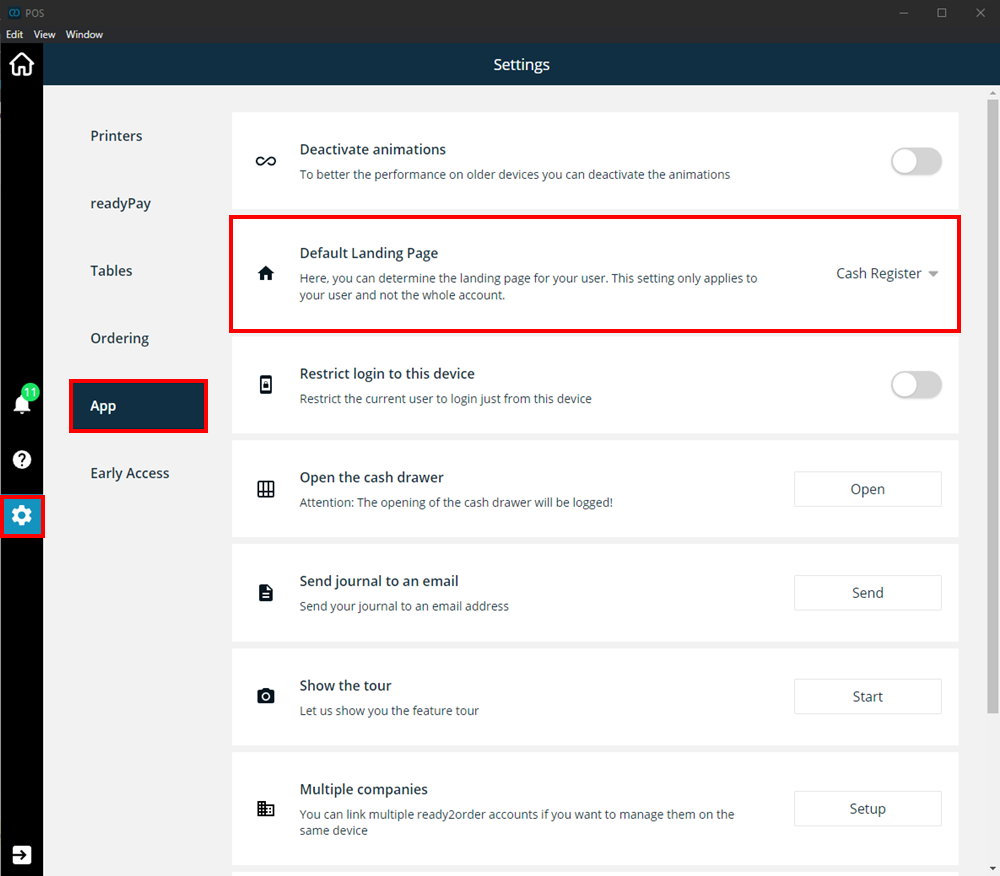
This setting only applies to your own (logged in) user, and not to the entire account!
