Login/Registration in the Admin Interface
In the Admin Interface you can make all settings, create customers, products or suppliers, view statistics and much more.
You can use the administration interface either with the ready2order POS app for Android, iOS or Windows, or you can access it via the web browser: https://my. ready2order
Access the Admin Interface with the app
If you want to log into the Admin Interface via the POS app, proceed as follows:
- Click on Admin in your POS interface
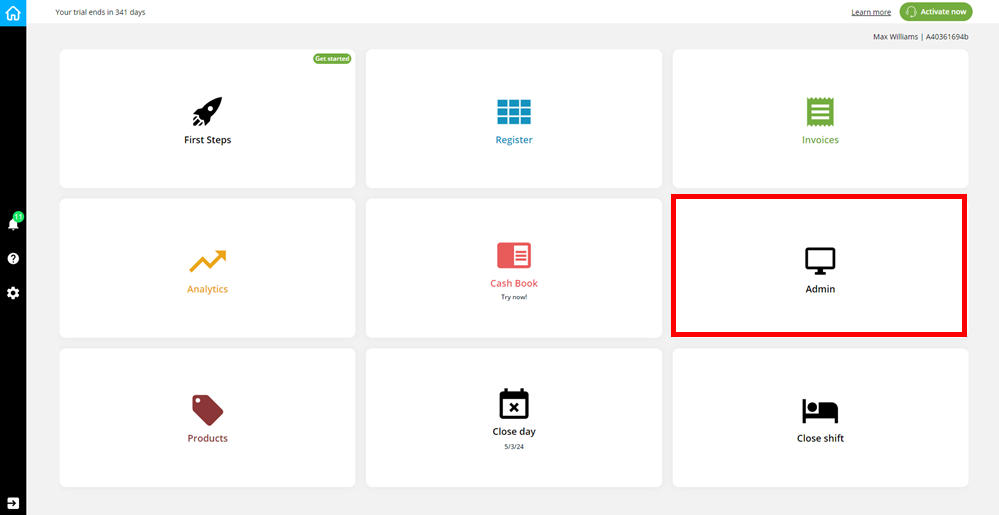
- A window will open where you have to enter your password
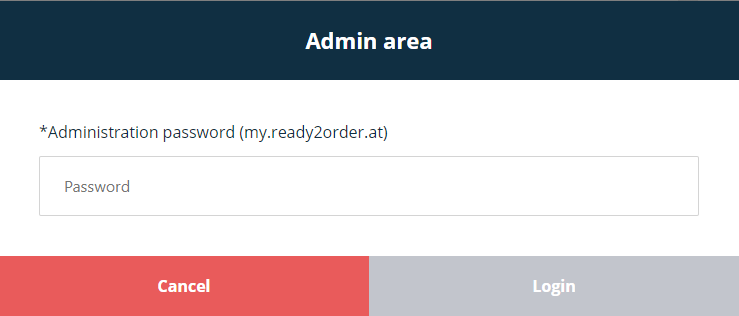
- Click on Login and your Admin Interface will open
Access the Admin Interface via the browser
If you want to log into the Admin Interface directly via your web browser, proceed as follows:
- Go to my.ready2order.com
- Here you enter your login details: For Username you must always enter the name that was sent to you by ready2order via email (Main Username)
- Then the corresponding password is entered
- You log in to the administration interface by logging in. You received the access data from us via email
- If you have already changed your password, enter the new password here
- If you have forgotten your password, you can have it sent to you again by clicking on Forgot password?
- Click on Login and you will enter the administration interface
You can also easily set up a free 7-day trial account to try out ready2order!
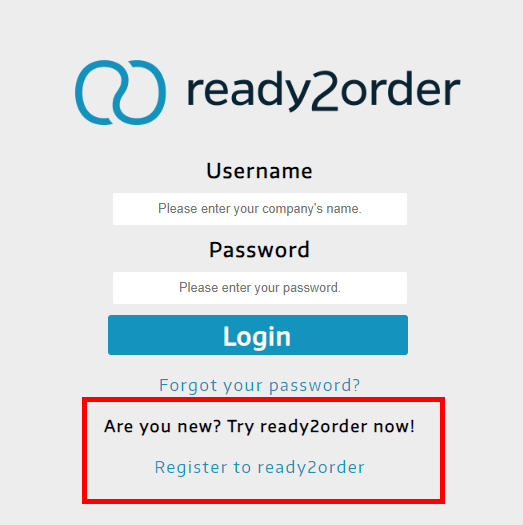
Did you know that our AI assistant readyBot can also answer your support requests via chat? Click here to access the chat.
